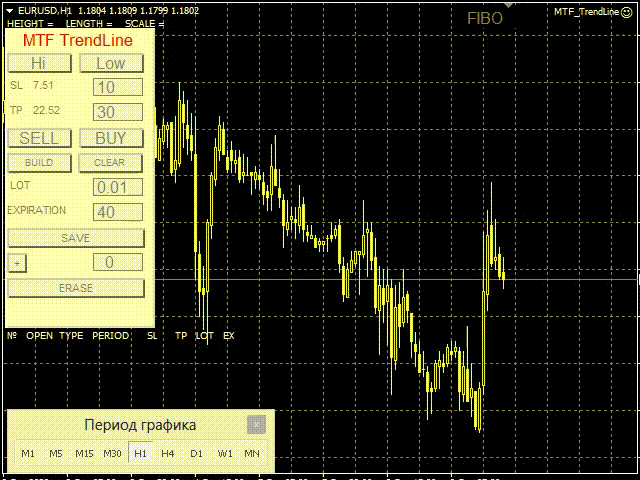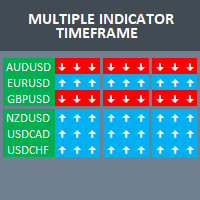MTF TrendLine
- Utilitários
- Dmitrii Leshchev
- Versão: 1.32
- Atualizado: 24 julho 2022
- Ativações: 7
Expert Advisor for manual construction of trend lines and their accompanying stop loss and take profit. Após a construção, a EA se lembra dos níveis, direção e lot. Quando você toca o preço atual com o preço calculado, uma ordem com parâmetros pré-selecionados é aberta. Você pode construir e armazenar até 10 níveis multidirecionais a partir de diferentes prazos. Você pode usá-lo em qualquer instrumento de negociação. Funciona corretamente com preços de 4 e 5 dígitos. Você pode criar estratégias de negociação a partir de várias linhas de negociação, tanto para a quebra do canal de negociação e para a recuperação a partir dele. Você pode definir um período após o qual todas as configurações da linha de negociação são excluídos se o preço de mercado não tocou nele. Para a conveniência de calcular as metas de tendência, há uma régua fibo embutida com níveis de definição, mas devido às peculiaridades do processamento de Eventos, Esta função não funciona durante o teste.