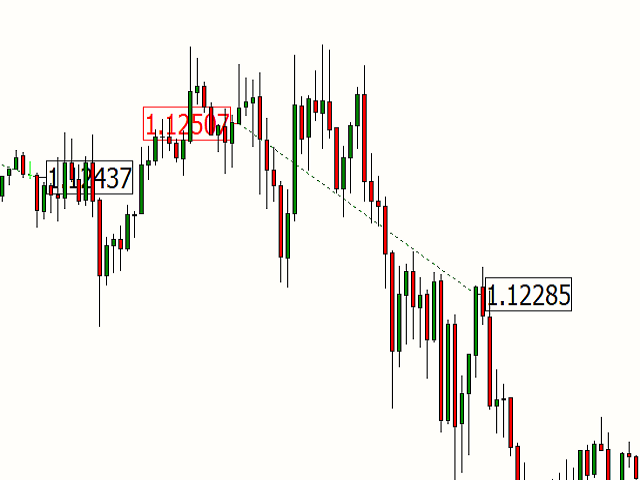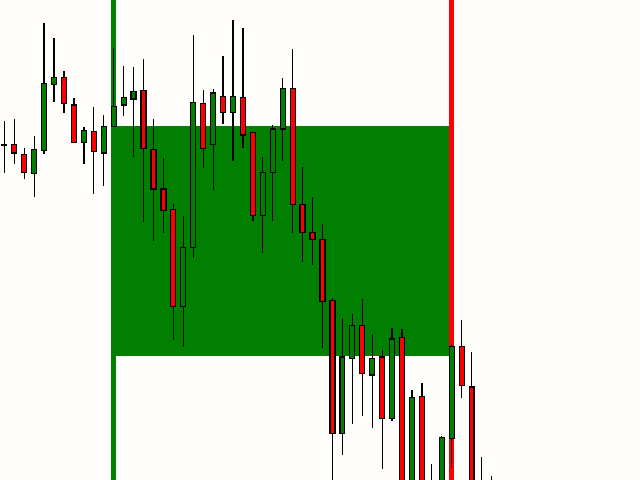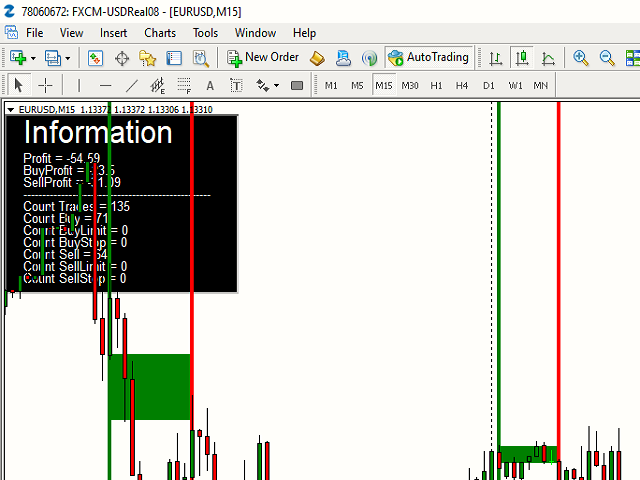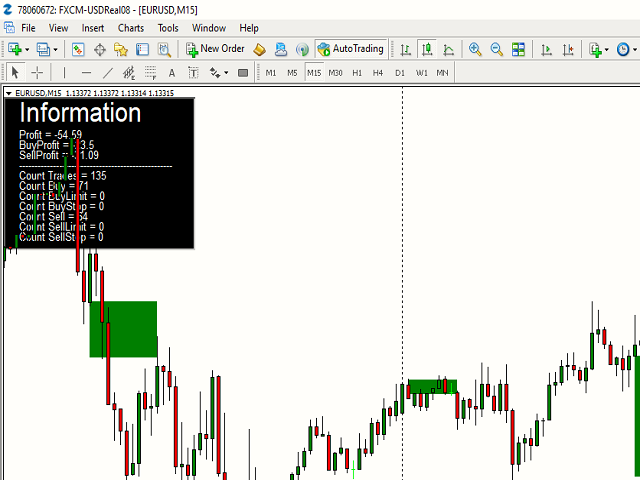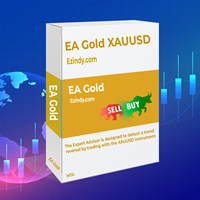MH Trading Information
- Utilitários
- Mathias Halen
- Versão: 1.0
- Ativações: 5
With this Utility you will have the option to see trading information’s on your chart.
It will show you your Profit (Total Profit) BuyProfit/SellProfit and Count the different types of trades you made.
You can specify if its only going to count the symbol or if you use lots of EA’s you can set UseMagicnumber to true and then specify which magic number you want the information to show.
When using UseMagicnumber it filters by Symbol and Magic Number. This means if you have an EA without a Information box you can use this Utility/indicator to show you that information.
In addition to the Information section you can also chose to show your trades on that chart as if you would have runt the EA in Strategy Tester.
There are 3 different ways to see your trades on your chart.
- Square Objects
- Vlines
- Arrows
Square objects draw a box from entry to exit point of your trades. This works best if you do not have overlapping trades.
Vlines draw Vlines at entry and exit times. Can be used together with Square Objects and Arrows.
Arrows is supposed so simulate how entries gets drawn when using the Strategy Tester. But have the entry and exit price plotted at entry and exit position.