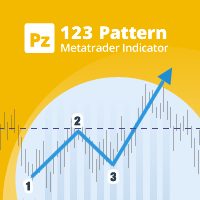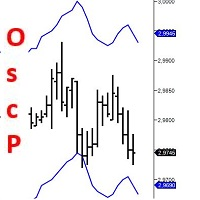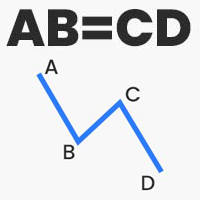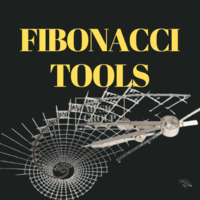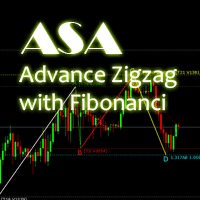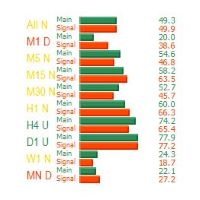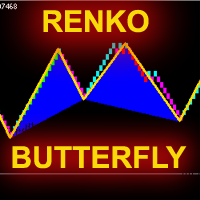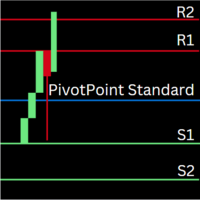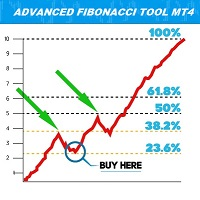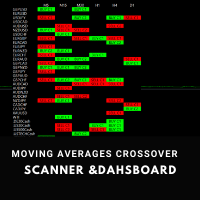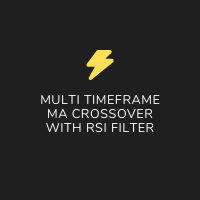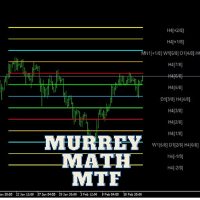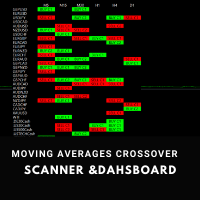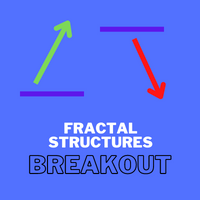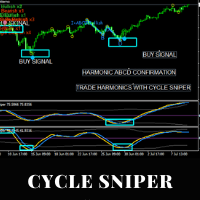Chart Pattern Trend Line Trader
- Utilitários
- Elmira Memish
- Versão: 1.0
- Ativações: 5
Easily trade chart patterns and trendlines you draw on the chart.
You can trade :
Harmonic Patterns By using Buy the Support / Sell the Resistance
Breakout Patterns By using breakout lines
You can trade :Triangles (Symmetrical, Ascending, and Descending),Flags,Double Top and Double Bottom,Head and Shoulders and Inverse Head and Shoulders,Rising and Falling Wedges,Bullish and Bearish Rectangles,Bearish and Bullish Pennants (Symmetrical, Ascending, and Descending),Trendline breakouts,Cup with a Handle,Measured move up,Scallop,Diamonds and the Channel
How does it work?
The Expert Advisor trades using trendlines. You should draw a trendline on a chart.
The EA supports two types of trading using the trendlines: a breakout strategy, and support/resistance strategy. ( All use different settings according to your needs and entry strategy)
The first option: A trade signal is generated on the last but one bar (the completed one), if its open price is below/above the trendline and its close price is above/below the trendline.
The second option: A trade signal is generated on the last but one bar (the completed one), if its closed price hits and breaks the trendline. ( Does not wait for the closing of the bar. Which can be used during the important data release.
EA opens 2 positions with TP1 and TP2 – defined by the user. After the execution, you can change the stop and take profit levels.
Advantages:
Works with all lines drawn on the chart. (horizontal line, trend line, trend line by angle)
Stop Loss Line ( Horizontal Trend Line and Trend Line by Angle ).. This feature is very suitable when you are trading some certain patterns
Option to wait for the closing of the candle or open to trade at the breakout without waiting for the bar close.
Stop loss is always used to secure your investment
Suitable for all pairs, stocks, commodities, and indices.
Easy to use (no complicated settings)Universally applicable, it is all up to your imagination.
Parameters:
- Trade 1 Volume: The lot size of the first position to close at TP1-
- Trade 2 Volume: The lot size of the first position to close at TP1
- TP 1 : The first target of the pattern in pips.
- TP 2: The second target of the pattern in pips.
- Support Buy Line: Name the line ( support ) on the chart. – Trade opens when the price hits the line and close above the line.
- Resistance Sell Line: Name the line ( resistance ) on the chart. – Trade opens when the price hits the line and closes below the line.
- Breakout Buy Line ( Touch ) : Name the line ( breakout buy 1 ) on the chart. – Trade opens when the price hits the line and the candle crosses above the line.
- Breakout Buy Line ( Close) : Name the line ( breakout buy 2 ) on the chart. – Trade opens when the price hits the line and the candle closes above the line.
- Breakout Sell Line ( Touch ) : Name the line ( breakout sell 1 ) on the chart. – Trade opens when the price hits the line and the candle crosses below the line.
- Breakout Sell Line ( Close) : Name the line ( breakout sell 2 ) on the chart. – Trade opens when the price hits the line and the candle closes below the line.
- SL Buy: Stop Loss line. ( It can be set as a horizontal line or as a line by angle ) Name the line ( sl buy ) on the chart. – Trade closes when the price hits the line.
- SL Sell: Stop Loss line. ( It can be set as a horizontal line or as a line by angle ) Name the line ( sl sell ) on the chart. – Trade closes when the price hits the line.
Note: You can change the name of the lines on the settings and use your own keywords to name the lines. You just need to name the lines as u named them on the settings of the EA.
After you purchase the product, you can PM or join our Discord Support Channel . We will reply all your inquiries.