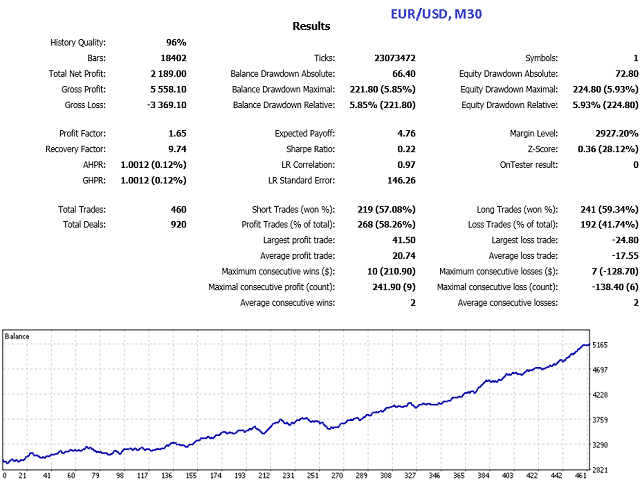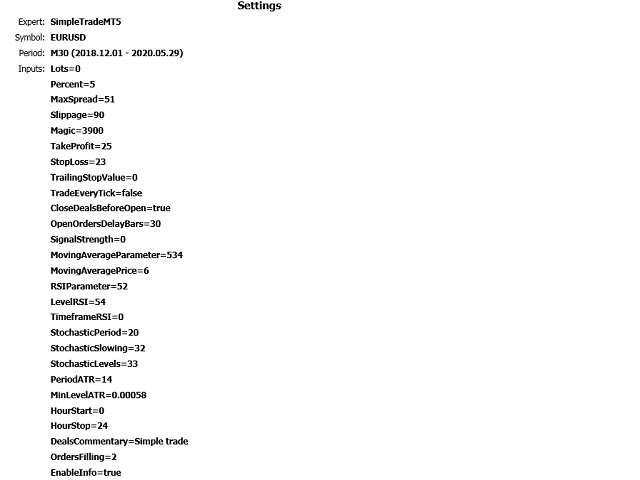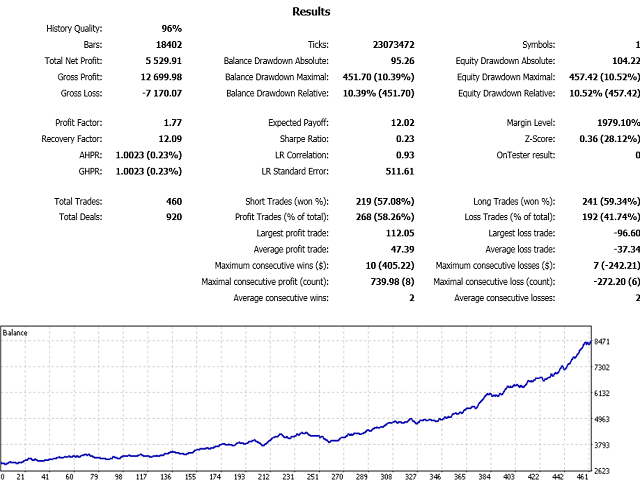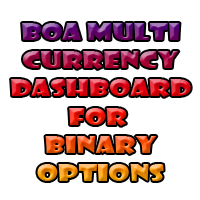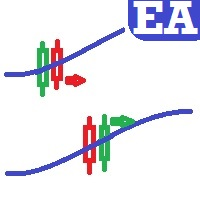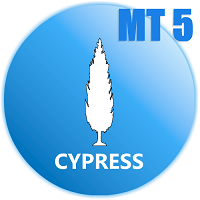Simple Trade MT5
- Experts
- Alexander Nikolaev
- Versão: 1.2
- Atualizado: 26 agosto 2020
- Ativações: 5
This EA is easy to use, it does not have too complicated settings and algorithms for performing trading operations. It’s not optimized for long, it may appeal to those who recently decided to engage in trading on the exchange with the help of advisers, or who do not want to understand the settings for a long time. The basis of his work is several indicators (moving average, RSI, stochastic, ATR). Despite its simplicity, it has a custom trailing stop function, which can reduce the risks for a deposit. Almost all parameters are available for optimization, thanks to this, you can configure it to work successfully on almost any currency pair and any timeframe.
Input parameters
- Lots - lot size (at 0, the lot volume will be calculated from the percentage of available funds in the account);
- Percentage of free money - percentage of free funds to open each new transaction (works when Lots = 0);
- MaxSpread - the maximum spread for opening a transaction (for accounts with a floating spread, so that the transaction opens when the spread is not too large);
- Slippage - slippage (maximum price deviation);
- Magic - a unique identifier (it is necessary to make it different if several expert advisors are running in the same terminal);
- TakeProfit - take profit (for 5-digit accounts, 10 will be 100, you need to specify as for 4-digit accounts);
- StopLoss - stop loss (for 5-digit accounts, 10 will be 100, you need to specify as for 4-digit accounts);
- TrailingStopValue - value of the trailing stop, if set to = 0, no trailing stop is used;
- TradeEveryTick - trade every new tick (otherwise - only at the close of the bar);
- CloseDealsBeforeOpen - close the previous deal (in the opposite direction) before opening a new one;
- OpenOrdersDelayBars - the delay between the opening of the next transaction (the number of bars of the current time frame that must pass before opening a new transaction);
- SignalStrength - value above which the signal strength from several indicators should be (0-2);
- MovingAveragePeriod - period of the moving average indicator Moving Average;
- MovingAveragePrice - price for calculating a moving average (for example, the closing price of a bar, or its opening price);
- RSIParameter - optimization parameter for the RSI indicator;
- LevelRSI - level for the RSI indicator;
- TimeframeRSI - timeframe for the RSI indicator;
- StochasticPeriod - period of the Stochastic indicator;
- StochasticSlowing - slowdown of the Stochastic indicator;
- StochasticLevels - levels of the Stochastic indicator;
- PeriodATR - period of the ATR indicator;
- MinLevelATR - minimum level of the ATR indicator;
- Trading start hour - hour to start trading;
- Trading end hour - hour of the end of trading;
- DealsCommentary - comment on open deals;
- OrdersFilling - change the way orders are executed (some brokers may not support all methods);
- EnableInfo - show information.