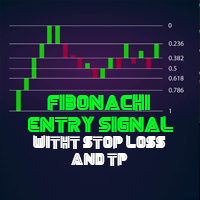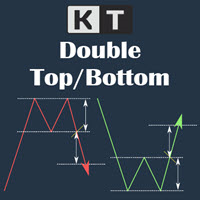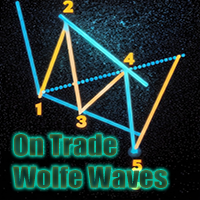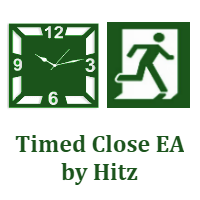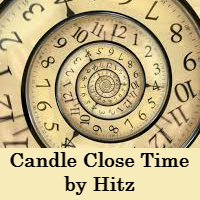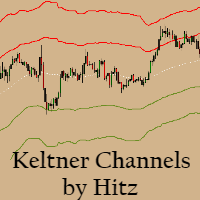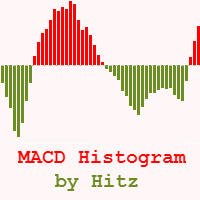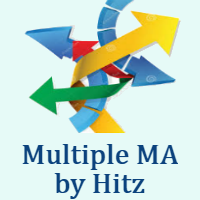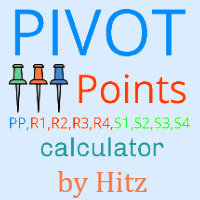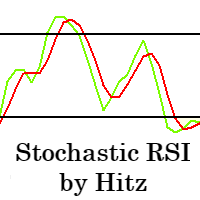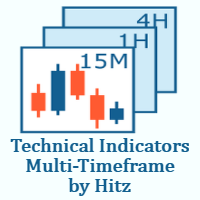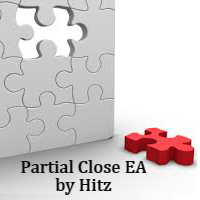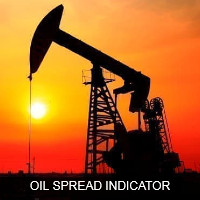Currency Sessions Highlight Ind
- Indicadores
- HITESH ARORA
- Versão: 1.1
- Atualizado: 22 março 2020
- Ativações: 5
Contact us for any custom order, CodeYourTrade.com.
Currency Sessions Highlight indicator is used to highlight the sessions. The maximum number of sessions visible at a time is 3. A user has to input the input the start and end time of the session in the format HH:MM.
You can hide all the information displayed in the chart by setting false to Show On Chart.
Indicator Settings:
Main Setting
- Show Session 1: Draw Session 1 on chart or not
- Session 1 Start: Start time of the session 1
- Session 1 End: End time of the session 1
- Session 1 Color: Color of the Session 1
- Show Session 2: Draw Session 2 on chart or not
- Session 2 Start: Start time of the session 2
- Session 2 End: End time of the session 2
- Session 2 Color: Color of the Session 2
- Show Session 3: Draw Session 3 on chart or not
- Session 3 Start: Start time of the session 3
- Session 3 End: End time of the session 3
- Session 3 Color: Color of the Session 3
- Session Style: Style of the session rectangle line
- Solid
- Dash
- Dot
- DashDot
- HashDotDot
Price Setting
- Show Price: Show the high/low price of the session
- Price Font Color: Color of the price
- Price Font: Font size of the price
- Price Offset: Distance of price from high/low