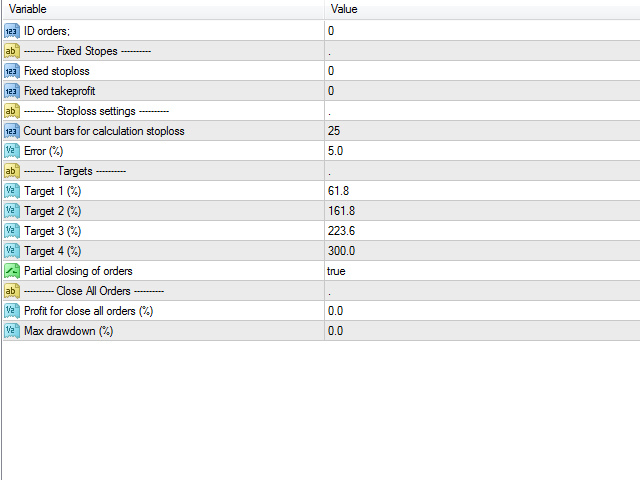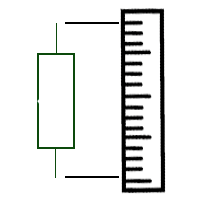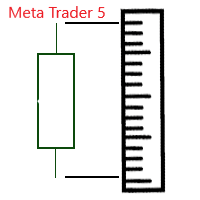Stop Controller MT4
- Utilitários
- Alexandr Gladkiy
- Versão: 1.0
Stop controller – утилита, которая следит за тем, чтобы у
ордеров были установлены стоп-приказы и за уровнем просадки или прибыли. Стоп-приказы можно установить, как пользовательские, так и
расчётные. Также она способна сопровождать рыночные ордера. Сопровождение выглядит следующим образом: утилита отслеживает
промежуточные между ценой открытия и тейкпрофитом цели и частично закрывает сделки, при этом переводя стоплосс на уровень предыдущей
цели. Частичное закрытие ордеров можно отключить. Чтобы всё работало, утилиту нужно установить всего на один график.
Настройки:
|
|
|
|
|
|
|
|
---------- Stoploss settings ---------- |
|
|
|
|
|
|
|
|
|
|
|
|
|
|
|
|
|
|
|
|
|
|
|
Все значения, равные <0 будут игнорированы. Поэтому, если вы не хотите использовать какой-то параметр просто укажите в поле 0. Ещё следует помнить, что при расчётных стоп-приказах учитывается таймфрейм на котором установлена утилита.
Как использовать сопровождение сделок?
Если вы используете фиксированный стоплосс, тогда в качестве главной цели установите значение 100 ( например, Target1). Остальные цели раздробите, например, на 30, 50 и 70.
Если вы хотите использовать расчётные стопы, то помните об одном – тейкпрофит будет равен наибольшему проценту от размера стоплосса. Например, ваш стоплосс равен 100 pips. Наибольшее значение, указанное в целях равно 300%, значит тейк профит будет равен 100 * 3 = 300 pips. Всё довольно просто.
Ещё стоит отметить, что утилита может контролировать как ордера открытые вручную, так и ордера, открытые советником. Для сопровождения ордеров открытых вручную в поле ID orders нужно указать 0.
Надеюсь, что эта утилита станет полезной для вас и поможет сэкономить много времени в торговле. Профитов Вам!