Dublicator
- Utilitários
- Vladimir Tkach
- Versão: 1.1
- Atualizado: 17 janeiro 2022
- Ativações: 5
Simple and fast trade duplicator that copies trades on the same account with the reverse function.
The reverse can be used for locking. You can choose to duplicate transactions for the current or all instruments.
Parameters
- Duplicate in reverse - the direction of duplication;
- Duplicate symbol - duplicate the selected tool;
- Manual lot size - hand size of the volume;
- Do not duplicate if spread > - do not duplicate a trade if the current spread is larger;
- List of magic to be duplicated - filter for selecting deals to duplicate by magic number;
- Magic of duplicated trades - magic number of opened trades;
- Show last events - show events;
- Price difference limit - do not duplicate if the price is far from the opening price.
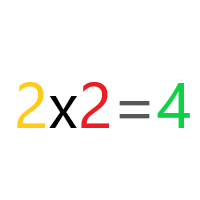
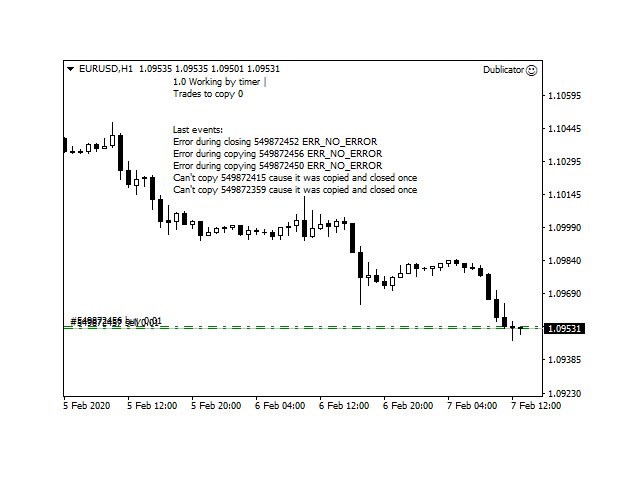










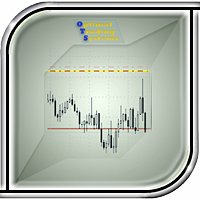


















































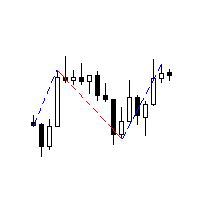


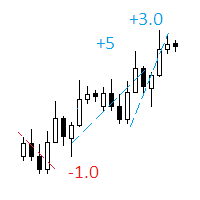
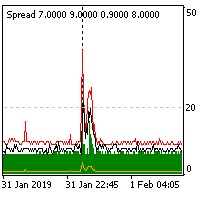

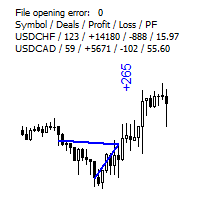

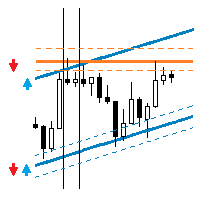


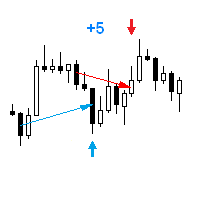
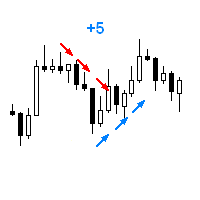
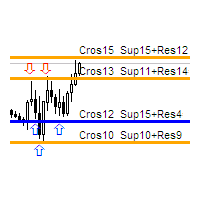


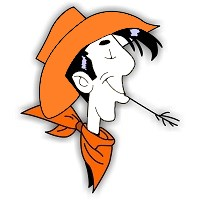
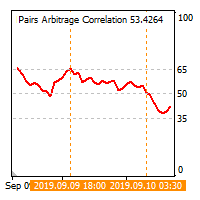
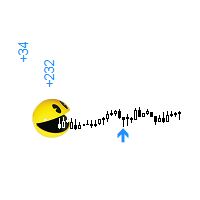
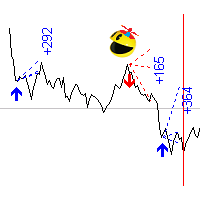
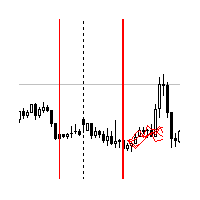

O usuário não deixou nenhum comentário para sua avaliação