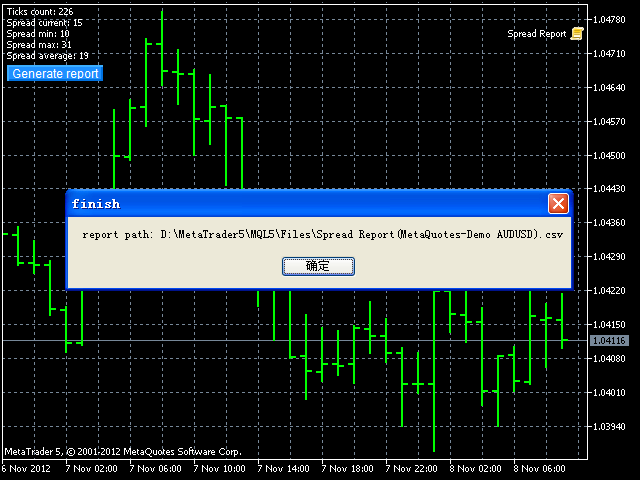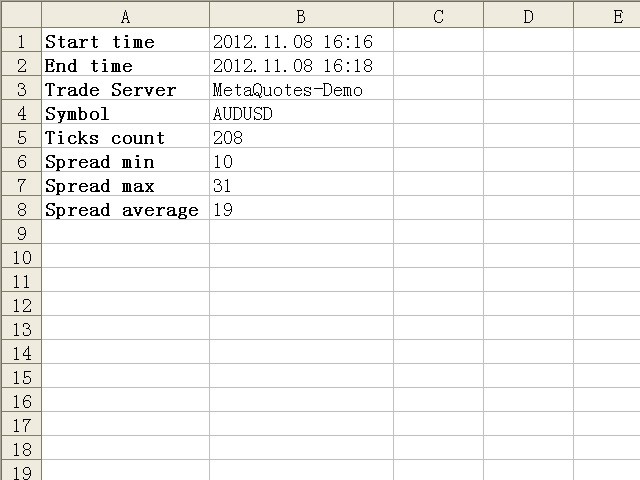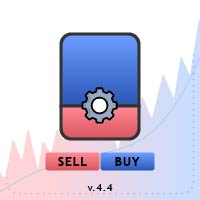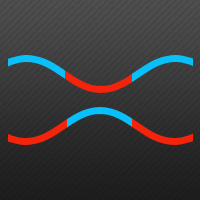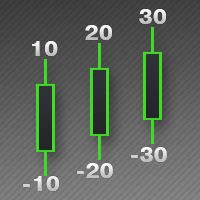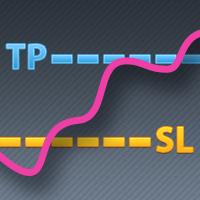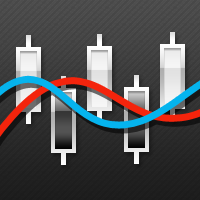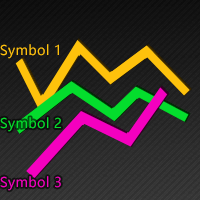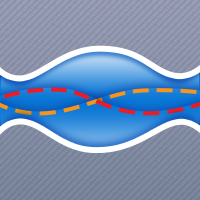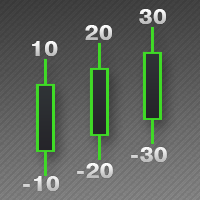Spread Report
- Utilitários
- Jinsong Zhang
- Versão: 1.11
- Atualizado: 20 novembro 2021
- Ativações: 5
..................................
This script is intended to help users to get information about ticks and spreads (e.g. ticks count, minimum/maximum/average spread). It can export reports in the CSV format with this information.
Traders can see spread statistics in real time in the chart window
It is useful for comparing spreads of different brokers.
--------------------------------------------------------------------------