Versão 8.50
2025.02.21
Besides some general cleanup and optimizations, these are the main highlights of this release:
========== NEWS FILTERS ==========
Following user feedback, the "Non-Farm Payrolls" filter has been renamed to "Special News". You can now define any news event (regardless of impact) as a "Special News Event", which can be filtered in TaB. This update provides greater flexibility while ensuring a smooth transition — if you previously used the "Non-Farm Payrolls" filter, the new "Special News Events" filter will continue working just as before.
========== VOLATILITY FILTERS ==========
New Parameter: "Daily Change % is absolute value"
Following user feedback, you can now specify the Maximum/Minimum Daily Change % as either absolute or signed values. This enhances your ability to filter trends in TaB effectively.
Examples:
If "Daily Change % is absolute value" is set to false:
Example setting: Minimum Daily Change % = -1
Effect: TaB will allow trading for any daily change down to -1%. (Trading is permitted until the daily change reaches -1%.)
If "Daily Change % is absolute value" is set to true:
Example setting: Minimum Daily Change % = 1
Effect: TaB will allow trading only when the daily change is greater than 1%, regardless of direction (positive or negative).
---
Reintroduced Feature: "Candle Range" Filters
Based on user feedback, the previously deprecated candle volatility filters are back and now called "Candle Range" filters. A "Candle Range" is defined as the difference between Candle High and Candle Low.
Example:
If you set "Maximum Candle Range = 400" and choose "Timeframe for Candle Range calculation = H4":
TaB will pause trading if the current H4 candle's range exceeds 400 points.
Additionally, there's an option to make this calculation dynamic based on the "Average Range for the past X Candle(s)". For example:
If the average range of the past 2 H4 candles was 400 points, TaB will pause trading whenever the current H4 candle's range exceeds 400 points.
This helps filter out brief periods of high volatility that may not yet trigger the Daily Change % filters.
Versão 8.41
2025.01.25
Fix a "division by zero" error when TaB is added to a chart while markets are closed.
Versão 8.40
2025.01.25
Happy New Year 2025!
Kick off the year with our exciting first update, featuring valuable enhancements designed to improve your trading experience:
========== ADDITIONAL FILTERS ==========
We've simplified the volatility filter for easier use:
- Introducing "Maximum Daily Change %" to replace the old "Maximum Volatility (in points)".
- Introducing "Minimum Daily Change %" to replace the old "Minimum Volatility (in points)".
Plus, we've added a new daily success rate filter that can pause trading on less successful days:
- New parameter: "Minimum Daily Success Rate %".
========== TRADING TIMES ==========
- Now you can set a "Maximum Trade Duration (minutes)" to automatically close trades after a specified time. This works seamlessly with the Minimum Profit Check (if enabled).
As always, your feedback is welcome. If you encounter any issues or have feature requests, don't hesitate to reach out. Happy Trading!
Versão 8.31
2024.10.09
Minor fix for the new parameter "Maximum Daily Orders", which now also includes open orders. Previously, it only took closed orders into account.
Versão 8.30
2024.10.08
This version adds a new parameter "Maximum Daily Orders" that can be used for limiting the amount of orders per day. Remember that you can define what "today" actually means by setting the time + timezone to reset the daily limits in TaB's "Account Protection" section. By default, all daily limits will be reset at 00:00 broker server time (MetaTrader terminal time).
Additionally, the wording of the displayed "Account Statistics" has also been improved to make them more clear.
Versão 8.21
2024.09.30
Minor improvement for the previous version 8.20 that prevents wrong orders count when multiple TaB EAs are used in the same terminal. Please pay special attention to the release notes of the previous version.
Versão 8.20
2024.09.30
ATTENTION: This update requires the latest version (3.20) of the TaB indicator. Please download it as well.
Besides some behind-the-scenes performance optimizations (with more to come in the next updates), this update improves the way TaB handles the "Force stop trading and pause External EA" parameter:
1. It has now been renamed to "Always pause external EAs, even with open trades", to better reflect its purpose (hopefully :)).
2. If set to "Always pause external EAs, even with open trades = false", the behavior has been improved as follows: given you have TaB configured to manage EURUSD and GBPUSD. There is 1 open trade on EURUSD.
Old behavior: TaB would not pause the EURUSD and GBPUSD charts (and their EAs) until all trades are closed.
New behavior: TaB now pauses the GBPUSD chart already, as there are no open trades for this symbol. The EURUSD chart will be paused as well as soon as the open EURUSD trade is closed.
Everyone who has set this parameter to "false" can now re-evaluate their TaB EA setups. Multiple TaB EAs set up previously to only manage a specific symbol might not be needed anymore due to this improved behavior. This would then also lead to improved performance.
As always, please report any bugs or issues. Please also consider sharing your experiences with TaB as a product review - that will help fellow traders who are looking for a tool just like TaB.
Versão 8.12
2024.09.25
This is an important bug fix release for anyone facing "Stack overflow" errors that caused TaB to crash and cease its operations. I do apologize for the inconveniences this has caused.
TaB should now work just as reliably as before the introduction of the new auto setup mode. If you still encounter any issues after the update, please reach out to me directly.
Versão 8.11
2024.08.30
Some improvements have been made behind the scenes for an even smoother interaction between the EA and the indicator, especially regarding the new auto setup mode.
Also aims to fix "Stack overflow" errors in MetaTrader that were reported occasionally by some users. If they still occur after the update, please reach out to me.
Versão 8.1
2024.08.13
Following feedback on the new auto setup mode, this is a minor usability improvement with clearer wording. The setup examples in the indicator description have also been updated accordingly.
If you already installed version 8.00 before and used the auto setup mode, make sure to update again and set "Which Chart Groups should be managed? = All Chart Groups" (or simply reset the EA parameters).
Versão 8.0
2024.08.13
It's been a while since the last update. Here's what it features:
- TaB will now start up significantly faster due to some internal optimizations of the news download. If you want maximum performance and do not need the news lines on the charts, it is recommended to set the parameter "Draw News Lines on Chart = false" in both the indicator + EA.
- TaB now supports an auto setup mode! Just add the indicator with default settings to all charts that should be managed by TaB and you are good to go - TaB will then create all chart groups automatically, while maintaining full compatibility with any custom chart groups that may already exist.
I hope that this will make the setup process more straightforward for most users. Make sure to update the EA and indicator to the latest version to benefit from these improvements.
Versão 7.0
2024.02.12
The first update of the year marks the next milestone in TaB's history: it can now be backtested based on your account history 🎉
How does that work?
1. Add the TaB EA to any M1 chart and set the new parameter "Get backtest data on initialization: true".
2. TaB retrieves all order data that matches the defined Start and End Date and writes a message about it in MetaTrader's "Experts" log.
3. Open the Strategy Tester, select M1 as a timeframe for testing and either "Open prices only" or "1 minute OHLC" as a modelling method for faster backtesting.
TaB will then open the orders based on your account history and apply its filters accordingly, so that you can check how TaB could have helped in your trading.
As this is the first version of the new backtest feature, it's not 100% complete, yet. One essential part that is still missing are backtesting of the news filters. This will be added in one of the next updates, as I'm currently evaluating different approaches for the news download, to make sure news backtests do not interfere with the live news download.
Also note that due to the limitations in MetaTrader 4 (e.g. no support for multi-currency backtesting), it is strongly advised to only use MetaTrader 5 for backtesting.
Other fixes & enhancements in this update:
- Orders can now be closed by TaB at a specific time, if their order comment starts with "Close@" (e.g. "Close@2024.02.28 14:30").
- Fix for the dynamic volatility filter (which can also be backtested and optimized).
- A more clear error message if TaB does not work due to missing Chart Groups.
- Renaming of some parameters to be more clear about their purpose.
Versão 6.31
2023.12.08
This update fixes an issue in the NFP news filter in conjunction with the "Filter News Events" parameter: if you had specified "Filter News Events" and they did not contain "Nonfarm Payrolls" as well, the NFP news were ignored. That has now been fixed.
Versão 6.30
2023.11.24
This version of TaB adds a user request:
---------- A C C O U N T P R O T E C T I O N ----------
New option "By Equity (open trades only)" for parameter "Daily Profit/Loss Limit calculation mode": when set, TaB will only take open trades into account when calculating the Daily P/L limits, making it identical to the "Drawdown Control" section. With one important difference: TaB's "Drawdown Control" will always close the trades when the limits are reached, the "Account Protection" can be configured to only pause but not close trades ("Close trades when Daily Profit/Loss Limit is reached: false"). That now makes it possible to set up a "soft limit" for pausing your EAs, and a (higher) hard limit for closing their trades.
Versão 6.20
2023.11.19
This version of TaB comes with the following bug fixes and improvements:
---------- A C C O U N T P R O T E C T I O N ----------
- New parameter "Close trades during news": when set to false, trades will only be closed by the account protection settings (Daily P/L or Minimum Value reached) if no news filter is active. This will make sure to comply with the rules of some prop trading companies that prohibit trade closing during news.
---------- T R A D I N G T I M E S ----------
- Parameter "Close trades when out of time" was renamed to "Action to perform when out of time" and now also supports removing the SL/TP when out of time and restoring them afterwards. This may come in handy especially during nightly rollover times when the spread is widened and the stops would otherwise be triggered.
ATTENTION: if you previously set "Close trades when out of time: true", you will have to reconfigure it after the update.
---------- T E M P L A T E S E T T I N G S ----------
- New parameter "Apply templates only once every X minutes": if set, TaB will only pause and restore your external EAs once every X minutes. This will make sure that the external EAs are not removed and added continuously, e.g. because of a configured spread filter that is triggered continuously.
Other fixes and improvements:
- If news cannot be retrieved, e.g. because of (temporary) connection problems, TaB will now auto-retry their download until it succeeds again. During this time, any previously downloaded news will be used as a backup.
- Fixed a bug in the NFP news filter that did not work if High Impact news were disabled.
- Fixed a bug that prevented TaB from initializing when setup during the weekend or when markets are closed.
- Improved sanitizing and validation of parameters, e.g. when dealing with multiple chart groups and time ranges.
Versão 6.10
2023.09.26
Bug Fixes:
- When TaB was configured to manage "All trades (entire account)", it only managed symbols identified through the TaB indicator. That caused issues when using multi-currency EAs or trade copiers and has now been fixed.
Improvements:
- News results (worse than expected / as expected / better than expected) can now be viewed on the charts, when hovering over the news lines.
- Re-ordered some parameters once again to improve usability.
- Logging was improved to make sure the "Experts" log does not get spammed.
- Some behind the scenes cleanup and code optimization was carried out.
Versão 6.0
2023.09.17
This version adds one of the most anticipated features to Take a Break: forexfactory.com as a news provider.
investing.com is still the default provider and now features ALL currencies supported by their economic calendar, not only the major ones.
The "News Filters" section was also restructured for easier setup (hopefully :)).
Additionally, this version contains the following bug fixes:
- Fixed a bug in the trade identification by magic numbers that could lead to some trades being managed by error, if the magic number only matched partially.
ATTENTION: TaB's internal news API has been rewritten in large parts to support multiple news providers, while maintaining compatibility with current and older TaB versions.
However, the added compatibility layer is planned to be removed at the end of 2023. Hence, TaB versions < 6.00 will STOP WORKING at the end of the year. Please make sure to update!
Versão 5.54
2023.03.08
---------- A C C O U N T P R O T E C T I O N ----------
- Added "Include deposits/withdrawals in Daily Profit/Loss" option (defaults to false).
Fixes an issue introduced in version 5.51 which caused all deposit/withdrawal operations to be included in the Daily Profit/Loss by default.
---------- A D D I T I O N A L F I L T E R S ----------
- "Minimum Dynamic Volatility of current candle" is now simply "Minimum Volatility (in points)".
It works exactly as the "Maximum Volatility (in points)", except that it pauses trading if volatility is too low.
Versão 5.53
2023.02.21
Important update: stabilizes TaB's operation and addresses another issue with template creation that might lead to messed up templates.
Everyone who has had problems with TaB in the past should please update to this version.
Also be sure to update the indicator to version 2.10.
Fixes:
- Most importantly: messed up templates should finally not happen anymore. This has been a long-standing issue for some users which I was able to reproduce only by chance. Now I was lucky enough to find its root cause (finally!) which should fix it once and for all. Should it still happen to you after the update, please get in touch with me immediately.
- Unexpected closing of trades after a terminal restart, if Profit/Loss limits were used.
- Inaccurate calculation of news times that might lead to a delay of several minutes when pausing/resuming trading due to news.
Reliability is key. Hence, I'm really happy about the latest fixes. If you find any other issues, please always report them so that they can be fixed as well.
Versão 5.52
2023.02.20
New features:
---------- A D D I T I O N A L F I L T E R S ----------
Added "Maximum Buy Orders" + Maximum Sell Orders" which makes it possible to filter by trade direction.
Note that these parameters respect the selected "Trade Management Mode" in E X T E R N A L E A S E T T I N G S. Thus, they include Pending Orders by default.
Bug fixes:
After a terminal restart, TaB may have closed orders too early if internal calculations took too long. This has now been fixed.
Note that TaB may take up to 1 minute for initialization after a terminal restart.
Versão 5.51
2023.01.26
Bug fix release that addresses the following issues:
---------- E X T E R N A L E A S E T T I N G S ----------
- "Trade Management Mode" is now respected properly in all sections of TaB. Previously, even if "All Order Types" was selected, Pending Orders were not taken into account when retrieving the current orders. Thus, some filters like "Maximum Lots" did not work properly.
---------- N E W S F I L T E R S ----------
- "Filter News Events" and "Filter News Symbols" used to be case-sensitive. Thus, some news events might have been missed if their name or currency differed slightly from what was set in these parameters. This is now fixed so that these parameters are now case-insensitive.
Versão 5.50
2022.12.03
---------- D R A W D O W N C O N T R O L ----------
Added "Restart External EA after trade close" which re-initializes your external EAs after TaB closed their trades.
Also be sure to update the Take a Break Indicator to version 1.90!
It contains an important reliability improvement so that messed up template overwrites should no longer happen.
Versão 5.41
2022.11.01
Bug fix release that corrects the SL/TP calculation when the Daily Profit/Loss should be included. Formerly, it could lead to unexpected trade closings due to "SL/TP for open trades reached".
Versão 5.40
2022.01.23
New Year - New Update!
New features:
---------- M I N I M U M P R O F I T F O R T R A D E C L O S E ----------
This new, universal section can now be used for specifying a minimum profit or maximum loss target that needs to be reached before trades are closed.
It is currently supported in the News + Time Filter sections.
---------- N E W S F I L T E R S ----------
- Added "Close trades before news - check minimum profit for trade close" which defines whether the minimum profit or maximum loss targets should be checked before trades are closed due to news.
- "Filter News Symbols" now supports symbol mappings. If you specify e.g. ".DE40Cash=EUR", then all EUR news will automatically be mapped to .DE40Cash.
---------- T R A D I N G T I M E S ----------
- Added "Close trades when out of time" which lets you close trades when any of the time filters becomes active. This option is more universal than the "Close trades at" one (which is still supported, though).
- Added "Check minimum profit for trade close" which defines whether the minimum profit or maximum loss targets should be checked before trades are closed due to time filters.
Bug Fixes:
- When trading symbols with certain suffixes (like "...."), the news filter stopped working. This has now been fixed.
Versão 5.30
2021.11.28
This release adds the following user requests to the EA:
---------- N E W S F I L T E R S ----------
- Added "Close trades before news - Minimum Profit" which allows to specify a minimum profit target that needs to be reached before trades are closed due to news.
- Added "Close trades before news - Maximum Loss" which allows to specify a maximum loss target that needs to be reached before trades are closed due to news.
- Added "Profit/Loss values are specified in" which allows to specify these targets in either money or percent.
---------- A D D I T I O N A L F I L T E R S ----------
- Added "Maximum Orders" (until trading is allowed)
---------- A C C O U N T P R O T E C T I O N ----------
- Added "Account Margin Level" as a minimum/maximum property until trading IS allowed.
- Added "Maximum value until trading IS allowed" which allows to set a maximum value for e.g. Account Equity.
- Added "Daily Profit/Loss values are specified in" which now allows to specify the daily limits also in percent.
I hope you enjoy these enhancements. If you have an idea for further improving TaB, just let me know in the comments or by PM.
I would also appreciate a review if TaB is useful to you :)
Versão 5.20
2021.10.11
I'm delighted to present you the most stable Take a Break version to date!
Following user feedback, I tweaked the EA and Indicator and tested the improvements for the past weeks 24/7 on a VPS with MT4 and MT5. Since then, I never got any errors like "Could not identify any symbols to manage." or broken template files anymore.
In order to make use of the stability improvements, please update the EA to version >= 5.20 and the Indicator to version >= 1.80.
I'd like to thank all users who contributed to this release and helped making Take a Break an even more stable trading utility.
Versão 5.13
2021.10.03
Small bug fix release which removes superfluous WebRequests for auto-calculating the GMT/timezone offset.
Versão 5.12
2021.09.18
Bug fix release which should finally solve an annoying issue after terminal restart: some templates could get overwritten unexpectedly which then caused an infinite loop of "Applying Chart Template XXX" calls in the "Experts" tab. Ultimately, that then led to a frozen or even crashing terminal + broken template files.
If you ran into this issue (which mostly affected MT5), please do the following AFTER this update:
1. Stop the Take a Break EA
2. Setup your "Trading IS allowed" templates again and select "Recreate default templates: true" in the indicator parameters
3. Enable the Take a Break EA again
I'm really sorry for any inconvenience this has caused. TaB should be a reliable tool for every user so I do take such bugs seriously.
Should you encounter any errors, please report them to me so that they can be fixed for everybody. Thank you to the users that reported this issue!
Other than the main bug fix, there are also some minor improvements:
- If the Auto GMT or Auto Timezone Offset cannot be determined due to a server error, TaB will now retry after a few minutes (just like it does with the News).
- Parameters that must be > 0 or < 0 are now sanity checked. E.g. if you specify a "Maximum Drawdown for all open trades" of "100", it is now automatically converted to "-100" in the code.
Versão 5.11
2021.07.26
Improvements:
- Updated logic for trade identification by Order Comment: search for occurrences instead of exact matches.
Example: Order Comment "EA2" will now also identify trades having comments that contain this string, e.g. "EA2-Grid", "FirstTrade-EA2", "EA2 [tp]" etc.
Previously, trades would only have been identified if they had the exact order comment "EA2".
Versão 5.10
2021.07.25
New features:
- Added the ability to identify trades by Order Comments in addition to Magic Numbers.
- Added the ability to remove SL and TP values of orders before news and to restore them afterwards. This action can be performed instead of closing trades before news.
Example:
- High Impact News at 16:00
- "Take action X minutes before/after news": 5
- "High Impact News - Action to take": Remove S/L + T/P before news and restore afterwards
- S/L and T/P values will be removed from the affected orders at 15:55.
- S/L and T/P values will be restored to the affected orders at 16:05.
- If S/L or T/P values have already been exceeded and thus, cannot be restored anymore, the affected orders are closed at 16:05.
Improvements:
- MT5: Added compatibility with latest build version.
- Minor code and wording improvements
Versão 5.0
2021.03.29
New features:
- Added new section "Drawdown Control" which replaces the former External EA SL/TP section. Existing settings are migrated conveniently. This section gives you more control over Take a Break's internal trade management and also allows you to set Profit/Loss values in % of account balance.
Improvements:
- If specific Magic Numbers are set, all trades belonging to them are now handled by Take a Break - independently of their symbol. Formerly, Take a Break only managed trades belonging to its chart symbols.
- Profit/Loss values are now also displayed in % of account balance.
- Changed wording of some configuration options for better understanding.
Versão 4.99
2021.02.09
Bug fixes:
- Finally fixed an annoying bug in the time filter that did not return to "Trading allowed" after a "NoTrade" time (e.g. after the weekend).
User requests:
- Added display of the (auto detected) timezone offsets for GMT + "Timezone to reset Daily Profit/Loss Limit" (if set).
- Added options to stop trading all day on NFP/High/Medium/Low Impact News. These options also respect any specified "Filter News Events", i.e. will only stop trading for the whole day if any of the specified events take place on the current day.
General improvements:
- If set, the calculated Daily Profit/Loss Limits (including deviation) are now also displayed on the chart. As they are only used when trading is not allowed, they are also only displayed in this case. Calculated "Daily Profit Limit" if Today's P/L is positive, calculated "Daily Loss Limit" if it is negative.
- If set, the calculated S/L and T/P levels (including Daily Profit/Loss, if applicable) are now also displayed on the chart. Calculated T/P if Floating P/L is positive, Calculated S/L if it is negative.
- Added a +/- sign in front of the displayed P/L values for a better overview.
Versão 4.98
2021.02.03
Added another new parameter on user request:
- "Limits deviation": if you have set a "Daily Profit/Loss Limit" or ""Minimum value until trading IS allowed" and trades are closed with slippage, it might result in a slightly lower value than the set limits. This option now allows to multiply these limits by a deviation factor (default: 1).
Example:
- "Maximum Daily Profit Limit": $100
- Trades are closed at profit of $100 but with slippage, resulting in a Daily Profit of only $98.
- With default "Limits deviation" of 1, TaB would continue trading as $98 <= $100 ($100 * 1 "Limits deviation").
- With "Limits deviation" set to e.g. "0.95", TaB would now stop trading as $98 >= $95 ($100 * 0.95 "Limits deviation")
Versão 4.97
2021.02.01
Bug fix for the time filter which did not return back to "Trading allowed" after the latest enhancements in version 4.96.
Versão 4.96
2021.01.30
As a tool for traders by traders, the time filter was enhanced on user request with 3 new options:
- "Days of Year"
- "Days of Month"
- "Months"
Each of them is behaving exactly like the "Monday ... Sunday Trading" inputs which means that you can also specify ranges here, e.g.
- "Days of Year" = "14-352" will pause trading for the first and last 2 weeks of a year (typical use case)
- "Days of Month" = "5-10,20" will trade from the 5th to the 10th and on the 20th of each month.
All time filters interact with each other which allows truly flexible setups.
I also added the "Magic Numbers" to the "Required Settings" and revised this section for a clearer overview which Take a Break EA instance manages which trades. Existing users kindly note that nothing changes for your setups. Each TaB EA instance will only manage the specified Magic Numbers even if the new option "Which trades should be managed?" is set to "All trades (entire account)".
Versão 4.95
2021.01.29
Hide the countdown to the Next News Break when there are no future news events (yet).
Versão 4.94
2021.01.26
Added remaining days to the new countdown for "Next News Break in" if the next event occurs in more than 24 hours.
Versão 4.93
2021.01.25
Improvements:
- Relevant news are now displayed on your other EAs' charts as well (requires indicator version >= 1.72).
- Beautified the drawn news lines in general. Changed their default colors to be more like a traffic light: Green = Low Impact, Orange = Medium Impact, Red = High Impact.
- Added a countdown that shows the "Next News Break in XXh YYmin".
Versão 4.92
2021.01.23
Modified parameters:
- "External EA - Magic Numbers": the value of this input now controls which trades are identified as "ALL trades". A value of "-1" means "ALL trades" in its true sense, i.e. independent of symbol and magic number. If you enter specific magic numbers here (like 1,2,3), only these trades will be taken into account for settings that include "ALL trades" (Loss Limit etc).
This modification makes it possible to have one "master" instance of Take a Break that controls the overall account limits and another (or even multiple) "slave" instance that controls specific EAs only. Thus, your TaB setups are now even more flexible.
Added parameters:
- "Dynamic Maximum Volatility (based on current candle)": the volatility filter can now be dynamic. If you control multiple symbols with just 1 TaB instance, setting a fixed "Maximum Volatility (in points)" for all of them might not be too handy. In this case, set this option to "true".
- "Minimum Dynamic Volatility of current candle": if (Minimum) Volatility of current candle > Average Volatility of past candles, trading will be stopped.
Versão 4.91
2021.01.18
Important bug fix release for all users that already updated to EA version 4.90 / Indicator version 1.70: templates created with these versions might not get loaded properly which caused Take a Break to stop its work entirely. This issue has now been fixed so I urge all users to update.
The good news is that no template data was lost. The bad news is that depending on your filter settings, not all of your charts might still be managed by Take a Break EA. So after the update, please check your chart setup(s) and make sure that all relevant charts still contain the Take a Break indicator. If it is missing, please add the indicator to the chart again - either manually or by applying the corresponding template: right-click on the chart, select "Templates -> Load Template", navigate to "MQL4\Files" (MT4) / "MQL5\Files" (MT5) and select the template to apply.
I apologize for any inconvenience caused!
Versão 4.90
2021.01.16
New Year, New Updates - Happy New Year to all of you!
Please make sure to also update the indicator to version 1.70 and to follow its release notes!
This update comes with the following improvements:
- If you modified the settings of an EA that is managed by Take a Break, you don't need to recreate the template file manually anymore afterwards. Take a Break will now take care of this by saving all modification to the corresponding template automatically.
- Added new parameter "Average T/P for each open trade" (in addition to "Minimum T/P for ALL open trades"): e.g. when a news filter becomes active and thus, trading is not allowed, Take a Break will manage your open trades. You set "5" as "Minimum T/P" and "1" as "Average T/P for each trade". If you have 6 open trades, Take a Break will close them as soon as the total profit on the account becomes >= 6 USD/EUR/... If you have only 4 open trades, Take a Break will close them as soon as soon as the total profit becomes >= 5 USD/EUR/... (because 4 open trades * 1 USD average T/P < 5 USD minimum T/P).
- Added new parameter "Average S/L for each open trade" (in addition to "Maximum S/L for ALL open trades"): e.g. when a news filter becomes active and thus, trading is not allowed, Take a Break will manage your open trades. You set "-5" as "Maximum S/L" and "-1" as "Average S/L for each trade". If you have 6 open trades, Take a Break will close them as soon as the total loss on the account becomes <= -5 USD/EUR/... If you have only 4 open trades, Take a Break will close them as soon as soon as the total loss becomes <= -4 USD/EUR/... (because 4 open trades * -1 USD average S/L > -5 USD maximum S/L).
- Improved the volatility filter by adding the new option "Calculate average Volatility for the past ... candle(s)": e.g. you want to calculate the average volatility of the past 7 days for each symbol, then you would enter "7" here + select "1 Day" in the following input "on Timeframe".
- Made some minor changes to the wordings + re-grouped the settings sections again. From now on, it is clearly visible which settings are required and which ones are optional.
Versão 4.82
2020.12.19
Added parameters:
- "Minimum ... until trading IS allowed": defines the type of the specified minimum value. Available types: Account Equity (default), Account Balance, Account Free Margin. Once the minimum value is reached, trading will be paused and optionally, all trades are closed.
Improvements:
- Added an error message that shows clearly if Take a Break could not identify any symbols to manage and thus, will not work.
- Re-arranged some parameters again for a better and more logical overview.
Bug fixes:
- Fixed an issue where the symbols managed by Take a Break were not recognized properly after a terminal restart unless a new chart was added to the Chart Group(s). As far as I'm aware, this issue affected MT4 users only. Take a Break will now display a loading message after a terminal restart until all charts could be identified. This might take a while depending on the power and utilization of your computer/VPS.
- Several minor fixes which further improve Take a Break's stability and work algorithm.
Versão 4.81
2020.12.17
Added parameters:
- "External EA - Trade Management Mode": by default, All Oder Types (Market + Pending) will be managed by Take a Break. If you don't want to close open trades but delete only Pending Orders of the External EA, select "Pending Orders only". If you want to close only open trades and keep Pending Orders open, select "Market Orders only".
Removed parameters:
- "External EA - Delete Pending Orders"
Bug fixes:
- Fixed the closing logic for "Close ALL trades at" which closed trades even after the specified time had already passed.
Versão 4.80
2020.12.12
Improvements:
- Revised time filter: made it more fail-safe + added a new, simpler format. E.g. "4,8" (or "4-5,8-9") is the same as formerly "04:00 - 05:00,08:00 - 09:00" and will trade from 04:00 to 05:00 and from 08:00 to 09:00 broker server time. The old, extended format is still supported.
- Re-arranged + re-grouped the inputs for a better overview. Also added foot notes for parameters that usually need clarification.
Changed parameters:
- Renamed "Force template apply" to "Force stop trading". Also, this parameter is now set to "true" per default.
Added parameters:
- "T/P in money for ALL open trades" (if "Force stop trading" = true)
- "S/L in money for ALL open trades" (if "Force stop trading" = true)
- "Include Daily Profit/Loss in TP/SL calculation" (if "Force stop trading" = true)
- "Close ALL trades when Daily Profit/Loss Limits are reached": if set to "false" and "Force stop trading" is set to "true", trading will only be paused but open trades will not be closed.
As always, if you have any questions, just contact me. Also, if Take a Break is useful to you, please consider giving it a review. Thank you!
Versão 4.73
2020.12.01
Recently, the Investing.com economic calendar was "temporarily down for maintenance" several times even during peak news times. If Take a Break tried to update news during these periods, there was no data received. Thus, the news filters did not work then.
This update makes sure that this won't happen again by applying additional sanity checks. Also, Take a Break will retry to get the news every X minutes in such situations.
Versão 4.72
2020.11.25
Another minor release which tweaks the performance of the news updates once again.
Next up will be a major release to version 5.0 with the ability to backtest your Take a Break setup.
Versão 4.71
2020.11.24
Minor bug fix for the "Pause X minutes before ..." news options which were executed 1 minute later under certain circumstances.
Versão 4.70
2020.11.24
Improvements:
- Volatility filter was added.
- Improved handling of news updates + time filters.
Versão 4.6
2020.11.20
Fixed the closing logic of the "Close ALL trades ..." options to also take symbols into account that are not managed by Take a Break.
Versão 4.5
2020.11.19
Added parameters:
- Close ALL trades when Minimum Equity is reached
Bug fixes:
- Occasionally, templates were applied multiple times which caused some EAs to crash on template load. Additionally, this also lead to broken templates, e.g. the EA was then missing entirely on the "Trading IS allowed" template.
Versão 4.4
2020.11.04
Added new parameter "Force template apply": by default, Take a Break will not apply any template (specifically the "Trading is NOT allowed" one) if there are active trades of your other EA, unless they are closed. By setting this option to "true", the template will be applied even with active trades.
This can be useful to prevent your other EA from opening new trades during news. But will leave the active trades unprotected during these periods - unless they are secured by a hard S/L or another EA on the "Trading is NOT allowed" template. Use with caution.
Versão 4.3
2020.10.14
Added new parameter "Minimum Equity until trading IS allowed": in addition to the Daily Profit/Loss filters, this filter let's you define a minimum Account Equity until trading is allowed. This option can be used as an emergency stop loss after a series of bad trading days.
Once your overall Account Equity falls below the defined value, ALL trades (independent of any magic number) will be closed and the "Trading is NOT allowed" template applied.
Removed parameters:
- Minimum Balance until trading IS allowed
Versão 4.2
2020.10.14
Added new parameter "Minimum Balance until trading IS allowed": in addition to the Daily Profit/Loss filters, this filter let's you define a minimum Account Balance until trading is allowed. This option can be used as an emergency stop loss after a series of bad trading days.
Once your Account Balance falls below the defined value, ALL trades (independent of any magic number) will be closed and the "Trading is NOT allowed" template be applied.
Versão 4.1
2020.10.06
Improvements:
- Further performance improvements: the frequency of the time filters is now also dependent on the chart timeframe. Due to this, the EA must now be run on a chart with timeframe M1 so that these checks get executed every minute. Conveniently, the EA will change its timeframe to M1 automatically if that's not already the case.
- Updated Setup example + description to reflect these changes.
- Code cleanup
Bug fixes:
- NFP news filter did not work properly.
- News are now displayed properly again on the chart from highest to lowest impact.
Versão 4.0
2020.10.02
Major performance upgrade with an almost entirely rewritten code base. This upgrade allows Take a Break to handle even large-scale chart setups while consuming a minimum amount of CPU power.
New features:
- From this version onward, the frequency of the news filter checks is controlled by the chart timeframe of the Take a Break EA.
- Only one single WebRequest URL needed.
- Manage multiple Chart Groups and Magic Numbers from one single Take a Break EA instance.
Please make sure to read the updated setup example and description of the indicator + EA.
Additional note to existing users:
- Before the update, add the URL "https://trading.custom-solutions.it" to the list of allowed WebRequest URLs (press CTRL+O, tab "Expert Advisors"). The old URLs can be deleted if not used by other EAs.
- Check your existing Take a Break setups. Make sure you change the chart timeframe of the EA to M1.
- Multiple instances of the EA may be combined into one single instance if you use the same TaB EA settings (news filter settings, daily loss limit etc) for all your charts. Simply enter your Chart Groups + EA Magic Numbers (separated by a comma) into the corresponding inputs of the EA.
As always, just contact me if you need any assistance.
Versão 3.5
2020.08.25
Split the parameter "Daily Profit/Loss Limit" into 2 separate inputs. Remember that the Loss Limit is always specified as a negative value (e.g. -100).
Versão 3.4
2020.08.25
Added new parameter "Daily Profit/Loss Limit calculation mode": if set to "Equity", TaB will close all trades immediately and stop trading for the day if Daily Profit/Loss + Floating Profit/Loss exceeds the "Maximum Daily Profit/Loss Limit" (default behavior).
Example:
- Maximum Daily Profit/Loss Limit = -100
- Daily Profit = 100
- Floating Loss = -200 -> All trades are closed.
If set to "Balance", TaB will close all trades and stop trading for the day if Daily Profit/Loss exceeds the "Maximum Daily Profit/Loss Limit" (= this option does not take the Floating Profit/Loss into account).
Versão 3.3
2020.08.11
Bug fixes:
- Terminal crashes / freezes on news time (when multiple instances of Take a Break are used).
Improvements:
- Improved internal news filter logic which should result in lower CPU usage. Feedback is welcome ;)
Versão 3.2
2020.07.20
Take a Break FREE is back by user demand.
You may use it on any currency pair of your choice to familiarize yourself with the settings. All EA operations are limited to 1 symbol and Chart Group "Default".
Versão 3.1
2020.07.17
Final Take a Break FREE version.
Versão 3.0
2020.07.16
Major improvements:
- No need to enter the "News Symbols" manually anymore. Take a Break will get all relevant news for each Chart Group automatically.
- Only those symbols are paused that are actually affected by the news. E.g. if you manage EURUSD and EURGBP in one Chart Group and there are news for GBP, only your EURGBP chart(s) will be paused.
- Likewise, if any "Close trades X minutes before ..." option is set, only those trades are closed that are actually affected by the news. E.g. if you manage EURUSD and EURGBP in one Chart Group and there are news for GBP, only your EURGBP will be closed.
- Revised Control Panel for a better overview of all filters and symbols managed in the current Chart Group.
- Optimized code structure.
Bug fixes:
- Fixed the "Close trades X minutes before ..." option. If there were many news within a short period of time, trades may not have been closed.
- Fixed the Spread filter which was not working properly after introducing the Chart Groups in version 2.0.
- Fixed an issue in the MT5 version where Take a Break was still active even after disabling Algo trading in the terminal or the EA settings.
Versão 2.1
2020.07.07
Refined news filters:
- Added parameter "Filter News Events" with the ability to filter for custom news events (e.g. PMI,Rate Statement,CPI).
- Added parameter "Filter News Symbols" with the ability to filter for custom news symbols (e.g. EUR,USD,GBP).
Removed parameters:
- "News for current symbol only"
Versão 2.0
2020.07.07
Major update - please reset all EA parameters to take full advantage of it.
Major improvements:
- Multi-chart handling is finally here! Please read the updated description for more information.
- Custom news filter was added.
Added parameters:
- "Timezone to reset Daily Profit/Loss Limit"
- "Chart Group"
Removed parameters:
- "Chart ID"
Versão 1.40
2020.07.01
Fixed an issue with the Auto GMT Offset detection which can now also be disabled if it fails.
Versão 1.39
2020.04.28
- Added new parameter "Check filters on each new tick or by timer": Take a Break will now work OnTick again by default. OnTimer has some drawbacks under certain circumstances which might lead to terminal crashes and improper handling of templates. You can still use "OnTimer" (old behavior) but be aware that this might cause errors.
- Various minor code improvements
Versão 1.38
2020.03.15
Added new option "daily" for parameter "Close ALL trades on": all trades can also be closed on a daily basis now instead of a specific weekday.
Versão 1.37
2020.02.20
Fixed a bug in the trade closing logic when "Close ALL trades on" was selected.
Versão 1.36
2020.02.19
Added new parameter "Maximum Lots": if the lot size of all trades on the account >= Maximum Lots, the template for "trading is NOT allowed" will be applied.
Versão 1.35
2020.02.01
Removed parameters:
- "External EA - Close all open trades if trading is not allowed"
Added parameters:
- "Close trades X minutes before Non-Farm Payrolls/High/Medium/Low Impact News": You can now specify the trade closing time in minutes before a news release.
- "Time to reset Daily Profit/Loss Limit": Usually, the daily profit/loss limit is reset every day at midnight (00:00 terminal time). If you want to specify another reset time, you can now do so.
- "Close ALL trades on/at": You can now specify a specific weekday and time for closing ALL your trades (useful if you don't want to keep positions open over the weekend).
Changed parameters:
- "External EA - Delete Pending Orders": If this is set to "true", Pending Orders will also be deleted X minutes before Non-Farm Payrolls/High/Medium/Low Impact News or if a weekday and time for "Close ALL trades on/at" is selected.
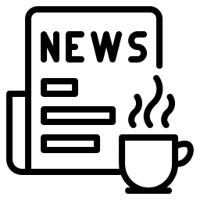
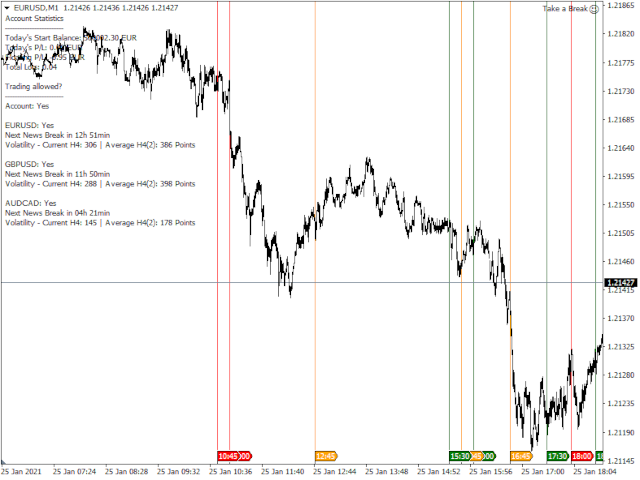
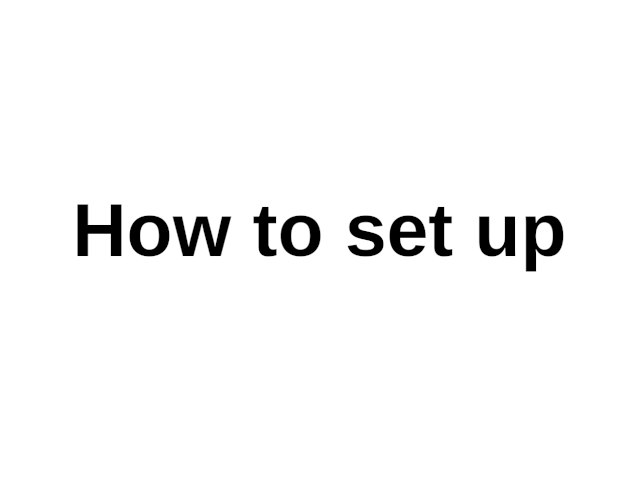
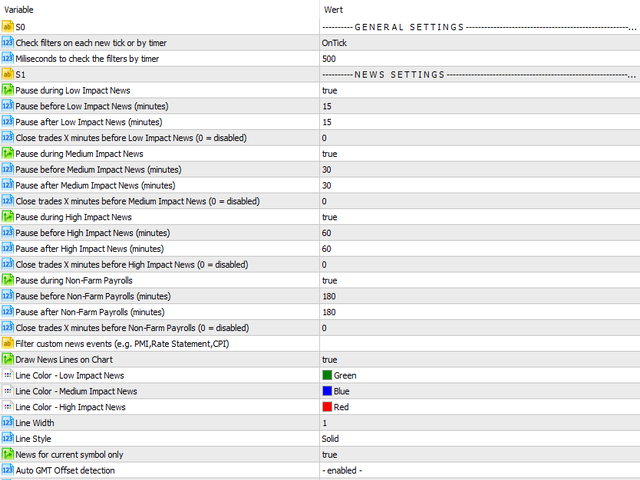
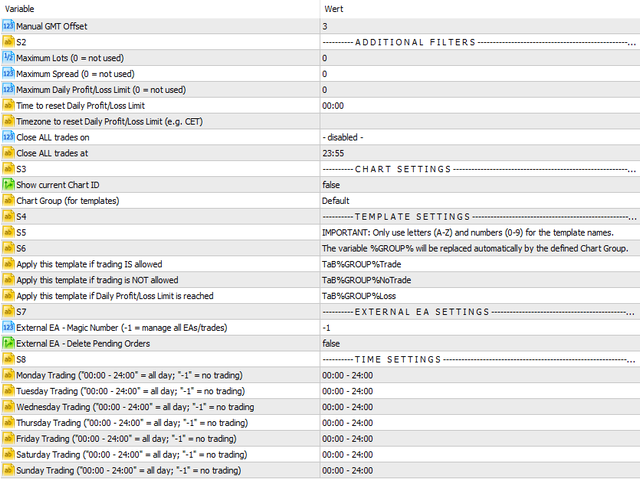







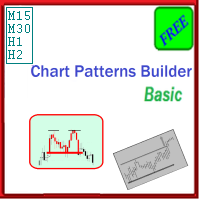










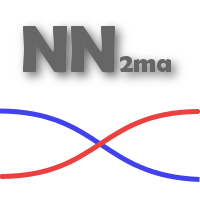










































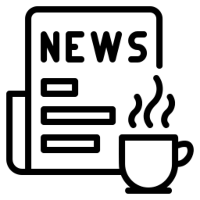
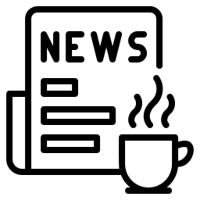
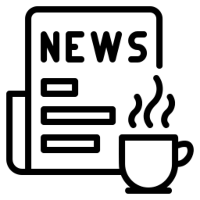



Fast Response and really want to Help and solve the problem. Great EA!