EasyFXTrade Demo
- Utilitários
- Nelson Reina
- Versão: 4.5
EasyFXTrade Demo
Trading Utility
Only available for EURUSD...
Tool Debeloped for Manual Trading in Forex and Crypto. EasyFXTrade provides a better way for trading, it's the ultimate tool:
1. These first 2 parameters are the TP and SL of a tool that gives the risk of an operation(see screenshots for more info)
Benefit Tool Points: points of the TP of the blue rectangle, this rectangle can be resizable.
Loss Tool Points: points of the SL of the red rectangle this rectangle can be resizable.
2. These next 2 parameters are the TP and SL for any trade you open, if you open any kind of trade it automatically puts these values in the TP and SL, you can change your TP or SL in real time.
Stop Loss in Points: points of the SL.
Take Profit in Points: points of the TP.
3. These next 2 parameters are Global Stops: All open trades will be closed if the profit or loss arrive the amount specified.
Close All Trades if profit equal(in Money): close all open trades if profits reach the specified amount of money.
Close All Trades if loss equal(in Money): close all open trades if losses reach the specified amount of money.
EasyFXTrade has an amazing, friendly interface for the Trader...
...For more info refer to the Screenshots, where I explain how EasyFXTrade works and what is the function of every Button...
I will continue enhancing this product periodically. You can contact me if any doubt through Telegram: Nelson_Reina_FXSofTrade.
... Not only you will stop using the Metatrader Terminal for closing trades and checking profit or loss, you will be making Trading in a much more better and safe way...
NOTE: You should check Allow Live Trading in the EasyTrade Properties (press F7 in Metatrader) in order to let EasyFXTrade close your trades.
Only available for EURUSD...
Tool Debeloped for Manual Trading in Forex and Crypto. EasyFXTrade provides a better way for trading, it's the ultimate tool:
Parameters:
1. These first 2 parameters are the TP and SL of a tool that gives the risk of an operation(see screenshots for more info) Benefit Tool Points: points of the TP of the blue rectangle, this rectangle can be resizable.
Loss Tool Points: points of the SL of the red rectangle this rectangle can be resizable.
2. These next 2 parameters are the TP and SL for any trade you open, if you open any kind of trade it automatically puts these values in the TP and SL, you can change your TP or SL in real time.
Stop Loss in Points: points of the SL.
Take Profit in Points: points of the TP.
3. These next 2 parameters are Global Stops: All open trades will be closed if the profit or loss arrive the amount specified.
Close All Trades if profit equal(in Money): close all open trades if profits reach the specified amount of money.
Close All Trades if loss equal(in Money): close all open trades if losses reach the specified amount of money.
Description:
- Shows the Account Balance or Profit/Loss.
- Shows a Button for every Trade in the Terminal: these buttons lead to their charts, also they present profit/loss and type of Order.
- Close Orders with just one click, no leading to mistakes: close button only appear if you Mouse hover the Order Button.
- Modify the Order Lots in order to Close Parcial Trades through buttons, more easily and Safe than the terminal.
- Shows Account Equity or the total Amount of money you would lose if all trades hit Stop Loss.
- Has a button to Close All Open Trades with just one click: this button comes with safety button for no mistakes.
- Has the Stadistic Button: it comes with all close trades in the chart in a diferent way(more usefull for trader), also it gives: Spread info; Swaps type; Profit in Pips in a Currency Pair and Global; Percentage of succes trades in a Currency Pair and Global; Amount of trades in a Currency Pair and Global; Profit Average Money; Loss Average Money; Current Trading Session.
- Has a pencil button: it shows a rectangle in part blue(TP) and red(SL) they give risk ratio for a trade, the size can be change real-time.
- Has a Change View Button to switch showing All Trades Buttons or Only Open Trades Buttons.
EasyFXTrade has an amazing, friendly interface for the Trader...
...For more info refer to the Screenshots, where I explain how EasyFXTrade works and what is the function of every Button... I will continue enhancing this product periodically. You can contact me if any doubt through Telegram: Nelson_Reina_FXSofTrade.
... Not only you will stop using the Metatrader Terminal for closing trades and checking profit or loss, you will be making Trading in a much more better and safe way...
NOTE: You should check Allow Live Trading in the EasyTrade Properties (press F7 in Metatrader) in order to let EasyFXTrade close your trades.

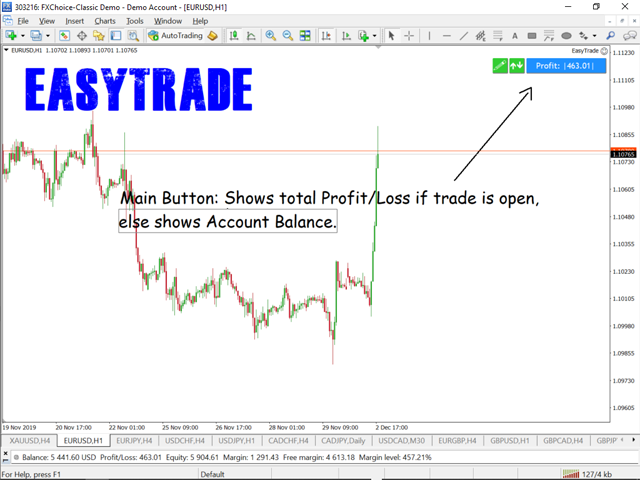
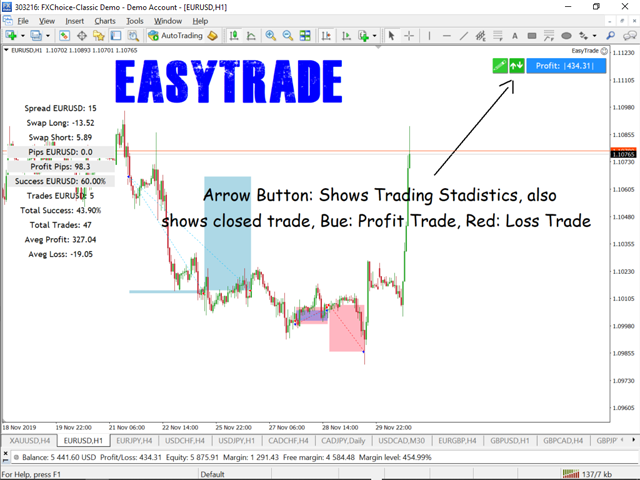


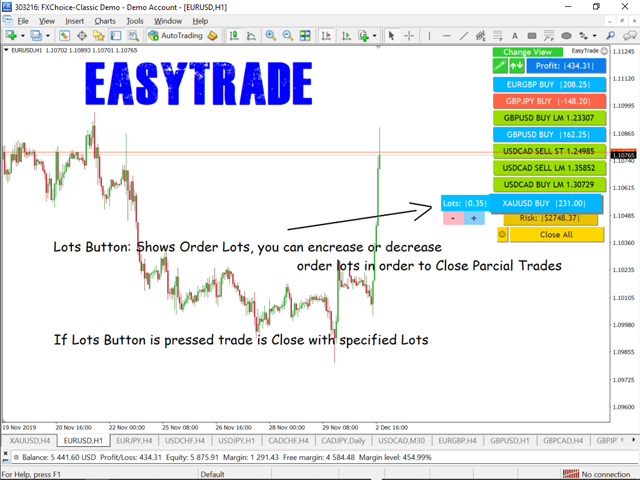




















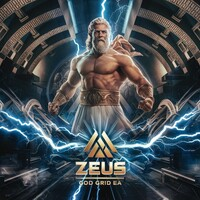









































saludos hermano,acabo de probar tu herramienta y de verdad que simplifica mucho las cosas a la hora de tradear en la plataforma,me gustan mucho las opciones que te da,te felicito por tu trabajo,continua asi,