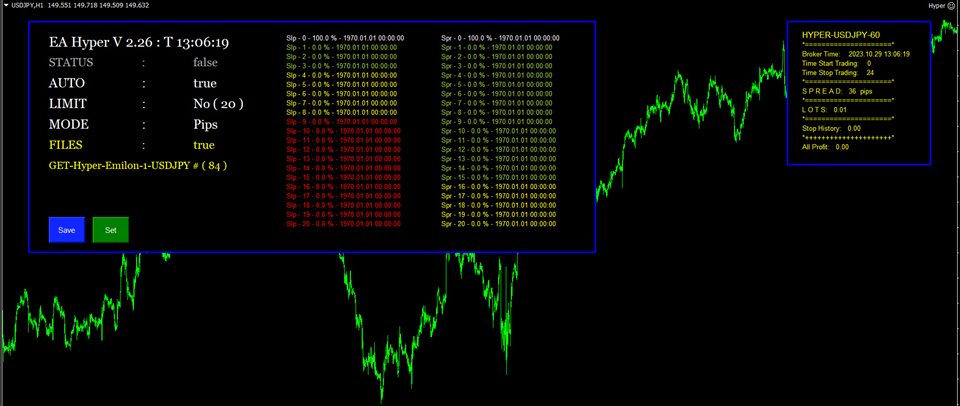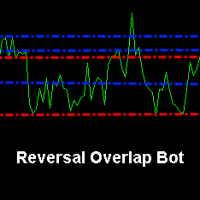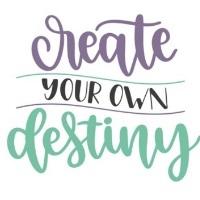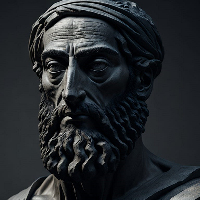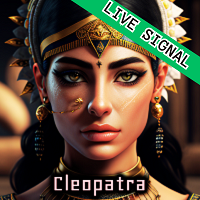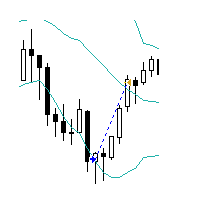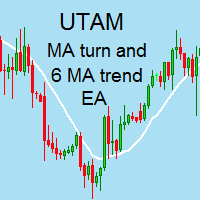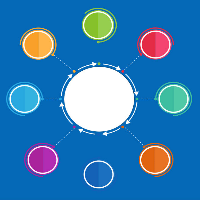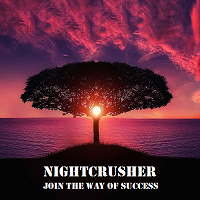Hyper
- Experts
- Aleksandr Valutsa
- Versão: 2.27
- Atualizado: 2 dezembro 2024
- Ativações: 5
An important feature of the advisor is that it constantly monitors the market and compares values relative to each other over a long period of time and makes decisions about transactions based on the data received. This is a fairly complex and advanced function that allows you to steadily increase your profit.
Monitoring
All our signals whose names contain the name of the advisor "Hyper":
- Always uses protective orders,
- One of the safest strategies, it does not use martingale, high-frequency scalping, hedging positions and other dangerous trading methods.
Parameters
- Settings:
- Trade_EA_Settings - trading using local advisor settings (without using the file system);
- Trade_File_Settings - trading using the file system settings (this can be much more convenient, easier and more efficient);
- Accountant - the advisor optimization mode, during the optimization of parameters in the strategy tester, the robot is launched in parallel on the chart in the "Accountant" mode to process the received data. As a result, the robot selects the received sets of settings and saves them to files. For this system to work, it is also necessary to launch the "File_Manager" application on the adjacent chart.
- FolderNumber - number of the folder with files;
- Auto_Magic - used exclusively in conjunction with the "TradeFileSettings" parameter, this function selects the best files with settings depending on the set priority "MagicNumber", so let's say if "MagicNumber=1", this will mean the highest priority and the robot will search the server for the best file with settings (the best is the one that showed the best results in the strategy tester), then the next 2, 3, 4 and so on. It makes sense to open dozens of accounts and on each set the robot different priorities from 1 and higher and the robot will download and upload different files each time. The highest priority is relative and is not a fact that it will be the most profitable;
- Period_Candles - the period of the indicators' operation;
- Recommended - recommended currency pairs: EURUSD, USDJPY, XAUUSD;
- AStoploss - a variable in the form of a drop-down list with a list of functions used to place protective stop orders:
- SL_Pips - in points;
- SL_Candles - by candles;
- SL_Parabolic - using the Parabolic SAR indicator;
- SL_Moving - using the Moving Average indicator;
- SL_Bollinger - using the Bollinger Bands indicator.
- Period_Candles - the period of the advisor's work;
- M.M. - automatic capital management;
- Lot - lot, if automatic capital management is disabled;
- RiskPercent - risk for automatic capital management;
- Distance - indentation from support and resistance levels for placing pending orders;
- TakeProfit - distance to take profit (calculated in points);
- StopLoss - distance to the protective stop order (calculated in points);
- Slippage - maximum deviation from the requested price;
- Spread - maximum allowable spread;
- TrailStart - the distance from the order at which the trailing stop of stop orders is activated;
- StepTrail - trailing stop step;
- NoLoss - the distance from the order at which the protective stop order is moved to breakeven (if the parameter StopLevel = true);
- MinProfitNoLoss - minimum profit when moving an order to breakeven;
- UseTime - trading by time (server time is used);
- BeginTime - start of trading;
- End Time - completion of trading;
- Magic - expert stamp (identifier).
- Instant execution of orders - ECN,
- Currency pair USDJPY,
- Spread no more than 20 points,
- The period of the chart is - H1.