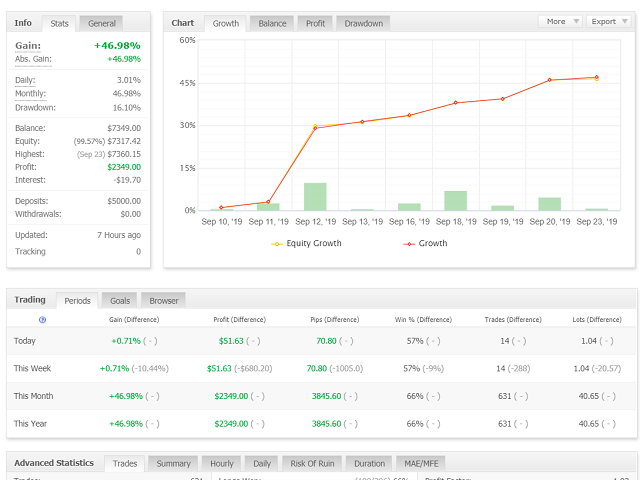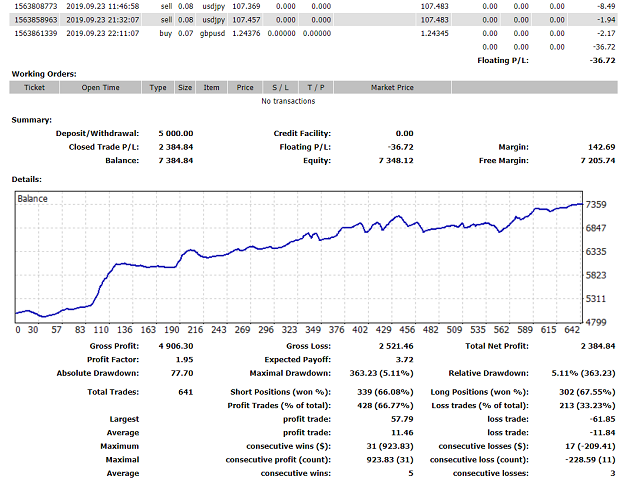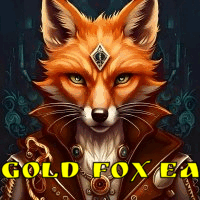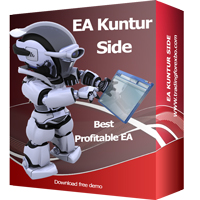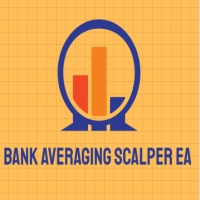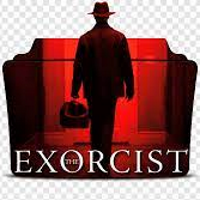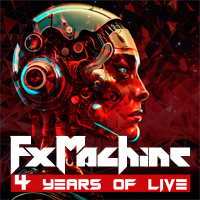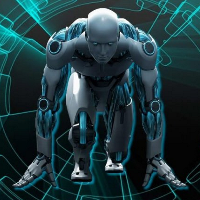MonsterBOT
MonsterBot is a multi-currency advisor with a trending strategy. There are 9 currency pairs in operation. The adviser works purely on the trend and accumulates orders mainly on the trend.
MonsterBot has wide functionality, is very flexible in settings, and also has a trading panel for managing the trading process.
Attention! Testing is fundamentally different from real-time trading, because the tester does not allow you to trade 9 pairs at once.
Description of parameters:
Languale …………………………… Choosing the language in which the panels will be displayed
Risk …………………………………… Risk in
percent of the balance per order
StopLossProcent ……………… Stop as a percentage of balance
PEURUSD …………………………. The name of the pair. Write as displayed in the
terminal
PipsStep_1 ……………………… .. Responsible for the frequency and accuracy of inputs. Less value, more orders
pEURUSD_StepM
…………… Step between orders for the grid in minus
pEURUSD_StepP ……………. Step between orders for the grid plus
pGBPUSD …………………………. The name of the pair. Write as displayed
in the terminal
PipsStep_2 ………………………. Responsible for the frequency and accuracy of inputs. Less value, more orders
pGBPUSD_StepM
…………… Step between orders for the grid in minus
pGBPUSD_StepP ……………. Step between orders for grid plus
pAUDUSD ……………………… ..Name of the pair. Write as displayed in the
terminal
PipsStep_3 ………………………. Responsible for the frequency and accuracy of inputs. Less value, more orders
pAUDUSD_StepM
………….. Step between orders for the grid in the minus
pAUDUSD_StepP …………… Step between orders for plus grid
pNZDUSD ……………………… ..Name of the pair. Write as displayed in the
terminal
PipsStep_4 ……………………… Responsible for the frequency and accuracy of inputs. Less value, more orders
pNZDUSD_StepM …………
..Step between orders for the grid in the minus
pNZDUSD_StepP …………… Step between orders for plus grid
pUSDJPY …………………………. The name of the pair. Write as displayed in the
terminal
PipsStep_5 ……………………… Responsible for the frequency and accuracy of inputs. Less value, more orders
pUSDJPY_StepM ……………
Step between orders for the grid in minus
pUSDJPY_StepP ……………. Step between orders for the grid plus
pUSDCAD ……………………… ..Name of the pair. Write as displayed in
the terminal
PipsStep_6 ………………………. Responsible for the frequency and accuracy of inputs. Less value, more orders
pUSDCAD_StepM
………….. Step between orders for the grid in the minus
pUSDCAD_StepP …………… Step between orders for grid plus
pUSDCHF ……………………… ..Name of the pair. Write as displayed in the
terminal
PipsStep_7 ………………………. Responsible for the frequency and accuracy of inputs. Less value, more orders
pUSDCHF_StepM …………
..Step between orders for the grid in the minus
pUSDCHF_StepP …………… Step between orders for plus grid
PEURJPY ……………………… ..Name of the pair. Write as displayed in the
terminal
PipsStep_8 …………………… .. Responsible for the frequency and accuracy of inputs. Less value, more orders
pEURJPY_StepM
………… ..Step between orders for the grid in the minus
pEURJPY_StepP …………… Step between orders for plus grid
pGBPJPY ……………………… ..Name of the pair. Write as displayed in the
terminal
PipsStep_9 ……………………. Responsible for the frequency and accuracy of inputs. Less value, more orders
pGBPJPY_StepM …………
.Step between orders for the grid in the minus
pGBPJPY_StepP ………… ..Step between orders for plus grid
MobClosPair …………………. Name of the pair for closing orders via mobile
terminal MT4
TimeStart …………………… ..The start time. Measured in hours
TimeEnd ……………………… .The end time. Measured in hours
MaxOrders
……………………. Maximum number of all orders
Magic …………………………… .Marker orders advisor
Installation
The Expert Advisor is installed in only one window of the EURUSD pair, M1 timeframe. For stable work you need a deposit of $ 2000 (better from $ 5000) and a lever of 1: 500. MonsterBot works only with quotes of 5 characters.