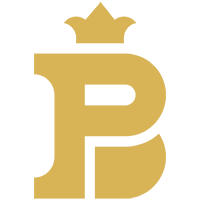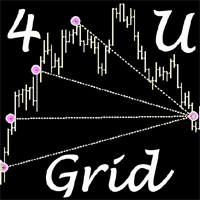Closing Through Button
- Utilitários
- Shailendra Singh
- Versão: 1.0
- Ativações: 20
This is utility for Closing All trades or Closing All Buy Trades Or Closing All Sell Trades based on button clicked. Advantages and features of Product is as follows
Closes trades very fast customised based on traders frequently encountered situation .This is very simple utility which can be used by beginner or advanced trader .
Trader just need click button like "Close All" "Close Buy" Or "Close Sell" and their request is executed.