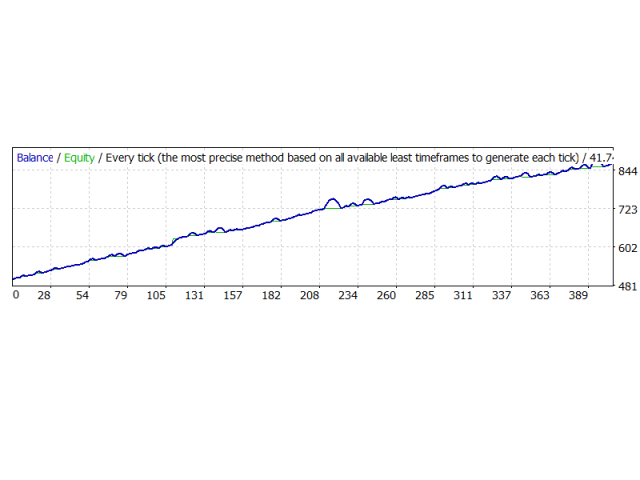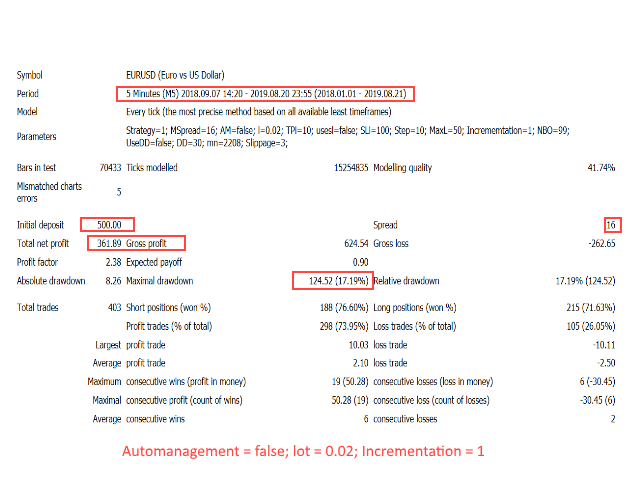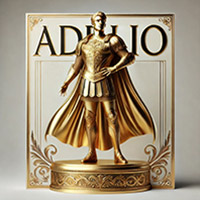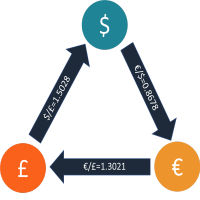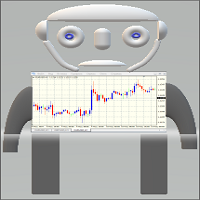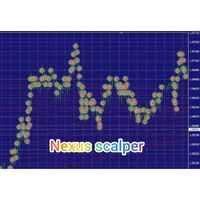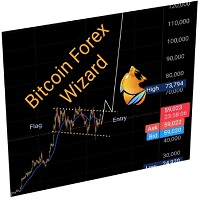ST Expert
- Experts
- Akram Azizi
- Versão: 1.1
- Atualizado: 28 agosto 2019
- Ativações: 5
ST Expert is the result of alot of analysis of the market and the indicators, and finally, I manage to create this scalping EA.
This EA use 03 indicators and special algorithm to calculate the entry points with high precision.
the minimum amout uses is 500 $, and it´s recommended to use the pairs with the low spread.
The TIMEFRAME used is 5M:
General Parameters :
- Strategy Risk : This parameter allows you to choose your risk category during the trading. you can choose Low, Medium or High Risk.
- Maximum Spread : You use this parameter to secure your trading during the news time when the spread is become higher. The EA will not allow the opening of new orders.
- AutoManagement : By activating it, you allow to the EA to calculate the suitable lot size. for each 500 the lot size is 0.01.
- Lot Size : You set the lot size manual.
- Take profit : Close Orders of the current chart at the number of points you choose.
- Use Stop loss : By Activating this parameter, the EA will use the Stop loss point according to the first order price.
- Stop Loss : The stop loss points.
- Step : If you choose that the number of orders is higher than 1, this parameter with allow the EA to open other orders according to the step choosen. (For exemple : if you set step = 10, the EA with Open another order if the current order has lost 10 point).
- Maximum Lot : you need to change this parameter according to your Broker.
- Incrememtation : this factor works in case you allows the opening of orders more than 1. The forward orders will use it to increase the lot size.
- Number of orders per Symbol : Choose the number of orders you allow to the EA to open per chart
- Use the Downdraw security : By activating this parameter, You allow to the EA to CLOSE ALL ORDERS if the Downdraw reach the value set up.(recommand with the High Starategy Risk).
- Close All at %Downdraw : the value of the Downdraw that used by the EA to close all orders.