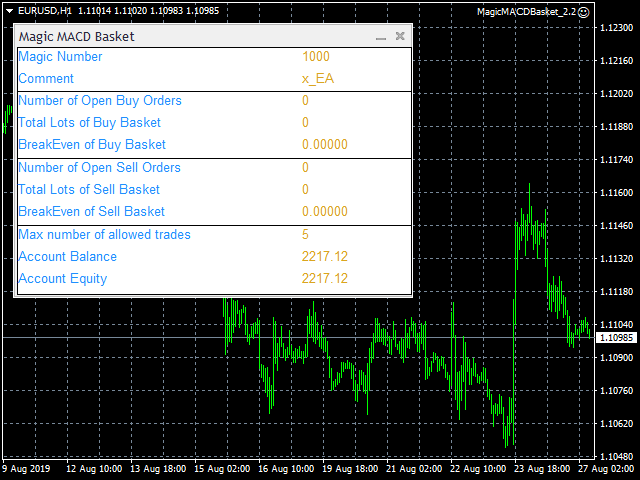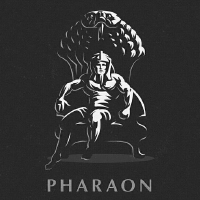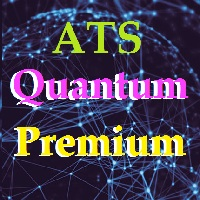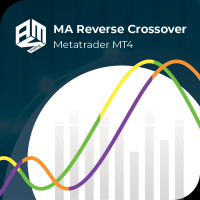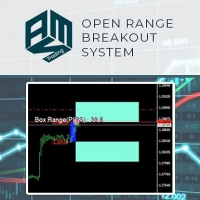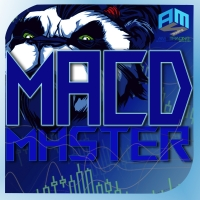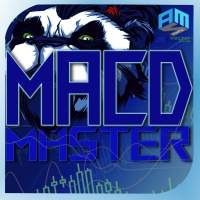Magic MACD Basket
- Experts
- AMS Trading
- Versão: 2.80
- Atualizado: 17 maio 2021
- Ativações: 20
Magic MACD Basket
Tired of complicated Trading systems?
Searching for an easy system with constant profits? You need an easy to use system? Handling a robot easy like the ABC!
Here we go...
For live results please have a look here:
1) Conservative Setup with 4 currency pairs
https://www.mql5.com/de/signals/666217
2) aggressive setup with 1 currency pair
https://www.mql5.com/de/signals/640152
Our Magic MACD Basket EA is a fully automated Expert Advisor with the use of a smart martingale system (Calculates the martingale multiplier according to your defined trace in pips) as an option.
The advantage of a Basket Trader is the function to calculate for all open trades of the same symbol and the same direction a break even point.
From there the defined Take Profit will start.
Example: long, TP 25 pips
EURUSD first trade at 1.125 => TP at 1.1275 trade is going in the wrong direction, but don't worry.
EURUSD second trade at 1.12,
here the basket function starts working and calculate for both trades the following:
Break even 1.1225 => TP at 1.125
This is an EA which you set up and forget about. Let the robot do it's job.
General Recommendations
Default settings recommend for EURUSD M15.
Input parameters
The product works on all Forex pairs.
Specify values in pips and it will automatically recalculate everything nevertheless what digit broker you are using.
You can choose from 3 different risk levels:
1) A = Aggressive Trading style
2) B = Balanced Trading style
3) C = conservative Trading style
Money Management:
you can choose between Trading Modes A, B or C.
- A_Aggressive Mode, B_Balance Mode, C_Conservative mode
- Stopploss the standard is set to 250, to allow the Basket Trader to do his work
- Takeprofit the standard is se to 25
- Calculator for Martingale the standard is set to 25 % Trail. This results in a Multiplier for the next Martingale position of 3.
- Number of Max allowed trades at the same time. Standard set on 5
MACD settings:
1) MACD Fast EMA
2) MACD Slow EMA
3) Threshold in pips
Extras:
- Show comment the standard is set to true. You should deactivate it when runnig the tester. In the live version it is quite usefule as it is showing:
- Total open buy order
- Total open buy lots
- Break Even of buys
- Total open sell orders
- Total open buy lots
- Break Even of sells
- Account balance
- Number of Max allowed trades