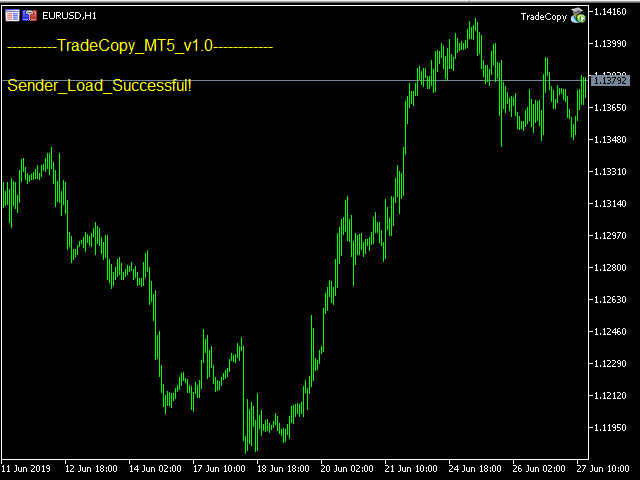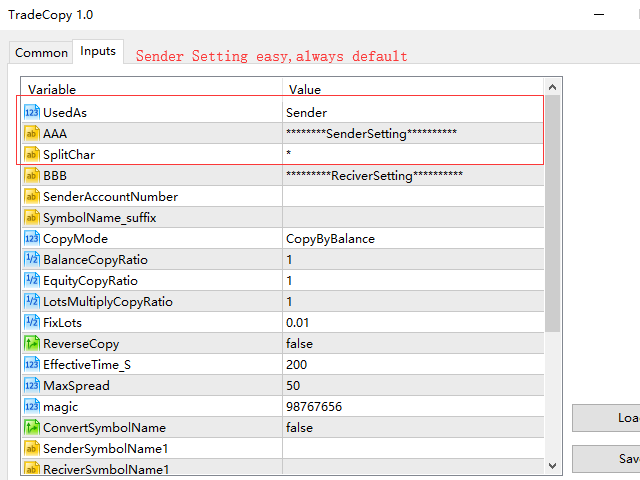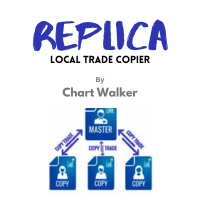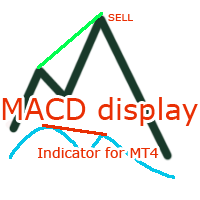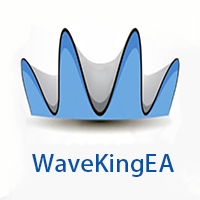Trade Copy MT5 Demo
- Utilitários
- Shao Chen
- Versão: 1.3
- Atualizado: 17 outubro 2022
TradeCopy MT5 Demo is an efficient MT4, MT5 single system only used on MT5 demo account.
Features:
1, can achieve cross-MT4 and MT5 each other.
2. The transmitting end and the receiving end are in the same file, which is convenient to use.
3, can achieve cross-platform follow-up.
4, more ways to follow the order, you can follow the balance, net worth, lot ratio or fixed lot.
5, can enlarge or reduce the amount of the single.
6, the currency has a different name, you can convert.
Use the wizard:
1. You need to open the automatic trading: Tools -> Options -> Allow automatic trading.
2. After purchasing the EA, drag it onto any foreign exchange chart (EURUSD is the best).
3. Select the EA for the parameter. If it is the transmitter, select Sender. If it is the receiver, select Reciver.
4. The transmitter generally does not need to set the parameters.
5, the receiving end parameters need to pay attention: the transmitter end account is filled correctly, the single mode, the ratio of the single
6. Click OK to proceed with the order.
Parameter Description:
UsedAs - Select this account as the launch account or receive account
SplitChar - separator, generally default
As the documentary account, you need to fill in the following parameters. The launch account does not set the following parameters.
SenderAccount - Transmitter account
SymbolName_suffix - the suffix of the name of the document account, if necessary, you need to fill in
CopyMode - Ways to follow
BalanceCopyRatio - balance to single ratio
EquityCopyRatio - Net-to-single ratio
LotsMultiplyCopyRatio - the ratio of the lot to the single
FixLots - Fixed with one hand
ReverseCopy - reverse order
EffectiveTime_S - order effective time _ seconds
MaxSpread - maximum allowable spread, more than no order
Magic - order identifier
ConvertSymbolName - whether to use the currency name conversion function
SenderSymbolName1 - Transmitter currency name 1
ReciverSymbolName1 - Receive currency name 1
SenderSymbolName2 - Transmitter currency name 2
ReciverSymbolName2 - Receive currency name 2
SenderSymbolName3 - Transmitter currency name 3
ReciverSymbolName3 - Receive currency name 3
SenderSymbolName4 - Transmitter currency name 4
ReciverSymbolName4 - Receive currency name 4
SenderSymbolName5 - Transmitter currency name 5
ReciverSymbolName5 - Receive currency name 5