EA Makoto MT4
- Experts
- Ruslan Pishun
- Versão: 2.85
- Atualizado: 2 setembro 2019
- Ativações: 10
The EA uses a trend strategy based on several relative Strength, Average True Range and Stochastic oscillator indicators. it Also uses a grid and averaging positions up to 6 orders.
The EA uses the main timeframe H1 and M15, M30 as additional.
Orders use stop loss, take profit, breakeven, trailing stop and smart filter to transfer positions to breakeven.
МetaТrader 5 version: https://www.mql5.com/en/market/product/39763
The robot does not require all ticks in history. For quick test, use:
- Tick simulation methods:
- M1 OHLC (simulation of 1-minute bars, OHLC prices) or Open price only (quick method on complete bars).
Requirements and recommendations
- The EA is attached to only one chart (any of the working pairs) - all trading on all pairs is carried out from only one chart! In the settings you can enable and disable currencies.
- The minimum recommended balance for the EA (when used on recommended pairs and timeframes) is $ 1000 or $ 10 on a cent account.
- Broker Broker with five-digit and three-digit quotes.
- EA requires a standard VPS server. ( EA does not work on MQL5 VPS )
Pairs and timeframe
- EURUSD.
- GBPUSD.
- GBPJPY.
- USDCHF.
- USDJPY.
- AUDUSD.
- GBPAUD.
- USDCAD.
- GBPCAD.
- EURAUD.
- EURCAD.
- EURGBP.
- EURJPY.
- GBPCHF.
- NZDUSD.
- GBPNZD.
- EURCHF.
- AUDCAD.
- NZDCAD.
- NZDCHF.
- NZDJPY.
- CHFJPY.
- CADJPY.
- CADCHF.
- AUDNZD.
- EURNZD.
Parameters
- EURUSD - if true, use EURUSD;
- ...
- EURNZD - if true, use EURNZD;
- Magic_Start - ID of EA's trades.
- Magic_Finish - ID of EA's trades.
- Symbols_Prefix(Suffix)_Name - enter the prefix (suffix) ONLY if the name of the symbols uses a suffix (for example: "m."(".m") if the symbol name is "m.EURUSD"("EURUSD.m"));
- Custom_Risk - if true, the lot size increases when account balance grows (risk management);
- User_Balance - user-defined balance;
- Add_to_User_Balance % - Add to User_Balance for a smooth transition to a new lot.
- Lot on every - lot size per User_Balance;
- Use_Risk_StopLoss - The risk-based stop loss.
- Custom_balance - FreeMargin = false or Balance = true.
- Percentage Risk — interest risk based on stop loss.
- Fixed_Lot - fixed lot (if Use_Risk_StopLoss is false);
- Order Type - trading direction;
- Order Comment - comments to orders;
- Slippage - allowed slippage before an order is triggered;
- Show_Info_Panel - use the information panel (false - faster backtest);
- Show_additional_panel - use the info panel for profit indicator per each month, for backtest only;
- Adaptation of the spread to the stop loss - adapt the stop loss to spread;
- Max Spread - maximum allowed spread;
- Stop strategy trend - disable trend-following trading for a certain time (from 5 minutes to 24 hours) if the average spread exceeds Max_Spread; Trading within the week:
- Monday - trade on Monday;
- ...
- Friday - trade on Friday.
- Use time - if true, the EA trades by time;
- GMT Mode - manual setting;
- GMT_mode - GMT offset of the broker server time (0 - disabled);
- Every_Day_Start - operation start time (hh:mm);
- Every_Day_End - operation end time (hh:mm).
- Use time - if true, the EA trades by time;
- Disable_in_Friday - operation end time on Friday (hh:mm).
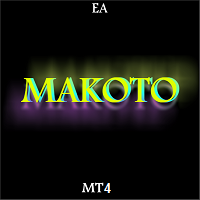
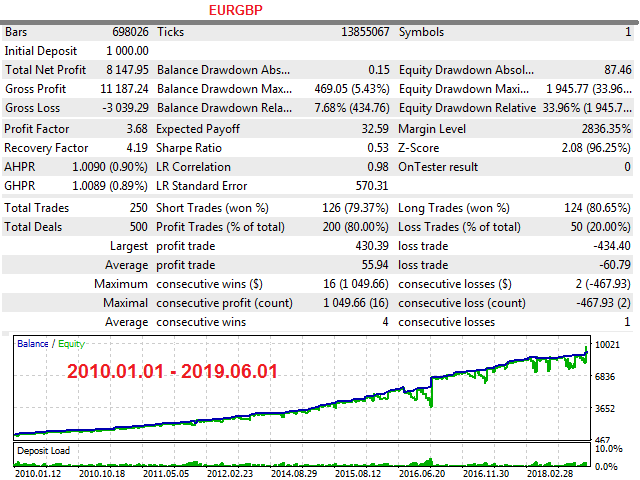


















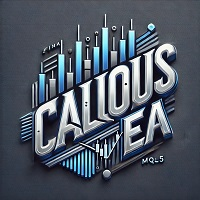







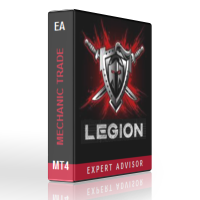

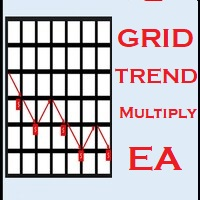










































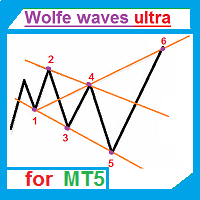

















what is the best time frame to used ?