BeST Trend Exploiter
- Indicadores
- Eleni Koulocheri
- Versão: 1.50
- Atualizado: 30 dezembro 2021
- Ativações: 10
BeST_Trend Exploiter is a Metatrader Indicator based on a smart proprietary algorithm which can detect the market Median Trend while it filters out the noise providing Buy and Sell Signals and also wherever it is applicable it provides us with TP Levels of High Probability. Additionally as it has Built Inside all the necessary features it can be used as a Complete Strategy of very Impressive Results.
Essential Advantages of the Indicator- Clear and Easily Understandable trading rules.
- Real Time Updated Trades’ Statistics Calculation Table.
- Never repaints the Entry Points (Arrows) neither the TP Levels.
- All Signals are always on the "Close of the bar".
- Runs in all symbols and timeframes.
- Comes up with sound Metatrader alert, email and push notification (for Entry and TP levels).
- Cooperative with Expert Advisor development
Trading Rules
=== Enter a Trade - Enter a BUY or SELL Signal at the next Bar’s Opening.
=== Exit a Trade - Exit all position with a profit or a loss at the next opposite Entry Signal in every case, regardless of the appearance or not of a TP level or Exit all position with profit at the 1st TP level if and wherever it occurs or Partial exit with profit at the 1st TP level if and wherever it occurs – and close the remaining position with additional profit at the 2nd TP - if it occurs- or anyway at the next opposite Entry Signal even with a loss. The next opposite Entry Signal is always the Stop Level either with a profit (TP) or with a loss (SL). Also preferably we use the less noisy H4 or H1 timeframes while at the TP_Long and TP_Short points of the various trades there is a record of the resulting pips (profitable at a rate of at least 95%) as a clear and helpful indication of the profit possibilty in the various trades.
Input Parameters
== Displaying Settings - for selecting which chart objects and features to show / activate.
== Graphical Settings - for selecting the color, size and distance of drawn objects
== Panel Settings - for selecting to show or not the panel and choosing its colors.
For EA Developers
- Buy Arrow and Sell Arrow : Buffers = 3,4
- TP Long and TP Short : Buffers = 5,6
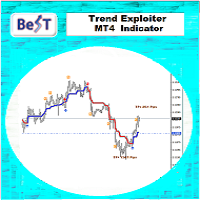




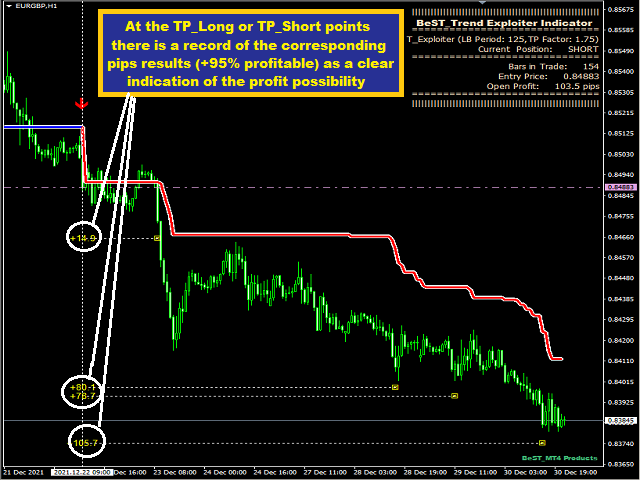

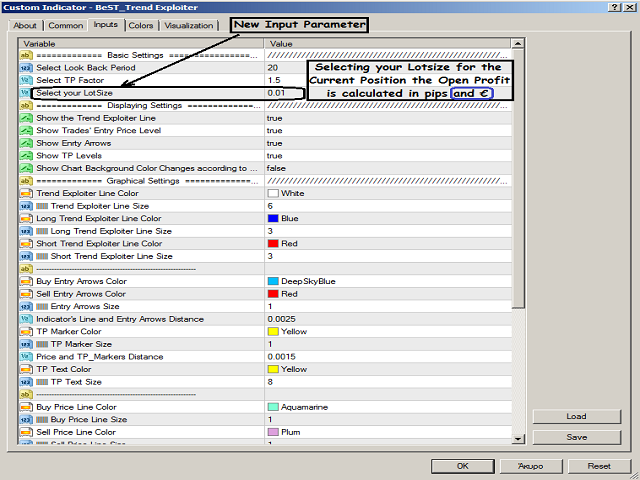


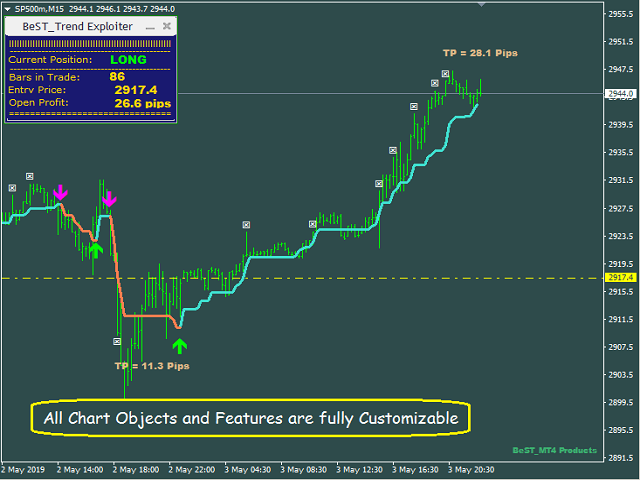

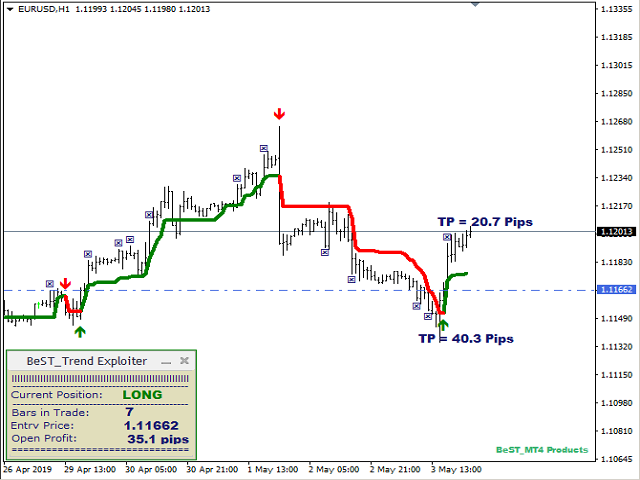










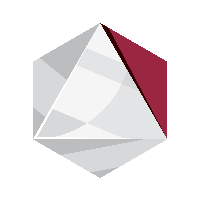



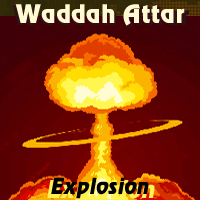


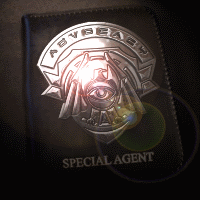

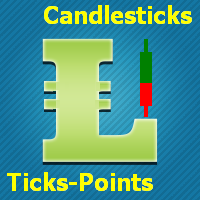
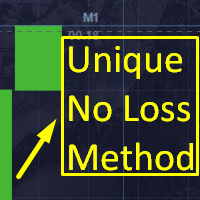


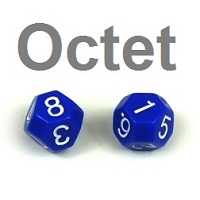

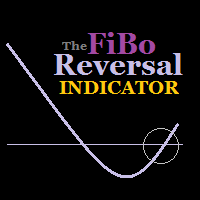



































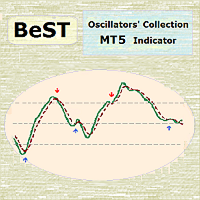
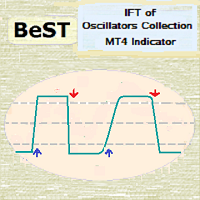

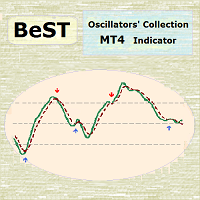


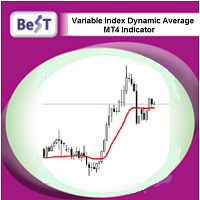

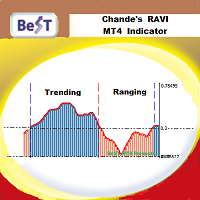
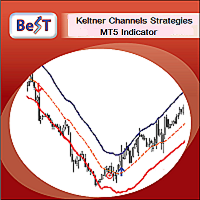



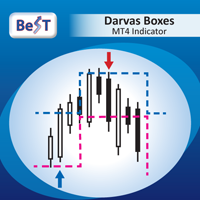
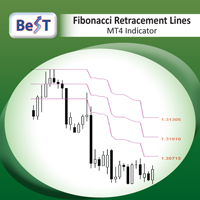
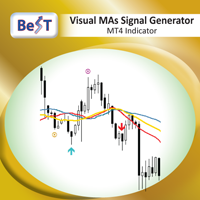

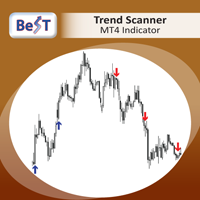
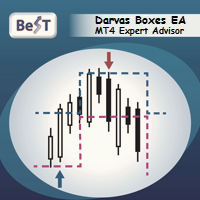
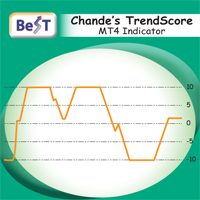







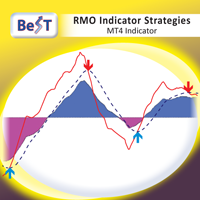
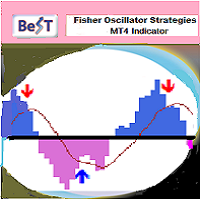
Love that tool. Very good performance when the trend is your friend! Hat-off Eleni!