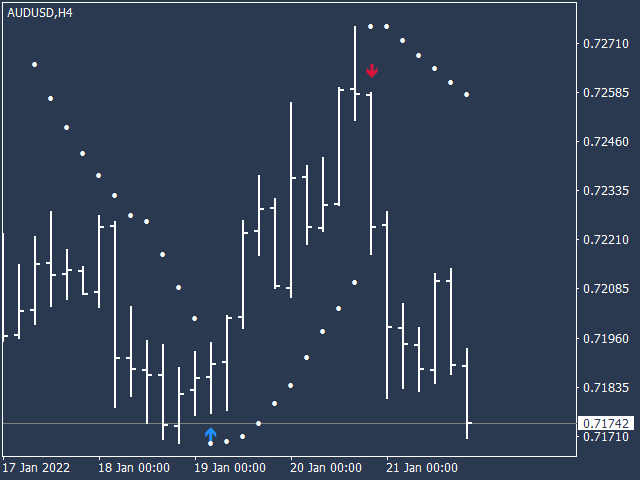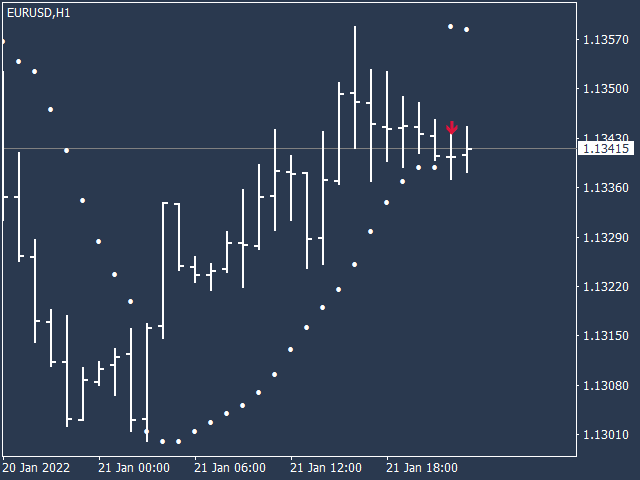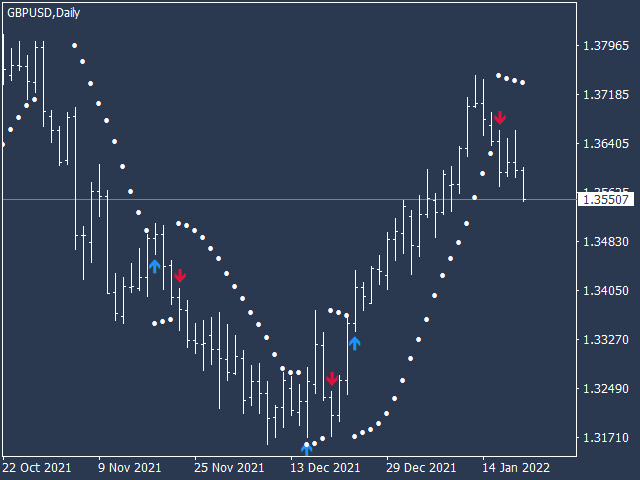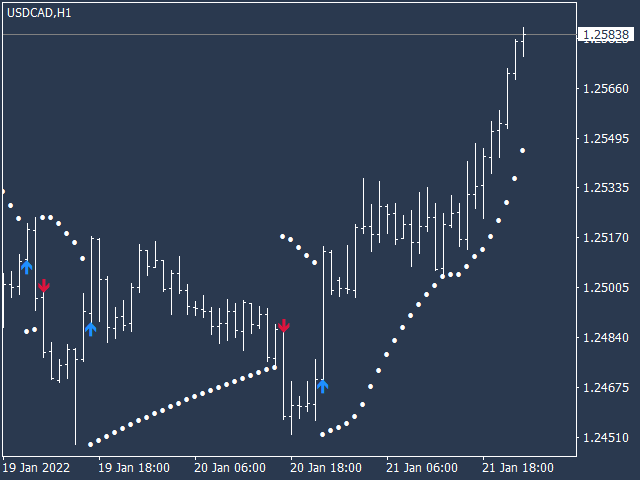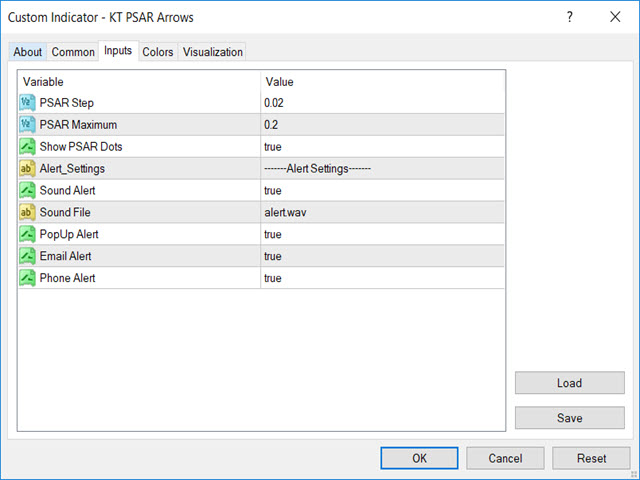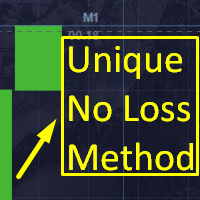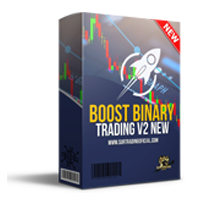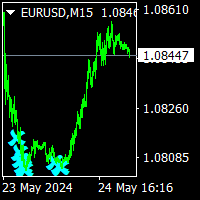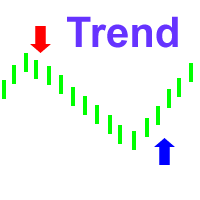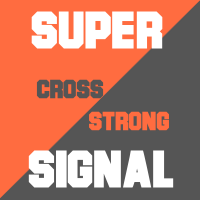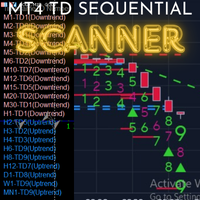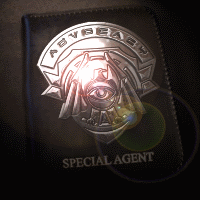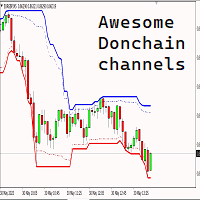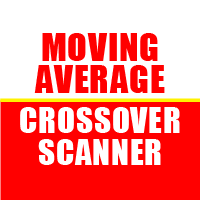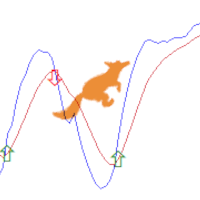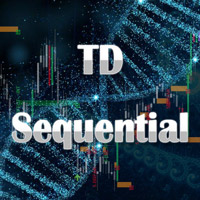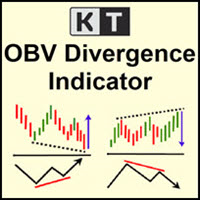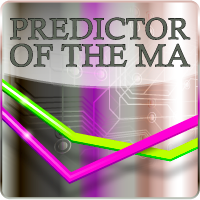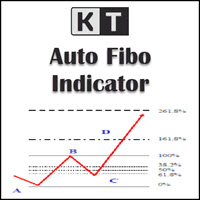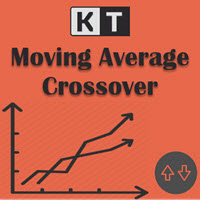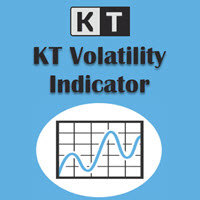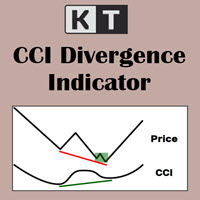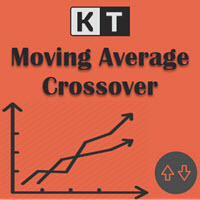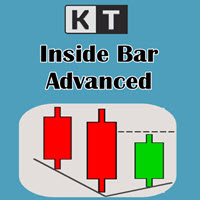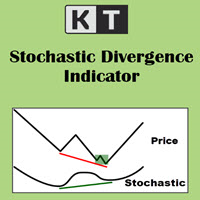KT Psar Arrows
- Indicadores
- KEENBASE SOFTWARE SOLUTIONS
- Versão: 2.1
- Atualizado: 25 março 2022
- Ativações: 5
KT Psar Arrows plots the arrows on chart using the standard Parabolic SAR indicator. A bullish arrow is plotted when the candle's high touch the SAR. A bearish arrow is plotted when the candle's low touch the SAR. The signals are generated in the real-time without waiting for the bar close.
Features
- A beneficial tool for traders who want to experiment with the trading strategies that include the use of Parabolic Sar indicator.
- Can be used to find turning points in the market.
- Use custom PSAR inputs.
- All MT4 alerts are available.
A Word of Caution: The Parabolic SAR is a lagging and strict mechanical indicator. Every potential trade should be filtered by well-defined rules.
Input Parameters
- PSAR Step: Insert the step value.
- PSAR Maximum: Insert the maximum value.
- Show PSAR Dots: Show/hide the PSAR dots. Arrows will work normally without the PSAR dots.
- Rest of the inputs are self-explanatory.
EA Developers
//----- define variables double buy_signal, sell_signal; buy_signal = iCustom(Symbol(),0,"Market/KT PSAR Arrows",0,1); sell_signal = iCustom(Symbol(),0,"Market/KT PSAR Arrows",1,1); //----- For new entries if(buy_signal!=0) // Open Buy Trade If(sell_signal!=0) // Open Sell Trade