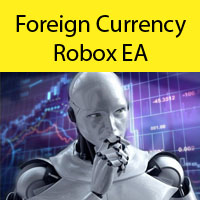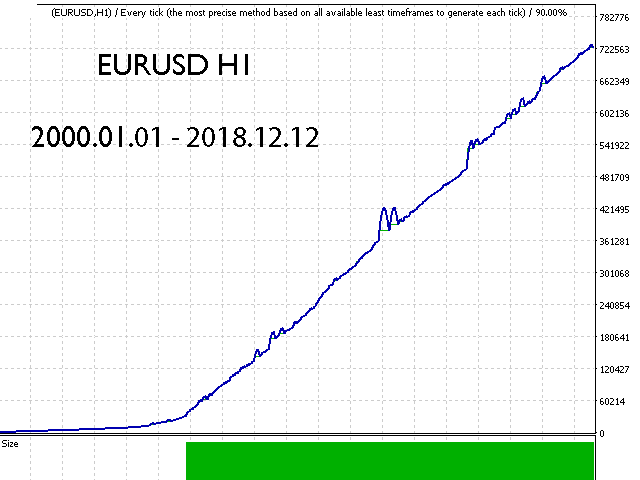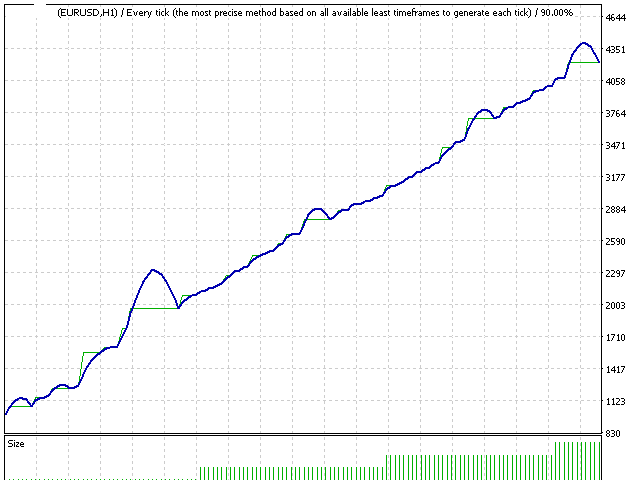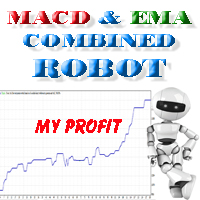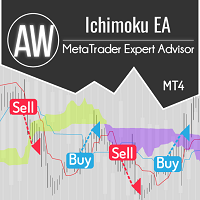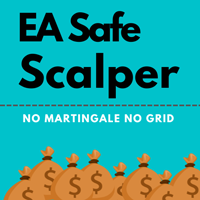Foreign Currency Robox EA
- Experts
- Andrey Kozak
- Versão: 1.0
- Ativações: 5
Foreign Currency Robox EA - the robot was created for traders who trade EURUSD. The default settings in the robot are for EURUSD. If you wish to trade on a different currency pair, you need to select other parameters in the settings of the robot. With the help of the new Stels_FX function, this robot is able to accurately determine the current price direction and predict the future trend direction. This robot is able to automatically adapt to the current market conditions using the averaging coefficients of the price movement.
Recommendations for trade:
- currency pair: EURUSD
- timeframes: M5, M15, M30, H1
- spread: less than 70
- initial deposit: from 1000 $
Robot settings Foreign Currency Robox EA:
- step - order placing step.
- Take - Take Profit level in points.
- Max_ord - the maximum number of orders in the series.
- Stop - Stop Loss level in points.
- ma_period_1 - period of the first Moving.
- ma_shift_1 - shift of the first Moving.
- deviation_1 - deviation from the price of the first Moving.
- ma_period_2 - period of the second Moving.
- ma_shift_2 - shift of the second Moving.
- deviation_2 is a deviation from the price of the second Moving.
- Price_increment_1 - The price increment step of the first Parabolic Stop.
- ma_period_3 - period of the third Moving.
- ma_shift_3 - shift of the third Moving.
- Price_increment_2 - The step of changing the price of the second Parabolic Stop.
- ma_period_4 - period of the fourth Moving.
- ma_shift_4 - shift of the fourth Moving.