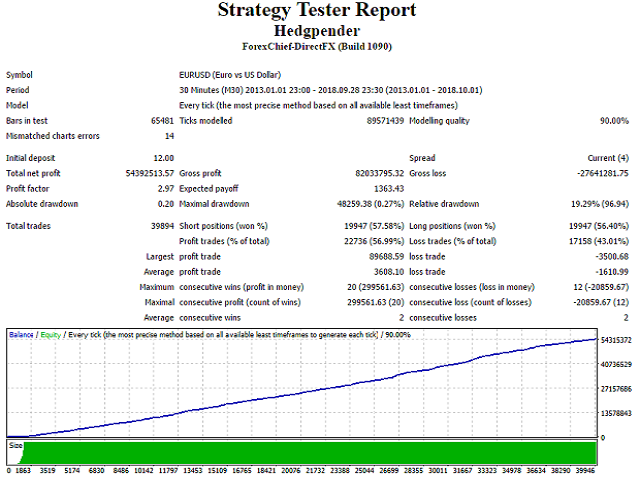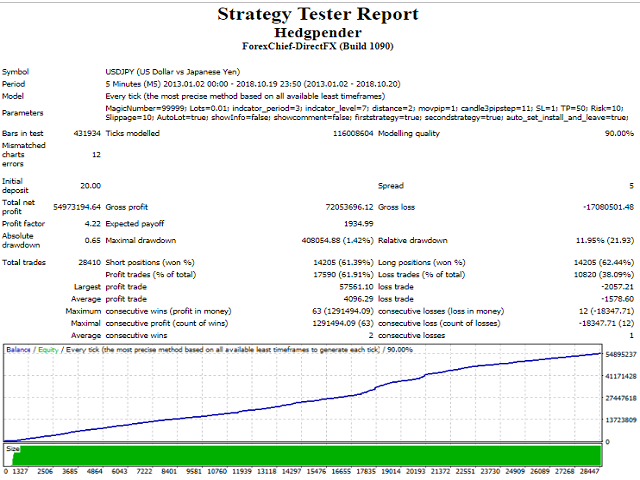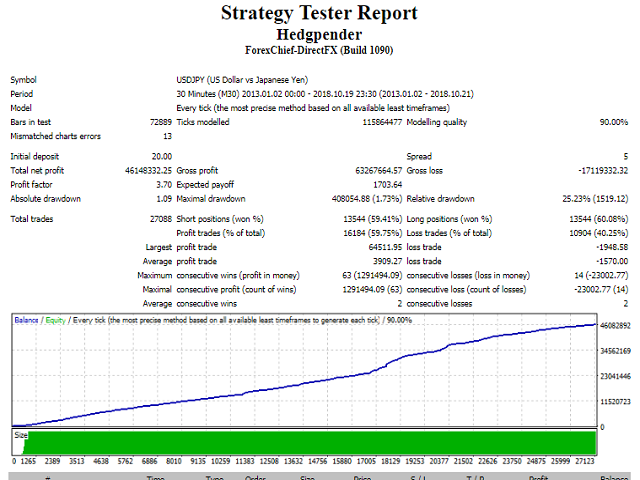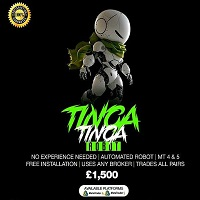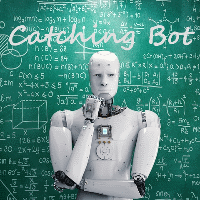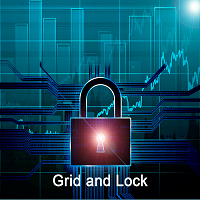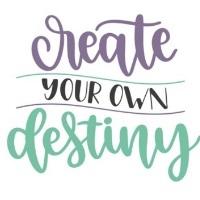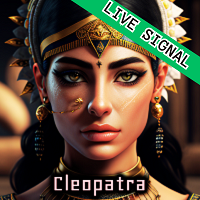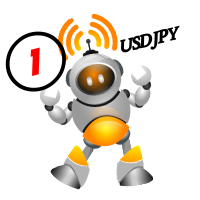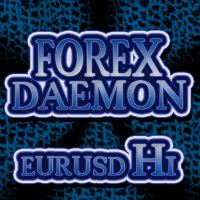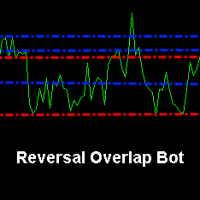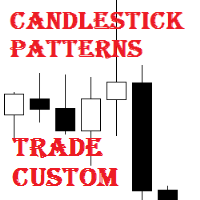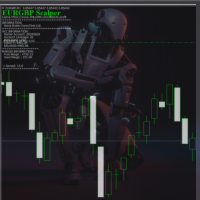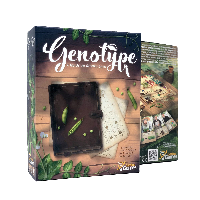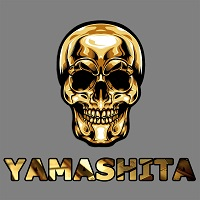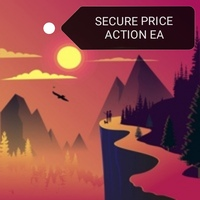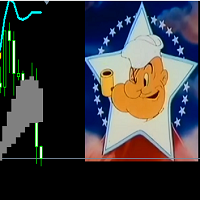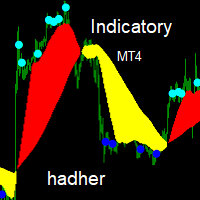Hedgpender
- Experts
- hadher ramadhan
- Versão: 1.0
- Ativações: 7
Hedgpender EA open's 2 hedged pending orders when it's conditions come true ,it use's stops and take profit ,trailing stops ,move to break even ,these conditions applied by 2 strategies ,the first one depend's on an indicator's level ,the second depend's on the candle (3) shape. Be advice to know it is better to use one chart from each added symbol , some time conditions come at the same tick on more one time frame causes more than 2 orders to be triggered ..this EA is very sensitive to spread , so you must activate the auto trading tap only when the spread is calm and near it's normal value , any deep volatile spread will cause looses ,avoid trading when the high impact news hits ,wait until the volatile ended then enter... your success is related to your spread (important) .always turn off your auto trading before closing your terminal..
Symbol to trad specification :
- stop-level <=10 points
- freeze-level <=10 points
- spreads <10 points and fixed
- digits = 3 or 5 only
- fast execution (instant)
- hedge to be allowed ( Ask your broker)
- scalping to be allowed
- no commissions or very low
- account balance >=100 USD
- time frame = 1M ,5M,15M,30M
parameters :
- Magic Number : expert unique number (use different number for each chart if you want separate control or the same number for all charts if you want one chance from all charts
- Lots : external manual lot
- indcator_period : indicator period
- indcator_level : indicator level in sub window
- distance :distance in pip to put pending orders or to trail the stops or to move pending or to move to break even
- movpip :moved pip for trailing or pending move or break even move
- candle3pipstep :candle 3 pip step in pip
- SL :stop loss
- TP : take profit
- Risk : risk % of account free margin
- Slippage : execution Slippage in point from current price
- AutoLot :logic to activate auto lot size calculations
- showInfo :logic to activate information panel on chart (de-activate when testing or optimizing )
- showcomment :logic to activate comments on chart (de-activate when testing or optimizing )
- firststrategy :logic to activate the first strategy usage
- secondstrategy :logic to activate the second strategy usage
- auto_set_install_and_leave :logic to activate auto set of the parameter above automatically (used for EURUSD and USDJPY only)
Optimization :
if you don't want to use my setting for eurusd or usdjpy or you want to add another symbol then you could deactivate (auto_set_install_and_leave ) tap on the EA input window then make your own optimization , the most important parameters to optimize are (indcator_period , indcator_level ,candle3pipstep ) or if your PC is strong enough to optimize all other parameters , choose a short period of time ( like 1 month from any year) ,to fastens the optimization deactivate the unnecessary logic s (show comment ,show info) ,use every tick mode ,try to put highest allowed spread (9) , choose the highest profit factor with lowest draw down wait until the process end ,if so you will find fantastic results....