MT4 to Telegram
- Utilitários
- Noe Combes Bardoll
- Versão: 4.2
- Atualizado: 12 março 2019
- Ativações: 6
If you have any questions, don't hesitate to leave comments
ENTRY PARAMETERS :
Bot Token : token from step 5
Chat Id : channel username/id very important to have a channel
send open positions : if you have any open positions currently, it will send it out as opening positions (set true/false)
send modified orders : if you modify an order, to send it as a modify signal (true/false)
send closing orders : if you want to send closing orders (true/false)
show balance : if you want to show the current balance of the account on the messages (true/false)
web request timeout : if your connection is very slow you can add some seconds
- Open your Telegram APP and search for "BotFather".
- Type /newbot to create a new bot.
- Give your bot a nickname and username (e.g., nickname: TestingABC and username: TestingABCbot <-- username has to be ended by 'bot').
- Great, your Bot is now created
- Save your bot API token (e.g. 227330911:AAEWHnT9B9bAARDiKhESwXd7hk-G4nxmEpI) and click t.me/TestingABCbot to chat with it.
- Go back to Telegram APP and search your bot, or use the web telegram : web.telegram.org
- Click "START"or type /start and that's it for the bot
- Now you need to create a public channel
- Add your bot on the channel (in the bot options you have a button "add to a group")
- Define the bot as Admin so that the bot send messages (as on the picture), and get the username of the channel (Chat ID) you have setup (e.g. @testchannel1234)
- Back in MetaTrader 4, go to Tools > Options > Expert Advisors > tick 'Allowed WebRequest for listed URL' and add 'https://api.telegram.org'.
- Attach the utility into your MetaTrader 4 chart and fill up the Bot Token (from step 5) and Chat ID (from step 10).
- SendTelegram utility is ready to send out all your orders (open,modify, close as your choice in the options) to your channel
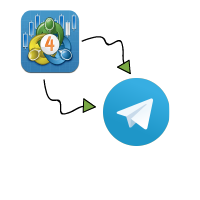



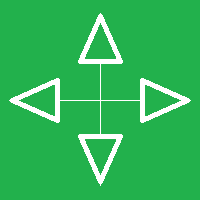



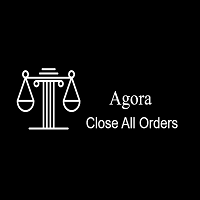





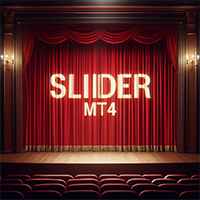



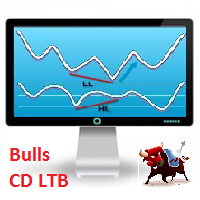









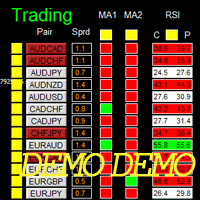

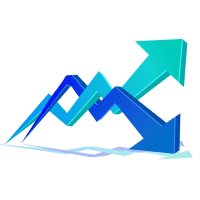































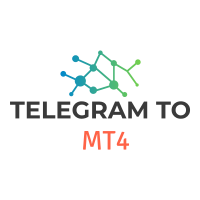
This EA does its job. Had an issue with open orders. But the developer fixed it like in 30 minutes when i reached him. Overall support and performance is highly impressive. I would recommend this if you would like to share your signals to a group/channel.