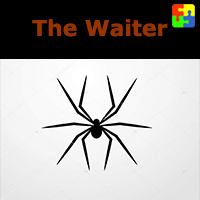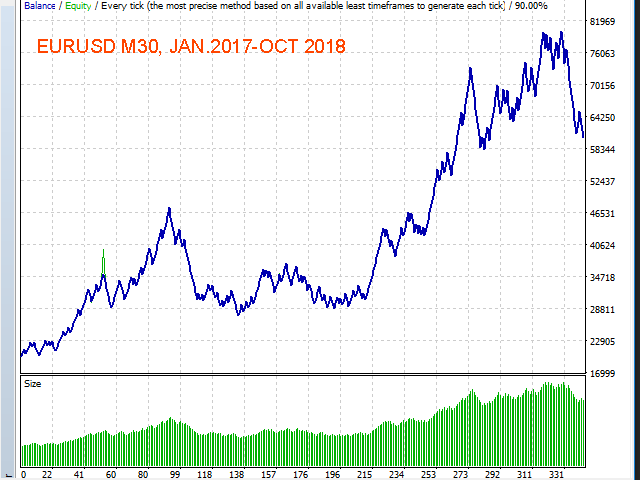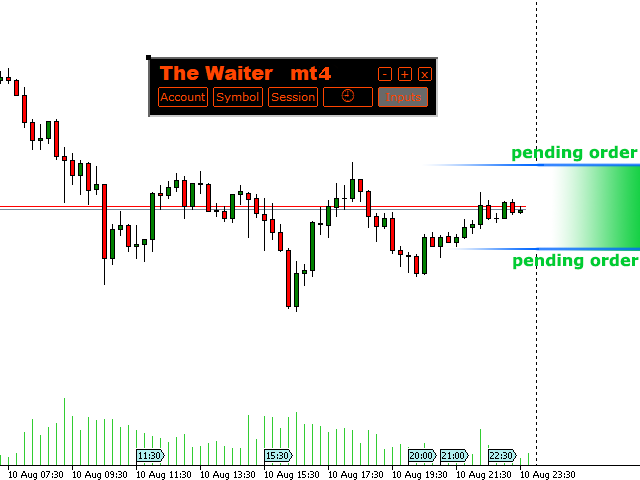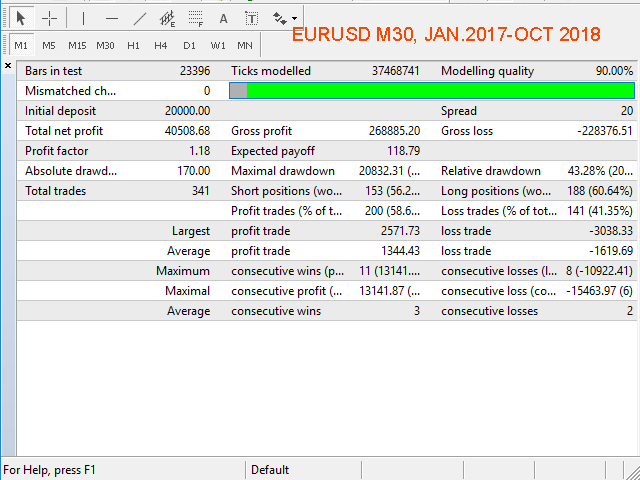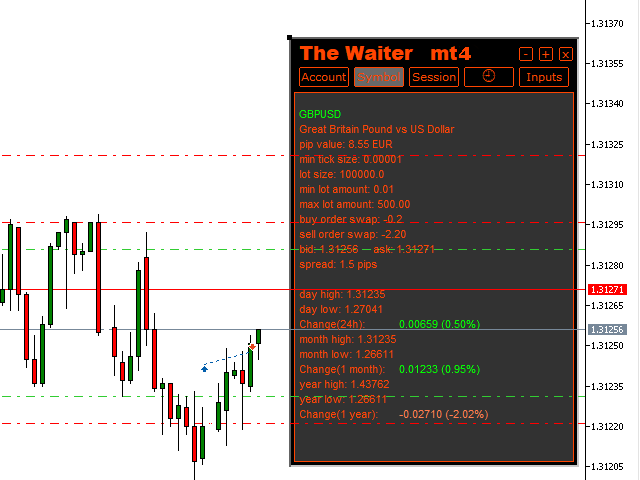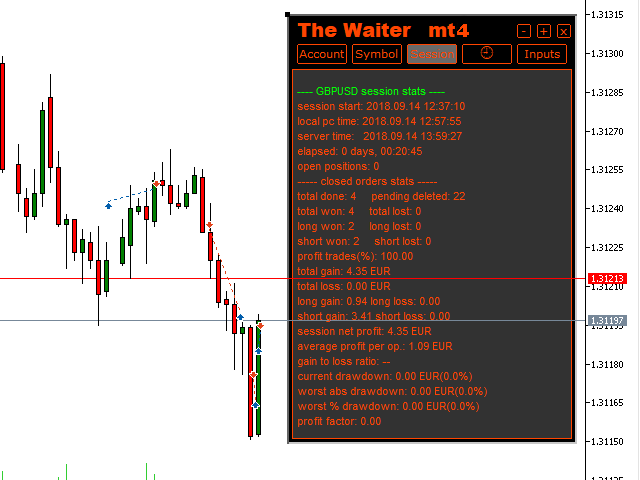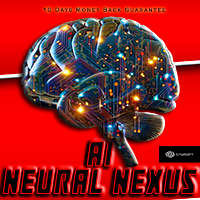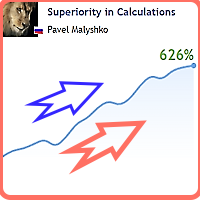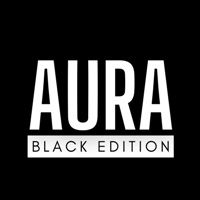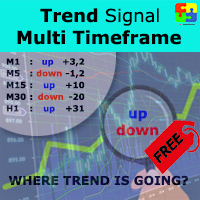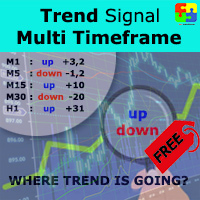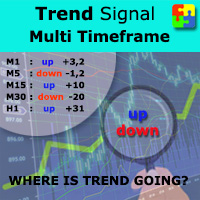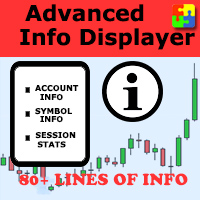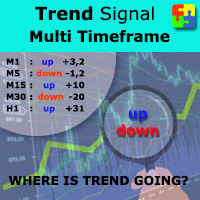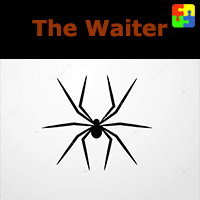The Waiter mt4
- Experts
- Massimiliano Pirola
- Versão: 1.0
- Ativações: 5
What is The Waiter?
It is an automated system to always be ready to catch the big movements of the market
How does it work?
- Set the mode (stop or limit)
- Set the pending orders distance
- Set Take Profit / Stop Loss
- Wait for the big candle
settings:
- entry:
0.OFF (the expert advisor won't operate. only for chart info purposes.)1.New candle, new STOP orders (each new candle two stop orders are placed. If they are not activated by the end of the candle, they will be cancelled)2.New candle, new LIMIT orders (each new candle two limit orders are placed. If they are not activated by the end of the candle, they will be cancelled)
- pending_orders_distance: Distance from current price at which pending orders are placed
- exit:
0.no closing (no close conditions. positions will close only at take profit or stop loss)1.timer closing (positions will close after the indicated amount of minutes is elapsed)
- minutes_for_closing: amount of minutes after which positions will close, if "exit" is set to "1.timer closing"
- close_position_if_friday_night: If activated, friday night after 23:00 the expert advisor won't operate and open position will be closed to avoid the weekend gap
- lots_mode:
0.static lots (each order has the same amount of indicated lots)1.proportional lots (the amount of lots is dinamically calculated by the formula "balance/proportional_lots_divisor", for example if your current balance is 10.000 usd and proportional_lots_divisor is set to 100.000, applied lots will be 0.10; as your balance later grows to 12.000 usd, applied lots will be 0.12 )
- static_lots: constant amount of lots (if "lots_mode" is set to "static lots")
- proportional_lots_divisor: divisor by which lots are calculated (if "lots_mode" is set to "proportional lots")
- TP_pips: amount of Take Profit pips
- SL_pips: amount of Stop Loss pips
- MagicNumber: marker of the operations done by the expert
- compute_only_current_chart_stats: if true, only operations done on current symbol will be taken into account to calculate session data
- backtest_speed:
0.FULL INFO (VERY SLOW) The backtest will be executed displaying the data panel. Very slow, unrecomended
1.FINAL REPORT (MEDIUM) The backtest won't display the data panel, until will be terminated. Average speed.
2.FULL SPEED (VERY FAST) The backtest won't display the data panel. Maximum speed, but no data shown.
- font_color: Color of the main writings
- background_color: First color of the panel
- background_color_2: Second color of the panel
- selected_button_color: Color of the highlighted data mode
- UP_color: Color of uptrend data
- DOWN_color: Color of downtrend data
- display_data_in_background: If true objects and candles won't be covered by the expert panel
- clear_chart_on_exit: Select true if you want data to disappear on indicator close
Default settings are optimized for EUR/USD M30