PositionGroupClose 4
- Utilitários
- Andrej Nikitin
- Versão: 1.45
- Atualizado: 1 novembro 2021
- Ativações: 5
The EA performs trade operations of closing position groups.
Positions are grouped by type. It is possible to select orders by the profit (loss) value.
It is possible to form the closure groups manually.
You can set a value for automatic closure of a positions group after reaching a certain profit/loss level or price level.
The additional functions of the EA are called using the hot keys:
- SHIFT+A - show/hide Auto exit options.
- SHIFT+S - show/hide Settings panel.
- SHIFT+V - sound ON/OFF.
- SHIFT+I - message Account Information.
- SHIFT+1 — Trading report for the current symbol.
- SHIFT+2 — Trading report for all symbols.
- SHIFT+3 — Trading report for all but the current symbols.

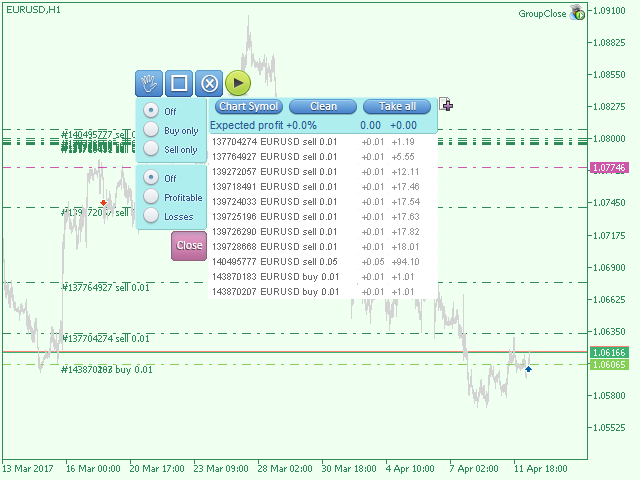
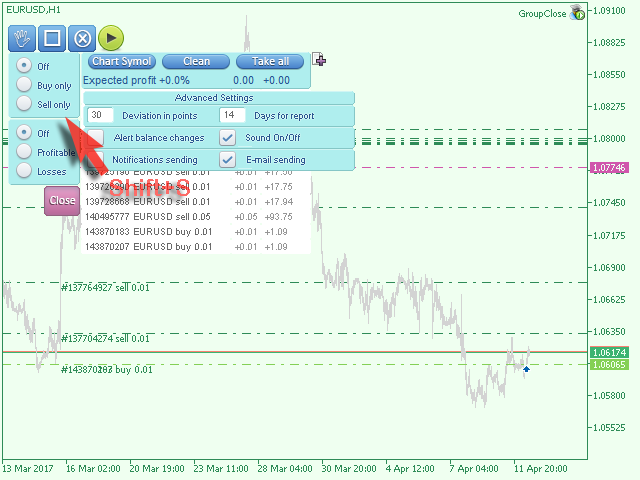
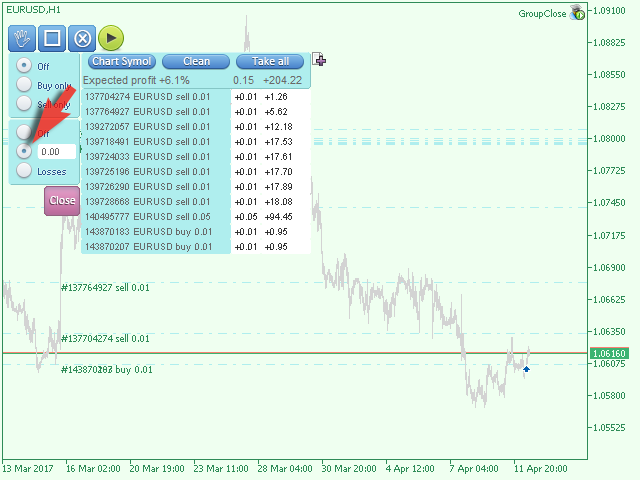



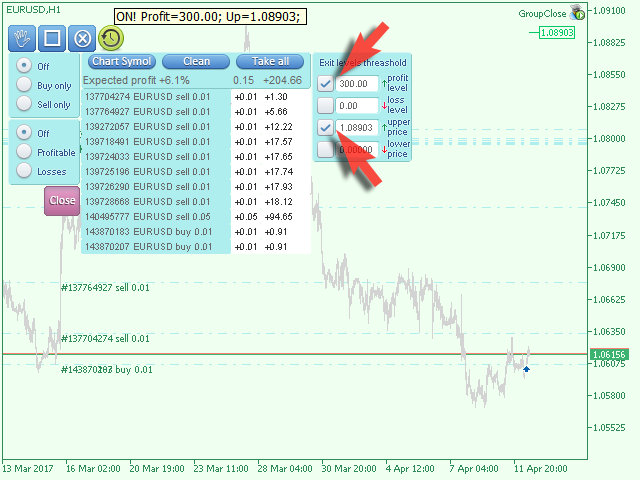


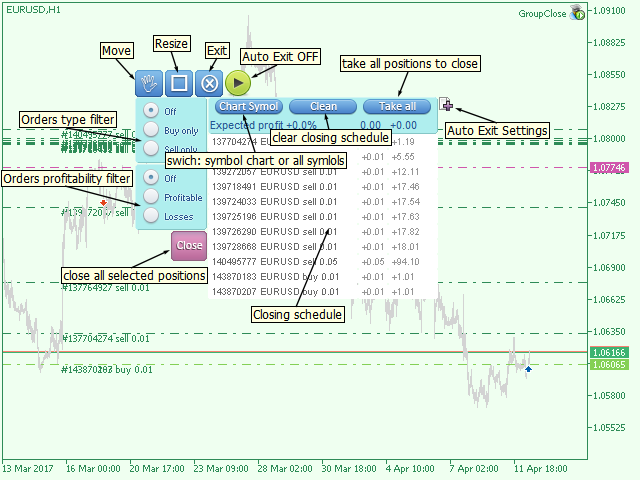
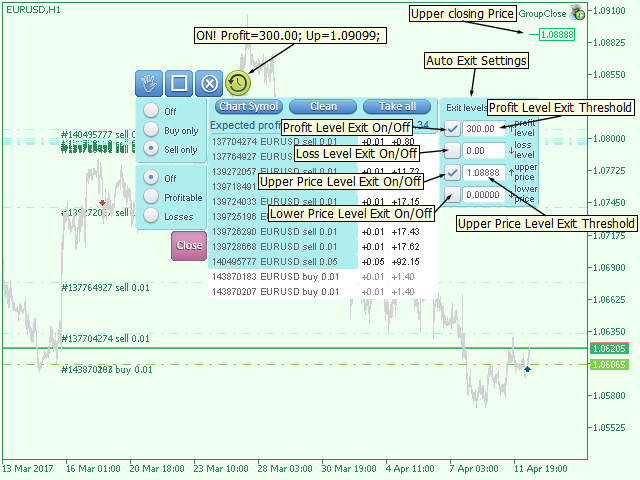
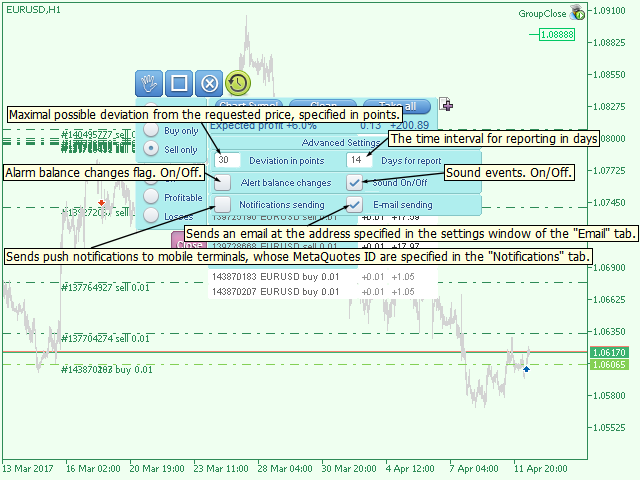
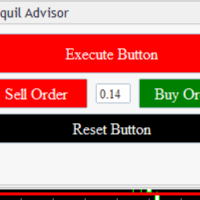













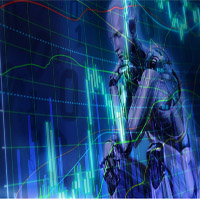








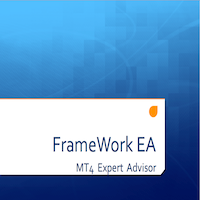




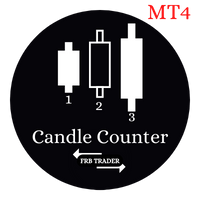



































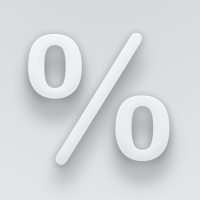
























A must have, works perfect, thanks for this great app.