Versão 9.82
2021.06.25
At the request of the moderators, the links in the Adviser's interface have been removed
Versão 9.8
2020.05.12
1. added the MaxOpen Orders for 2nd Grid parameter to limit the number of opened orders in the second grid.
2. Added the parameter MaxOpen Orders # for 2nd Grid, for each pair separately, if MaxOpen Orders for 2nd Grid = 0
3. Added the ability to open orders manually using the buttons on the chart, even if there are open orders in the same direction (added at the request of users)
Versão 9.5
2019.10.16
1. Fixed the error of partial closing of the last order of the first grid when closing the second grid by the Close All Profit % parameter.
2. Fixed incorrect display of drawdown for all pairs.
3. Fixed a bug where the EA would stop if it was launched during a closed market.
There are no new set files for this version. You can use your settings from the previous version.
Versão 9.3
2019.09.22
1.Fixed translation errors between English and Russian.
2. Fixed the error of opening an order without a comment.
3. The EA code has been optimized to save VPS resources.
Versão 9.2
2019.08.28
1. Added the ability to work with two independent order grids. Option: Use 2nd Grid=True
2. Added the ability to close part of the last order of the first grid, by closing the profit of the second grid. Parameter: Closing Last Order Partial=True
3. Fixed and optimized some code sections for better performance.
Versão 7.5
2019.07.10
1. Added the Min Orders For Trailing parameter, which allows you to enable trailing only if the number of orders specified in this parameter is already opened. Default = 2. This allows you to reduce the possible drawdown.
2. In the settings of the expert Advisor, added the ability to specify the maximum number of open orders in one direction for each currency pair separately. To do this, set the value of Max Open Orders, one direction = 0 or -1 and then for each pair set their values in the parameters Max Open Orders #1, Max Open Orders #2, Max Open Orders #3 ... etc.
ATTENTION! Before updating the EA, first save your settings, then update the version of the EA, and load your saved settings into it. Adjust the values of the parameters you need and start the EA.
You can use set files for version 7.0 and adjust the number of orders opened for each pair.
Versão 7.0
2019.07.04
1. Fixed a bug when drawing breakeven and take profit levels
2. Added information about the number of open orders separately for BUY and SELL
3. Added parameter to Start Trailing. If the parameter value is greater than 0, the order trailing will start only after the price passes the number of points specified in this parameter. If the value of Start Trailing=0.0 then trailing off in both directions of trade.
4 Redesigned the principle of calculation of autolot: First Lot = Deposit * Initial Lot / Autolot Size
5. Added the ability to specify Initial Lot for each currency pair separately, which allows you to more flexibly manage trading volumes and thus reducing the level of drawdown. For the EA to use individual volume settings for each pair, you should set the Initial Lot=0 parameter in the "MONEY MANAGEMENT" section.
ATTENTION!
UPGRADE ADVISOR BETTER AFTER YOU PUT IT IN RECOVERY MODE AND AFTER CLOSING ALL ORDERS!
IF THIS IS NOT DONE, YOU WILL HAVE TO RECALCULATE THE VOLUME OF TRADE UNDER THE NEW FORMULA AUTOLOT CALCULATION INDEPENDENTLY AND SET THEM IN THE EA SETTINGS.
BEFORE YOU UPGRADE SAVE YOUR SETTINGS AND AFTER THE PATCH, LOAD THE SAVED SETTINGS IN THE EA BY ADJUSTING THE TRADE VOLUMES IN THE PARAMETER INITIAL LOT FOR EACH PAIR.
Versão 6.0
2019.05.14
1. Changed the principle of the Trailing Stop function. The Trailing Stop parameter now works separately for Buy and separately for Sell orders. Parameters: Trailing Stop Buy and Trailing Stop Sell.
2. Added the Trailing Profit Only parameter, which allows you to choose how to trail a position. If TRUE, it will work only in the profitable zone, if False, it will work in the negative zone too.
3. Added the Trailing From BE parameter, which allows you to choose when to start trailing a position. If TRUE, the trailing will start its work only when the price moves away from the breakeven level by the distance specified in this parameter, if FALSE, the trailing will work as a normal trailing stop in the terminal.
4. Now, together with the earnings for the current currency pair, the chart will display earnings for all pairs.
5. Fixed minor bugs and bugs, as well as optimized the code of the adviser, almost Advisor was rewritten again.
ATTENTION!
THE PROCESS OF UPDATING TO A NEW VERSION:
1. SAVE YOUR SETTINGS IN THE SET FILE
2. DISABLE AUTO TRADING IN THE TERMINAL
3. UPDATE ADVISOR
4. LOAD YOUR SAVED IN THE FIRST STEP, SET THE FILE
5. ACTIVATE THE AUTOTRADING IN THE TERMINAL
If someone in the EA settings, after the update, in the section ---TRAILING STOP--- will be written ---CONFIGURE INDICATORS - - - -, do not worry, this is not a mistake, you can rename the section to - - - TRAILING STOP--- and save to your set file. This can happen due to the addition of new parameters to the EA settings.
Versão 5.6
2019.05.06
1. Added the ability to choose how to use the multiplier for the next lot
2. Breakeven level is now calculated based on commissions and swaps
3. The chart displays the breakeven level for all orders for the current currency pair, indicating the direction of profit
4. Added OrderCloseBy function to close positions with counter orders, which allows you to save on spreads (check with the broker if it supports this function, if not, set Use OrderCloseBy Function=FALSE)
5. Now, to replace one or more currency pairs, you can simply disable them in the settings and the EA will bring already open positions until they are all closed. After that, the EA will no longer open orders for disabled pairs and the pairs can be replaced.
6. Minor bugs and bugs have been fixed and the EA code has been optimized.
ATTENTION!
THE PROCESS OF UPDATING TO A NEW VERSION:
1. SAVE YOUR SETTINGS IN THE SET FILE
2. DISABLE AUTO TRADING IN THE TERMINAL
3. UPDATE ADVISOR
4. LOAD YOUR SAVED IN THE FIRST STEP, SET THE FILE
5. ACTIVATE THE AUTOTRADING IN THE TERMINAL
Versão 5.3
2019.05.01
1. Fixed a profit calculation error when the Reserve parameter was set to a value greater than 0.
2. The information panel on the chart displays the drawdown of the current instrument and the total drawdown.
3. Fixed trailing error when trailing orders could start in the minus zone.
ATTENTION!
THE PROCESS OF UPDATING TO A NEW VERSION:
1. SAVE YOUR SETTINGS IN THE SET FILE
2. DISABLE AUTO TRADING IN THE TERMINAL
3. UPDATE ADVISOR
4. LOAD YOUR SAVED IN THE FIRST STEP THE SET FILE
5. ACTIVATE THE AUTOTRADING IN THE TERMINAL
*Set files for this version are not provided, use set files for version 5.0.
Versão 5.0
2019.04.25
1. Added the ability to send notifications of drawdown on a smartphone or tablet that has the MT4 terminal.
2. Now you can choose how to set the TP level, from the last open order or from the breakeven level.
3. Added Trailing Stop, which will work both for a single order and for the entire grid.
4. Added the ability to close all open positions as a percentage of profit or loss.
5. Added the ability to specify whether or not to use the indicator to draw a grid of orders.
6. Minor bugs and bugs have been fixed and the EA code has been optimized.
ATTENTION!
THE PROCESS OF UPDATING TO A NEW VERSION:
1. SAVE YOUR SETTINGS IN THE SET FILE
2. DISABLE AUTO TRADING IN THE TERMINAL
3. UPDATE ADVISOR
4. LOAD YOUR SAVED IN THE FIRST STEP, SET THE FILE
5. ACTIVATE THE AUTOTRADING IN THE TERMINAL
*Set files for this version will be available in comments.
Versão 4.0
2018.11.23
1. Добавлена информация по профиту каждой пары и выводится информация об общем профите и общему количеству открытых позиций.
2. Немного оптимизирован код советника.
Versão 3.5
2018.09.22
1. Added elements of displaying trading information on the chart for each currency pair.
2. Modified the trading algorithm to reduce the drawdown.
3. In the settings you can specify which currency pairs to trade, as well as the ability to disable trading on any of the pairs.
To reduce the drawdown, it is better to trade six pairs simultaneously.
I can recommend a new set of currency pairs: USD CHF, EUR GBP, AUD NZD, EUR CHF, NZD USD, AUD CAD, which was tested on a real account in August - September 2018.
I can provide a demo account version for everyone, because it is not possible to run six pairs simultaneously in the tester, since the MT4 terminal does not support testing multi-currency strategies.
Versão 3.3
2018.08.30
Исправлены некоторые ошибки и оптимизирован код советника.
Минимальный депозит для торговли по шести парам, не менее $2000.
Параметры советника:
--- GENERAL SETTING ---
Select Language = English; - выбор языка для вывода информации на график и в журнал.
Working Timeframe = 5 minutes; - выбор периода для торговли. Настройки в советнике, которые установлены по умолчанию, настроены на работу с периодом М5. Для других периодов необходимо будет подобрать индивидуальные настройки. Это можно сделать в тестере стратегий, сделав оптимизацию только по паре EURUSD и использовать эти параметры для мультивалютной торговли.
Pair #1 = EURUSD; - Валютная пара для торговли № 1. Если обозначение торгового инструмента у вашего брокера отличается от стандартных обозначений, то пропишите в настройках этого параметра название валютной пары в точности как у вашего брокера. Например, если пара EURUSD у брокера обозначается как EURUSD.c, то так и следует прописать в настройках. Можно вписать любую другую пару на ваше усмотрение.
Pair #2 = GBPUSD; - Валютная пара для торговли № 2. Если обозначение торгового инструмента у вашего брокера отличается от стандартных обозначений, то пропишите в настройках этого параметра название валютной пары в точности как у вашего брокера. Например, если пара GBPUSD у брокера обозначается как GBPUSD.c, то так и следует прописать в настройках. Можно вписать любую другую пару на ваше усмотрение.
Pair #3 = USDCHF; - Валютная пара для торговли № 3. Если обозначение торгового инструмента у вашего брокера отличается от стандартных обозначений, то пропишите в настройках этого параметра название валютной пары в точности как у вашего брокера. Например, если пара USDCHF у брокера обозначается как USDCHF.c, то так и следует прописать в настройках. Можно вписать любую другую пару на ваше усмотрение.
Pair #4 = USDCAD; - Валютная пара для торговли № 4. Если обозначение торгового инструмента у вашего брокера отличается от стандартных обозначений, то пропишите в настройках этого параметра название валютной пары в точности как у вашего брокера. Например, если пара USDCAD у брокера обозначается как USDCAD.c, то так и следует прописать в настройках. Можно вписать любую другую пару на ваше усмотрение.
Pair #5 = USDJPY; - Валютная пара для торговли № 5. Если обозначение торгового инструмента у вашего брокера отличается от стандартных обозначений, то пропишите в настройках этого параметра название валютной пары в точности как у вашего брокера. Например, если пара USDJPY у брокера обозначается как USDJPY.c, то так и следует прописать в настройках. Можно вписать любую другую пару на ваше усмотрение.
Pair #6 = AUDUSD; - Валютная пара для торговли № 6. Если обозначение торгового инструмента у вашего брокера отличается от стандартных обозначений, то пропишите в настройках этого параметра название валютной пары в точности как у вашего брокера. Например, если пара AUDUSD у брокера обозначается как AUDUSD.c, то так и следует прописать в настройках. Можно вписать любую другую пару на ваше усмотрение.
Trading Mode = Auto(или Recovery); - позволяет выбирать между автоматической и ручной торговлей.
Stop Open BUY = FALSE; - Остановить открытие ордеров BUY (по умолчанию отключено)
Stop Open SELL = FALSE; - Остановить открытие ордеров SELL (по умолчанию отключено)
Max Open Orders, one direction = 10; - Максимальное количество ордеров в рынке одного направления.
Max Spread = 6.0; – Максимальный спред, при котором разрешено открывать ордера.
Max Slippage, point = 3; - Максимальное проскальзывание.
--- MONEY MANAGEMENT ---
Reserve in % = 0.0; - Процент резервных средств, которые не будут использоваться в торговле.
Use Autolot = true; - true - использовать автолот; false - не использовать.
Percent For Autolot = 1; (Для InstaForex умножить на 10) - Процент средств для расчета автолота.
Fix Lot = 0.01; (Для InstaForex умножить на 10) - Фиксированный лот для торговли. При автолот = true не используется.
Take Profit, points = 57; - Тейк профит.
Distance, points = 43; - Дистанция для сетки ордеров.
Lot Multiplier = 2; - На сколько умножать следующий лот в сетке ордеров.
--- CONFIGURE INDICATORS ---
Indicator Period = 19; - Период первого индикатора.
Indicator Shift = 1; - отклонение индикатора в барах.
Indicator Method = Simple; - Метод усреднения индикатора.
Indicator Applied Price = Close price; - К какому уровню цены применять индикатор.
Delta Step, 0.01-0.07 = 0.02; - Шаг изменения цены для второго индикатора. Диапазон значений от 0.01 до 0.07.
Delta Maximum, 0.1-0.5 = 0.2; - Максимальный шаг для второго индикатора. Диапазон значений от 0.1 до 0.5.
--- SETTINGS UNIT INFORMATION ---
Show Info Table = TRUE; - Показывать или нет блок информации на графике
Font Size = 10; - Размер шрифта для блока информации и кнопок.
Magic Number = 180318; - магический номер для отличия своих ордеров от других.
Versão 3.2
2018.08.18
1. Removed maximum Drawdown parameter, % unnecessary.
2. Changed parameters TakeProfit and Distance, to reduce the drawdown.
3. Only one currency pair for the tester is enabled in the settings. To trade, you will need to enable them.

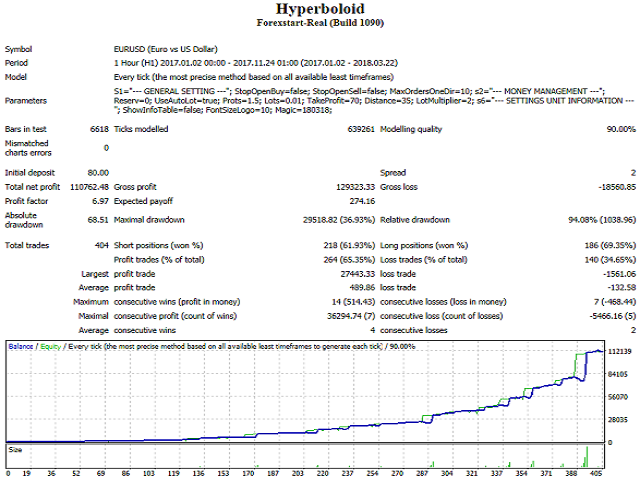




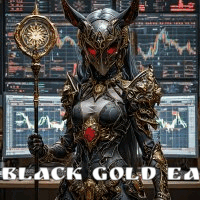





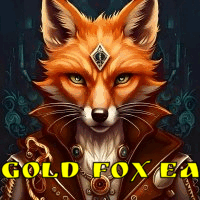




































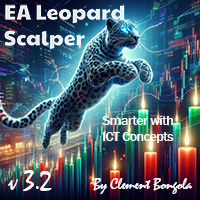






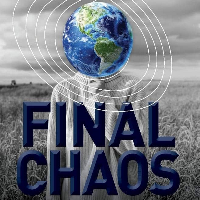






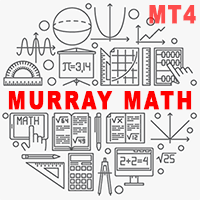





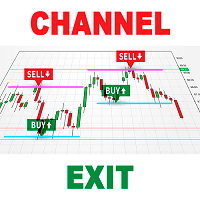




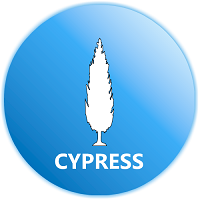


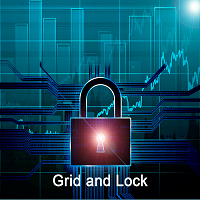





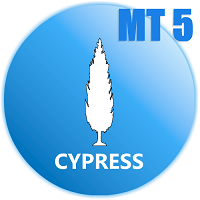
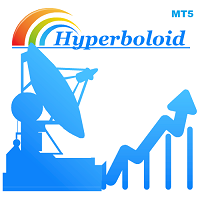

hey i paid to you 499 and now i can use the robot tell me how we will fix the problem
Any product for $ 99
From December 2021, prices will return to their values before the sale
https://www.mql5.com/en/users/ovpmusic/seller