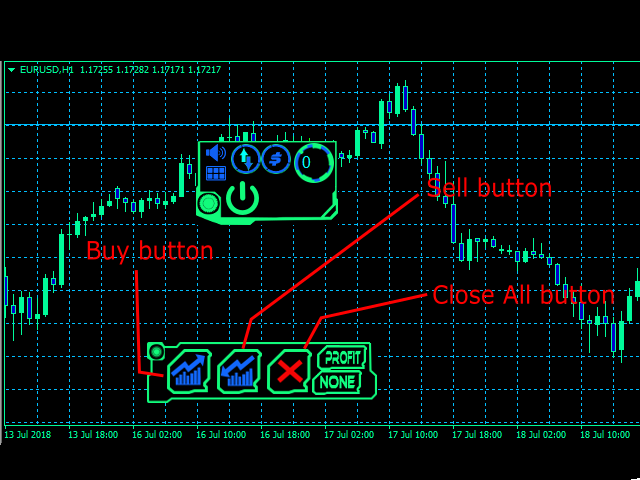CyberTrader Assistant Demo
- Utilitários
- Artem Filippov
- Versão: 1.0
This is a demo version of CyberTrader Assistant tool. In demo version you cannot change lots value (it is set to the minimal value for the given symbol) and price rounding function for pending orders is unavailable
This tool simplifies routine trading tasks (like opening market orders, setting up pending orders, closing of all orders and orders by parameter), helps to control losses by use of break even stop and trailing stop, and adds a little bit of cyber punk edge to your trading
Control Elements
Left side of the panel includes: order counter (shows the number of orders); connection status sign (notifies if connection is lost); trade permission sign (notifies if autotrading permisiion is turned off); mute button (toggles audio cues); toggle keyboard button (toggles use of keyboard commands); power button (deletes the tool from the chart)
Right side of the panel includes trading controls: BUY and SELL buttons (used to open buy/sell orders); BUY SL and SELL SL buttons (used to open pending orders); CLOSE ALL button (closes all orders); CLOSE PAR button (closes orders by parameter (see parameter list below); buttons to choose closing parameter and loss control option; field to enter price values for pending orders (price may be entered manually or by clicking the desired level on the chart); fields to set take profit and stop loss values. Take profit and stop loss values may be set manually, or by +/- buttons (if you press a button, holding Shift key, input value will be increased by 10)
Compact mode
If you find tool control panel too cumbersome, you may toggle compact mode by pressing M on your keyboard. In compact mode you may move panels (choose panel by double-clicking, then drag it by mouse)
Keyboard commands
- B - Open buy order B + Shift - set pending buy order
- S - Open sell order S + Shift - set pending sell order
- C - close all orders C + Shift - close order by parameter
- F - Next loss control option F + Shift - previous loss control option
- P - Next order closing parameter P + Shift - previous order closing parameter
- M - Toggle full-size and compact mode
Settings
- Take profit - Take profit in points
- Stop loss - Stop loss in points
- Max number of orders - Maximum number of orders to be opened. You can disable further orders
- Break even level - Profit in points, by reaching which stop loss for an order will be set at the break even point
- Trailing stop distance - trailing stop distance in points
- Disable orders above specified maximum - Prevents opening of new orders, if set maximum number has been reached
- Enable keyboard - Enable use of keyboard commands
- Use sounds - Enable use of audio cues
- Use colour scheme - Enable use of CyberTrader colour scheme
- Extra loss control options - choose additional loss control option
- None - No loss control methods will be used
- BreakEven - Stop loss level for orders will be set at break even point
- TrailingStop - trailing stop will be used
- Closing parameter - parameter, used to close orders, when CLOSE PAR button is pressed
- Profit - close all orders in profit
- Loss - close all orders with a loss
- Market - close all market orders
- Buy - close all "buy" market orders
- Sell - close all "sell" market orders
- Pending - delete all pending orders
- Limit - delete all sell limit / buy limit orders
- Stop - delete all sell stop / buy stop orders
- BuyLimit - delete all buy limit orders
- SellLimit - delete all sell limit orders
- BuyStop - delete all buy stop orders
- SellStop - delete all sell stop orders