Versão 1.52
2020.08.20
error correction
Versão 1.49
2019.01.08
Added trailing by Fractals indicator.
Versão 1.48
2019.01.08
Added trailing by Fractals indicator.
Versão 1.46
2016.11.09
Now it is possible to disable trailing stop when opening a new order.
Parameter 'turn OFF when open new order' in advanced settings.
Versão 1.42
2015.03.31
Added extended settings:
- disable trailing when closing a position;
- exclude newly opened orders from processing.
In order to show/hide the extended settings menu, press Ctrl, then "E" successively.
Versão 1.40
2015.01.26
Added "Hidden stop" mode.
Added an option to open a brief trade report in a separate window by sequential pressing of:
Ctrl+1 — for the current symbol;
Ctrl+2 — for all symbols;
Ctrl+3 — for all except current symbol
and
Ctrl+M — show margin change grid in a separate window.
Fixed errors.
Versão 1.30
2015.01.15
The new option allows setting the linear regression period by a click on a price chart.
Versão 1.20
2014.11.19
- Added a list of exceptions (an options for excluding separate orders from the EA processing).
- Added an option for disabling the sound.
- Design changes.
Versão 1.10
2014.03.17
Fixed errors.


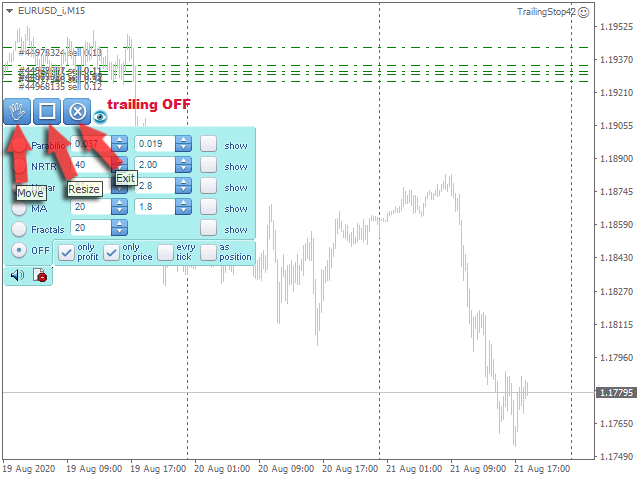


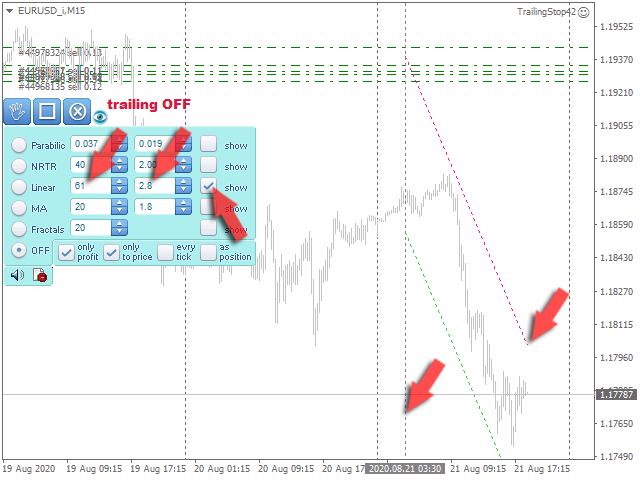


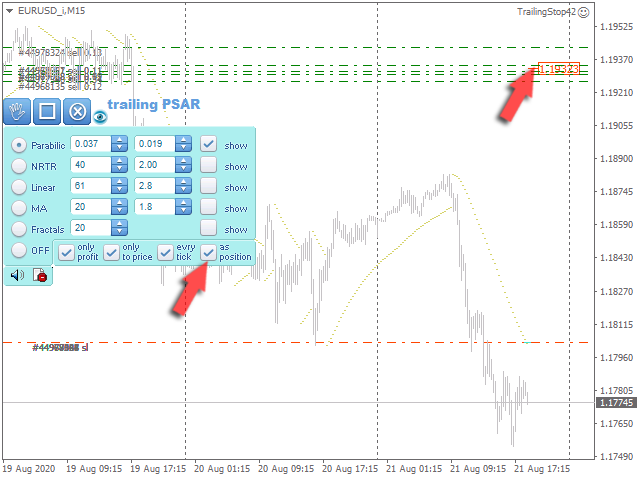
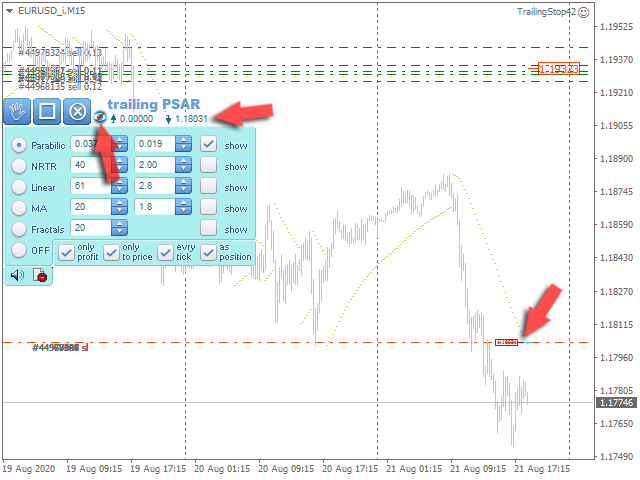
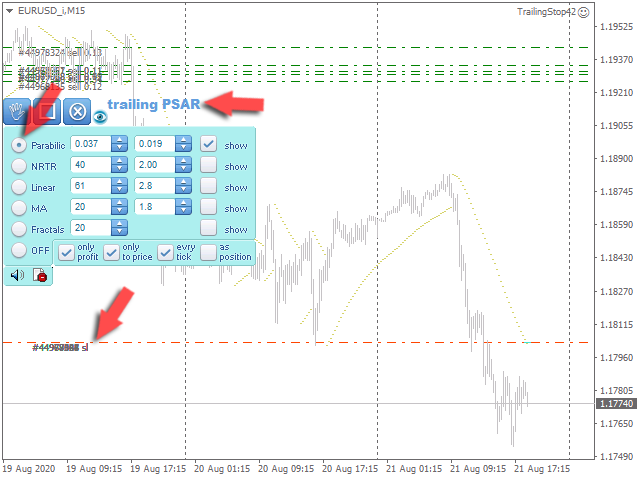
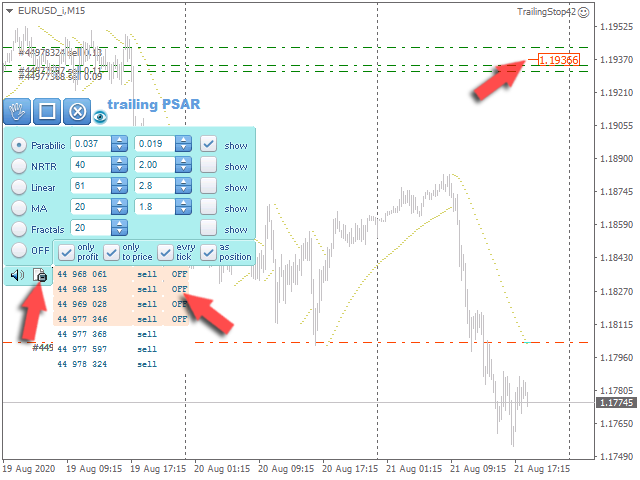








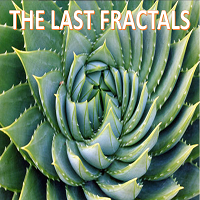








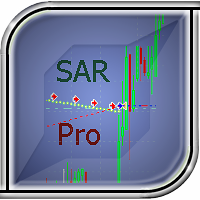




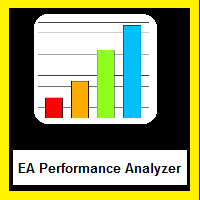







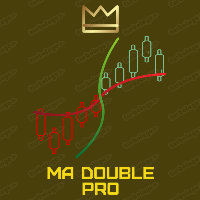



































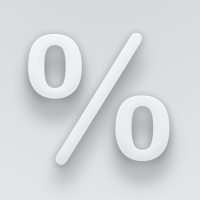
























Very reliable and easy to use