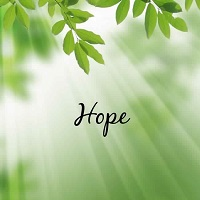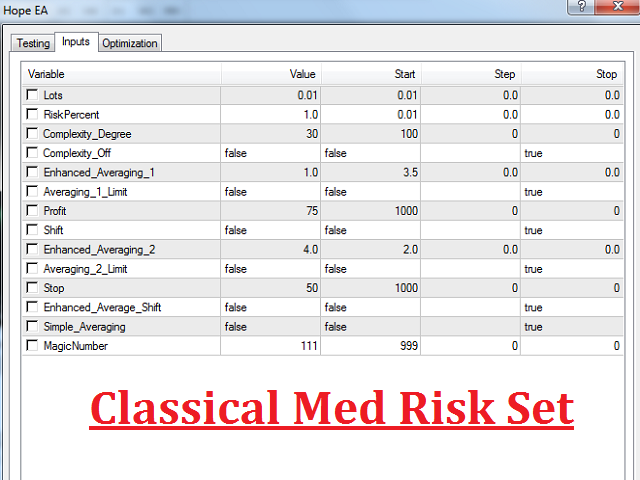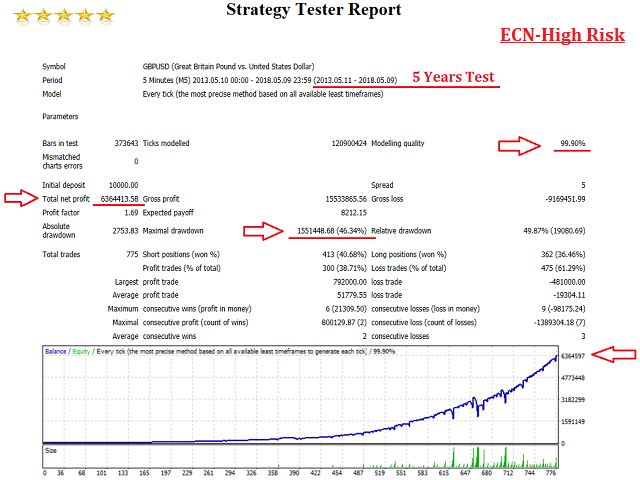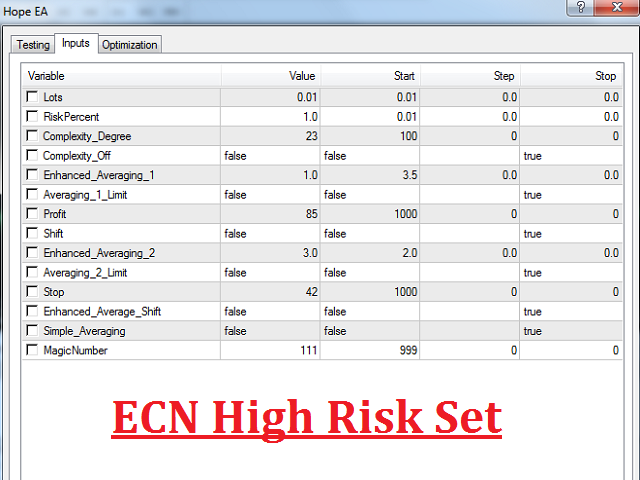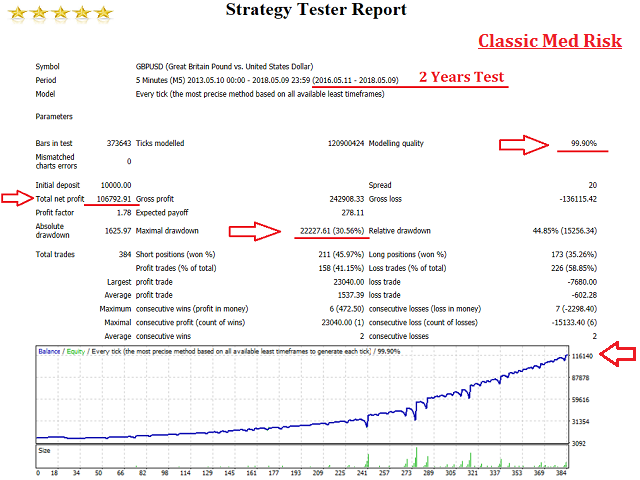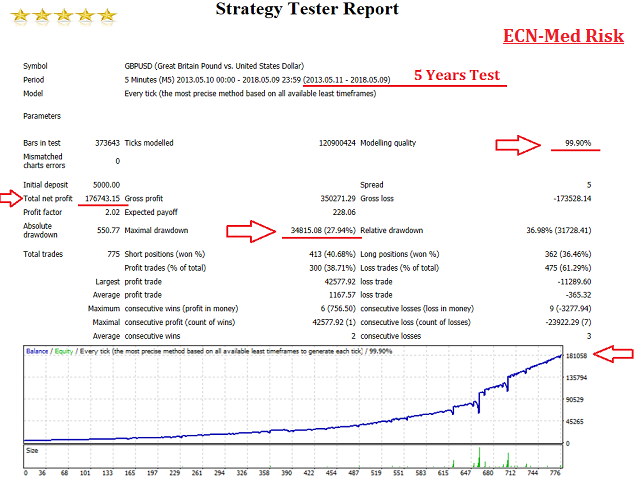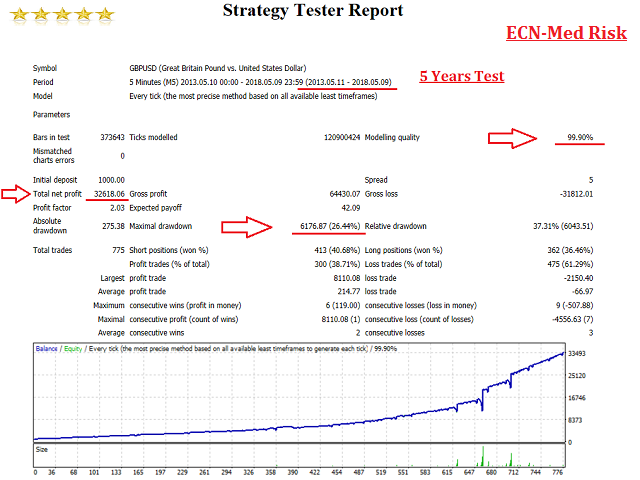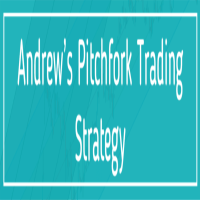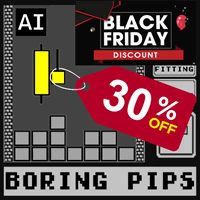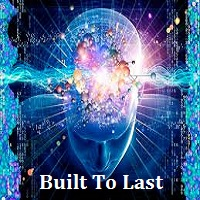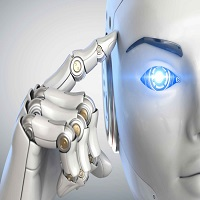Hope EA
- Experts
- Hatem Koshok
- Versão: 1.10
- Ativações: 5
Hope EA is a fully automated Expert Advisor that works on both Classical and ECN accounts on GBPUSD pair. It is programmed to use enhanced averaging equations to trade on the medium-term.
The most important is that it passed the flash crash that happened twice on GBPUSD on 07/10/2016 & 24/06/2016 and severe gap jumps of 300 pips.
It has passed 5 years backtest on real tick data with 99.9% Accuracy (check screenshots section).
Minimum balance required is $1000 for standard accounts or $10 for micro accounts.
Features
- Works with any broker.
- No need for fast VPS.
- Uses only the best features from various systems, such as trending, hedging, neural network, etc. SL and TP are always present.
- Good test results on various time intervals.
- Excellent results when tested in different ways.
- No need to disable the robot during news.
- Does not require exceptional execution.
Expert Parameters
- Lots = 0.01
- Riskpercent = 1 - generally check the screenshots section to get the optimum value for the risk that is suitable for you.
- Complexity_Degree - represents how complex the averaging technique is. It can vary from 20 to 70. For the optimum value, please check the screenshots section to choose either the low, medium or high risk set. Lower values will decrease the risk of trading and higher values will increase risk.
- Complexity_Off - False - to turn the complexity on or off.
- Enhanced_Averaging_1 - represents which set of equations to be used for the enhanced averaging 1. There are 4 sets of equations in the expert to make enhanced calculations for the average and these sets are referred to by 1, 2, 3 or 4. In this option the best sets to be used either 1 or 2. Difference between 1 or 2 depends on each pair as some pairs may be suitable for 1 better than 2, and you have to test to know which is better.
- Averaging_1_Limit - False - to set a limit or not for the average value calculated in the equations. If you set a limit then if sudden gap happened, it will be considered in the averaging and if not then it will cancel the gap.
- Profit - the average profit to close the deals.
- Enhanced_Averaging_2 - represents which set of equations to be used for the enhanced averaging 2. There are 4 sets of equations in the expert to make enhanced calculations for the average and these sets are referred to by 1, 2, 3 or 4. And in this option the best sets to be used either 3 or 4. Difference between 3 or 4 depends on each pair as some pairs may be suitable for 3 better than 4, and you have to test to know which is better.
- Averaging_2_Limit - False - to set a limit or not for the average value calculated in the equations. If you set a limit then if sudden gap happened, it will be considered in the averaging and if not then it will cancel the gap.
- Stop - the stop loss of the deals.
- Simple_Averaging - False - represents a simple average method that can be used too to affect the result of the averaging technique.
- Magic Number.
Symbol: GBPUSD.
TimeFrame: M5 but other time frames can be used for testing.