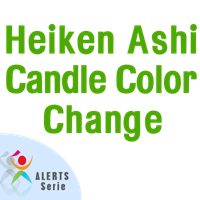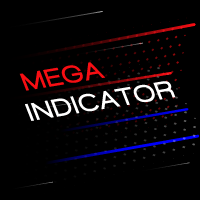Pulse Dashboard
- Utilitários
- Artem Filippov
- Versão: 1.0
This indicator allows you to monitor the vitals of your account and notifies of some events, in accordance with user settings. Keep your finger on the pulse of trading.
Control elements
Main panel of the indicator shows the following values: chart symbol, bid/ask prices, spread, free margin, equity, total number of orders and total profit/loss.
There are also two buttons: "Alarm" and "Mute". "Alarm" button starts up a timer, which will notify user in a period of time, defined in the settings. If the button is pressed again while the timer is active, it will be reset. "Mute" button disables all sound notifications (except timer).
- Connection – absence of connection with the server
- Free margin – free margin level (level, defined in the settings)
- Orders – Total number of orders (more or equal to the value, defined in the settings)
- Profit – Profit (above value, defined in the settings)
- Loss – Loss (above value, defined in the settings)
- Background colour – Colour of the indicator panel
- Main font colour – Main font colour
- Font colour 2 – Auxiliary marks font colour
- Max number of orders – Max number of order, at which notification is given
- Inform of the profit reached – Profit, at which notification is given
- Inform of the loss sustained – Loss, at which notification is given (value must be positive)
- Free margin alert level – Free margin level, at which notification is given
- Alarm period – Timer setting
- Notifications period – Period for notifications