Zero Dog
Zero Dog is an intelligent, automatic trading robot, which could scalps between the designate time periods to achieve the results as you set. It is developed base on real trading strategy and is working for the pass 3 years.
It is very easy to setup with no much knowledge. You can just start with default set to trade EURUSD instantly. The strategy is well tuned to minimize optimization of setting. Build-in News filter allow you not to worry about stop trading within big news, medium news or low news.
The EA works for all major currency pairs. EURUSD M5 is recommended.
- No Grid
- No Martingale
- No Hedging
- No Arbitrage
It is advised to use a VPS with low latency and a low spread broker with excellent execution time. You can start with 0.01 lot on 500 USD account.
Parameters
- Magic = 99999999
- Orders = The maximum number of positions in one direction
- Risk = Risk percentage
- Lots = Lot size
- HiddenTPSL - Hide real take profit & stop loss; Visible take profit & stop loss will be 1000 points
- TakeProfitFactor = The multiplier apply to calculated result of take profit
- MinTakeProfit = The minimum take profit calculated
- MaxTakeProfit = The maximum take profit calculated
- StopLossFactor = The multiplier apply to calculated result of stop loss
- MinStopLoss = The minimum stop loss calculated
- MaxStopLoss = The maximum stop loss calculated
- BuyDelta = Buy condition adjustment (value from -20 to +20)
- SellDelta = Sell condition adjustment (value from -20 to +20)
- Slippage = Maximum allowed slippage
- Spread = Maximum allowed spread
- IgnoreSpread - Ignore the spread when setting take profit
- StartHour = Time to start trading
- EndHour = Time to end trading
- FridayClose = Stop trade on Friday specific time
- StopBeforeHighNews = Stop trade before high impact news in minute
- StopAfterHighNews = Stop trade after high impact news in minute
- StopBeforeMidNews = Stop trade before medium impact news in minute
- StopAfterMidNews = Stop trade after medium impact news in minute
- StopBeforeLowNews = Stop trade before low impact news in minute
- StopAfterLowNews = Stop trade after low impact news in minute
- TradeDay = Trading weekday (comma separated)
Zero Dog uses News filter to trade. To enable the EA, you must also tick the "Allow WebRequest" option and add "http://ec.forexprostools.com" to URLs for WebRequest. To do this, open Tools > Options > Expert Advisors. Check the option "Allow WebRequests for listed URL:". Add "http://ec.forexprostools.com" and press "OK".

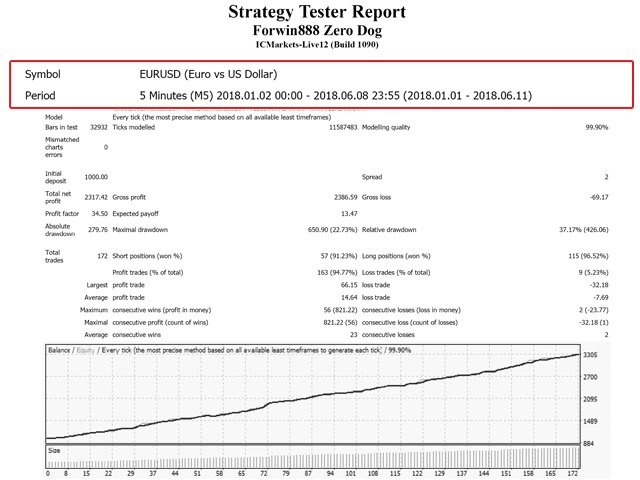
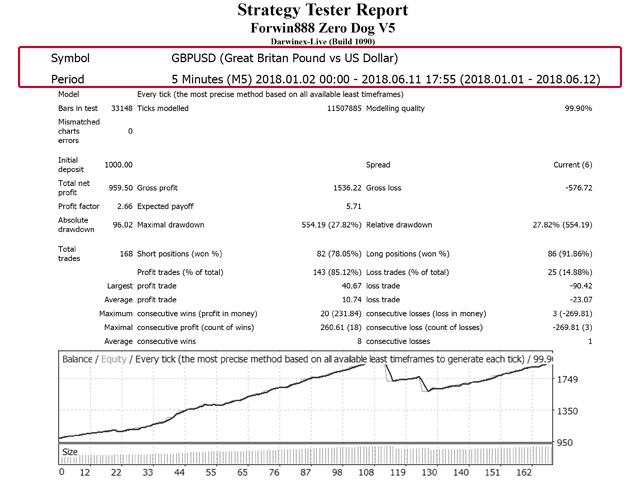
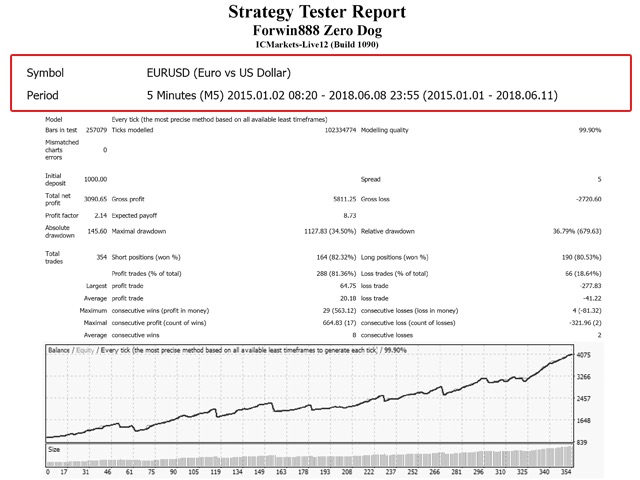
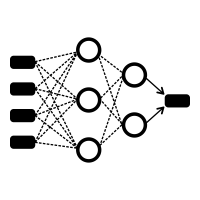
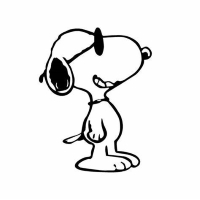






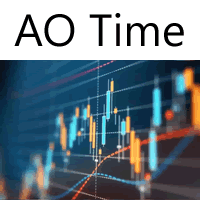


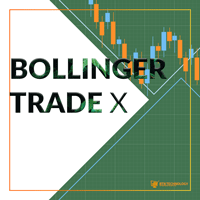



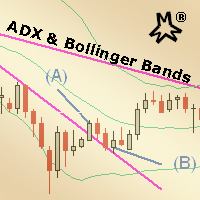



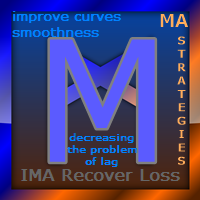










































Zero Dog has just suffered three big losses. I am removing it from my account.