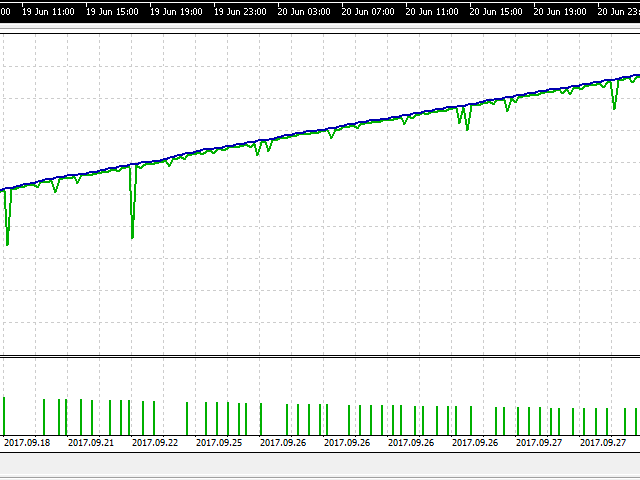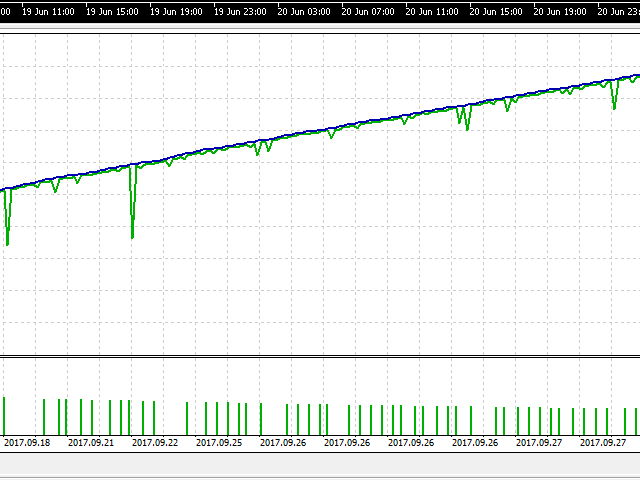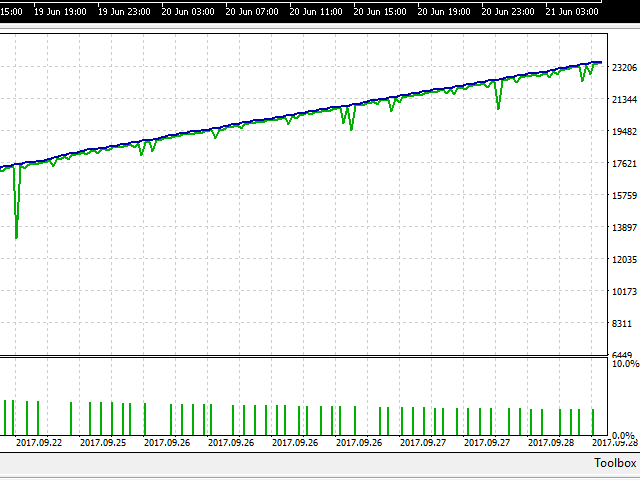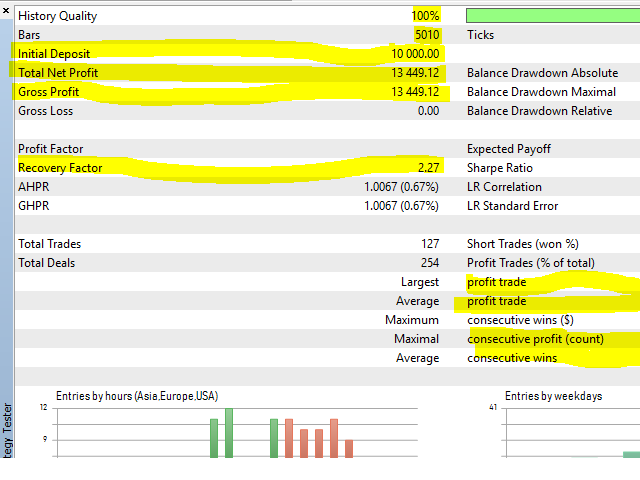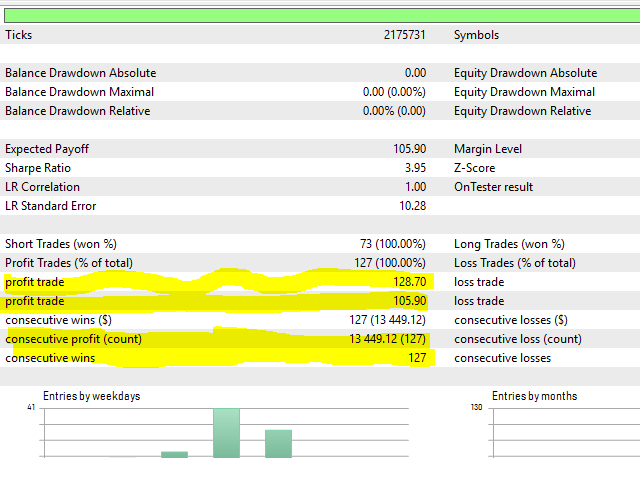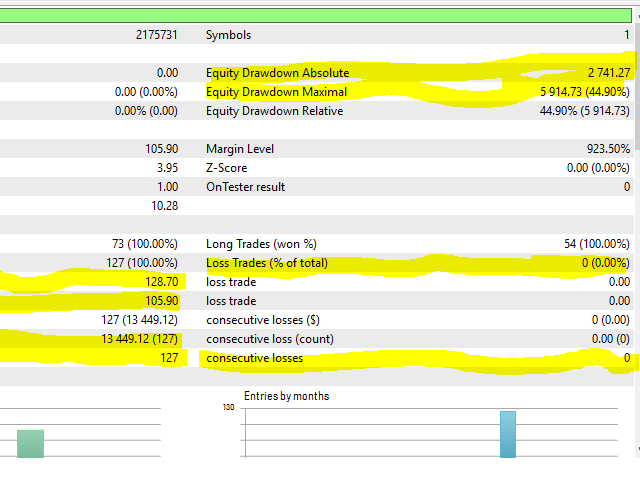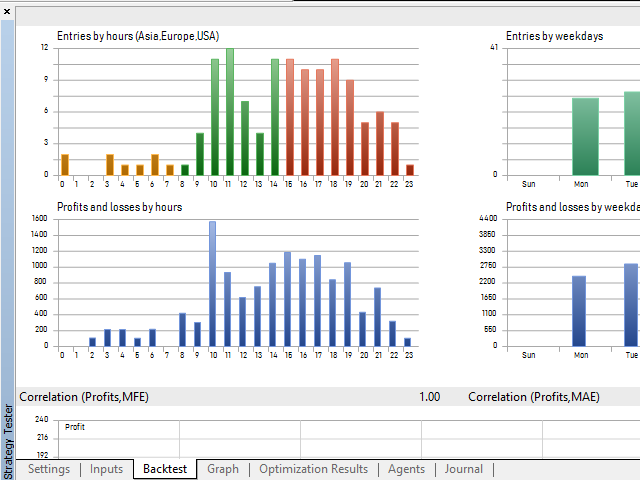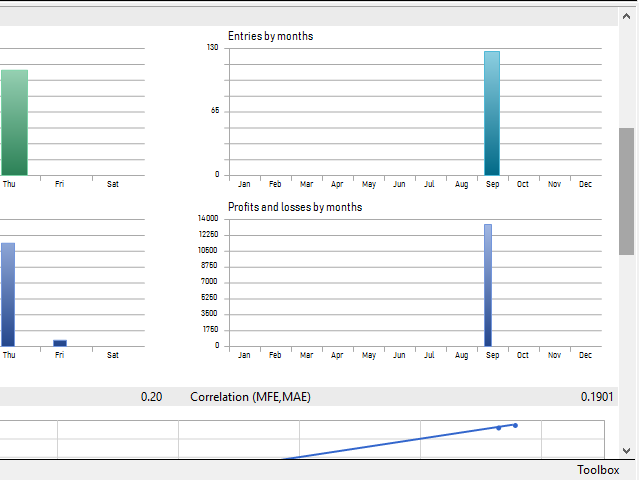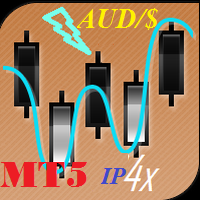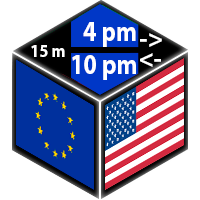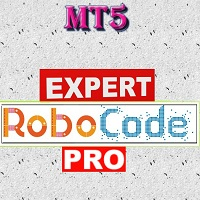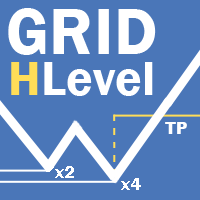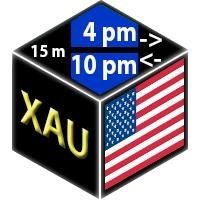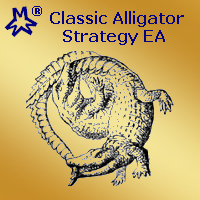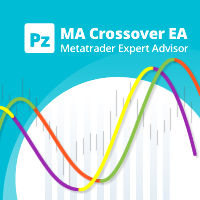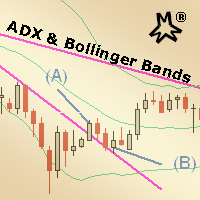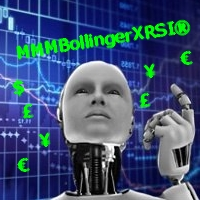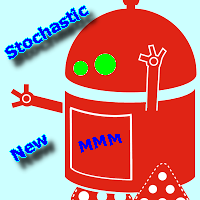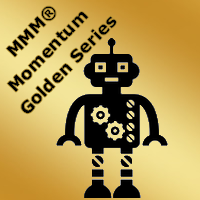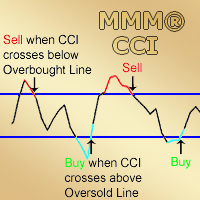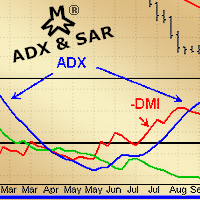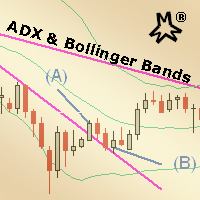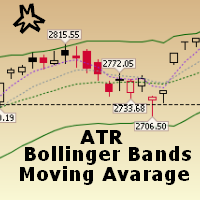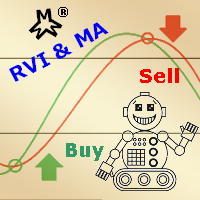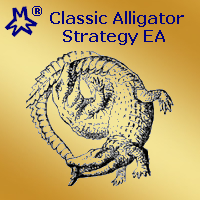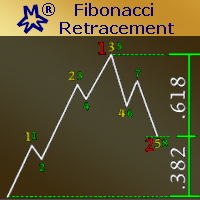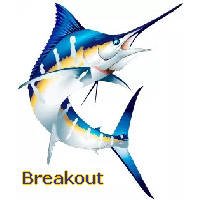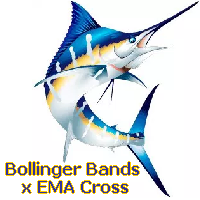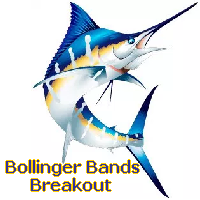MMM High Low
- Experts
- Andre Tavares
- Versão: 1.0
- Ativações: 15
MMM High Low strategy:
- The robot uses its built-in High-Low (HILO) indicator all the time and does a calculation to determine the prices trends. It sends an order, closes or moves the Trailing Stop loss position as the indicator works and indicates.
- It will not send an order unless the calculations determine a good trend of profit.
It protects your money because it is provided with:
- Trailing stop loss to protect your profit. Once your order has a positive profit, it sets SL at a certain distance in order to keep a positive profit;
- Spread value limit to prevent opening an order at a high Spread value. Usually brokers uses variable Spread values;
- minimum equity percentage to limit your risks. You may limit your investments and restrict it to a certain percentage of your money;
- limits the number of pending orders. In case of Hedging accounts, you will not drawdown your account with too many pending orders.
- Bad Time to Trade where you define the hours, minutes and day the EA should not trade (Market Watch).
General Inputs
- Closes orders with any profit of value over in currency: this parameter works like the traditional take profit, but the difference is that you define its value in deposit currency, usually USD. If you do not want to use it, fill it out with 0 (zero);
- Take profit (order profit ceiling): this parameter is the traditional take profit. Its value is filled out with pips units. Orders will automatically be opened with this take profit value. If you do not want to use it, fill it out with 0 (zero);
- Stop loss (loss limit): this parameter is the traditional stop loss. Its value is filled out with pips units. Orders will automatically be opened with this stop loss value. If you do not want to use it, fill it out with 0 (zero);
- Lots volume to trade: fill in this parameter to define the volume of the orders of this currency pair. This parameter is mandatory;
- Trailing stop loss: this parameter is the traditional trailing stop loss. Its value is filled out in pips unit. Orders will automatically be open with this stop loss value. If you do not want to use it, fill it out with 0 (zero);
- Maximum number of simultaneous orders to open of this symbol: this parameter defines the maximum number of simultaneous open orders of the current symbol. If you do not want to use it, fill it out with 0 (zero);
- Minimum equity percentage to allow opening new orders: this parameter is used to define the minimum equity required to open new orders in order to protect your equity;
- Maximum Spread to allow any Trade: use this parameter to define the maximum spread allowed in your operations, set it to 0 if you do not want to use it;
- Magic Number: this parameter identifies the order the EA is working with.
Bad Time To Trade
- Defines the starting hour the EA will not trade (0..23h): this input defines the starting bad hour the EA will not trade;
- Defines the starting minute the EA will not Trade (0..59): this input defines the starting bad minute of the starting bad hour the EA will not trade;
- Defines the ending hour the EA will not trade (0..23h): this input defines the ending bad hour the EA will not trade;
- Defines the ending minute the EA will not Trade (0..59): this input defines the ending bad minute of the ending bad hour the EA will not trade;
- Defines the BAD day of week to trade: this input indicates the day of the week the EA should not trade. The tests indicate that Friday is the worst day;
Inputs
- From Bar: first bar where the indicator starts to work in the period;
- To Bar: last bar where the indicator checks in the period;
- Period to check the Bars: the period in minutes the bars will be checked for calculations.
Attention! The default input values are already optimized for EURUSD at time frame M6, spread 15 and Netted account mode. Always use the strategy tester optimization to set the best values for your assets, time frame, spread and account mode. It is very important and strongly recommended for successful trading. Optimize the input values as you need.