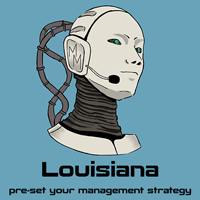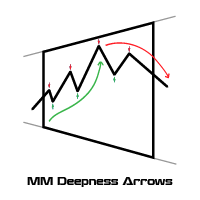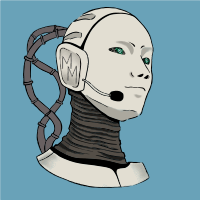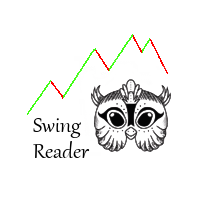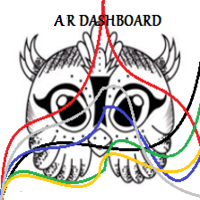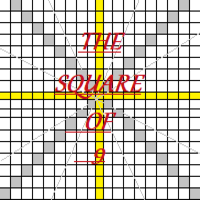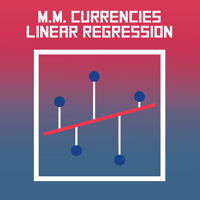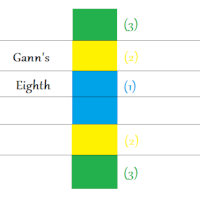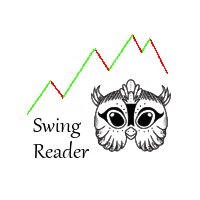Louisiana
- Utilitários
- Francesco Rubeo
- Versão: 1.0
- Ativações: 20
This software will give you the possibility to preset your management strategy (both in live markets and in strategy tester).
You will have at your disposal 8 operative buttons.
4 for Buy positions (from left to right):
- Buy at market.
- Buy limit.
- Buy stop.
- Set buying time.
4 for Sell positions:
- Sell at market.
- Sell limit.
- Sell stop.
- Set selling time.
After you have decided one of the 4 options you can easily preset:
- Lot size.
- Stop loss, both in points and average volatility (D1 timeframe).
- Take profit, both in points and average volatility (D1 timeframe).
- Trailing stop, both in points and average volatility (D1 timeframe).
- Break even stop, both in points and average volatility (D1 timeframe).
- Eventually partially closing the order at a certain price preset by yourself.
Up to the left you can find economic calendar button. Clicking on it, Louisiana will show the weekly economic calendar, with:
- Date & hour.
- Currency.
- Impact.
- Forecast.
- Precedent.
To let Louisiana show you the economic calendar you have to allow web request, basic prerequisite, to this website: https://minerva.management.
To do this, you have to click on Tools/Options/Expert Advisors, check "Allow WebRequest for listed URL", double click on Add new URL and set there the link above.
Parameters
- Magic Buy: Set magic number for buy orders.
- Magic Sell: Set magic number for sell orders.
- Slippage: Set slippage.
- Louisiana Background Color: Set background color.
- Louisiana Front Color: Set front color.
- Buy Orders Color: Set your favourite color for buy orders.
- Sell Orders Color: Set your favourite color for sell orders.
- Louisiana Language: Set your favourite language for your assistant: English, Italian and Spanish.
Setup
This panel is an EA. So you have to install it in your MQL4/Experts folder.