Convert set file mt5 to mt4
- Utilitários
- Mikhail Mitin
- Versão: 1.0
Conversion of ".set" files created in the MT5 terminal for use in the MT4 terminal. The script is great for cross platform experts.
How to work:
- place the source files ".set" in the local terminal folder\MQL5\Files
- run the script
- the ".set" files for the MT4 terminal appeared in the local terminal folder (the end of the file name "* -MT4.set")
Created on MT5 build 1755 from 18/01/18
Please leave your feedback after using.














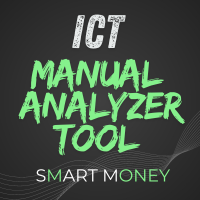


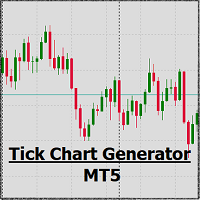




































































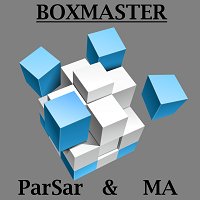
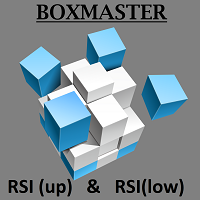
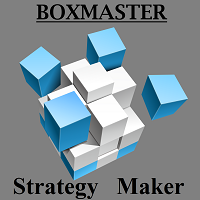


Excelente It runs perfecto, good job.