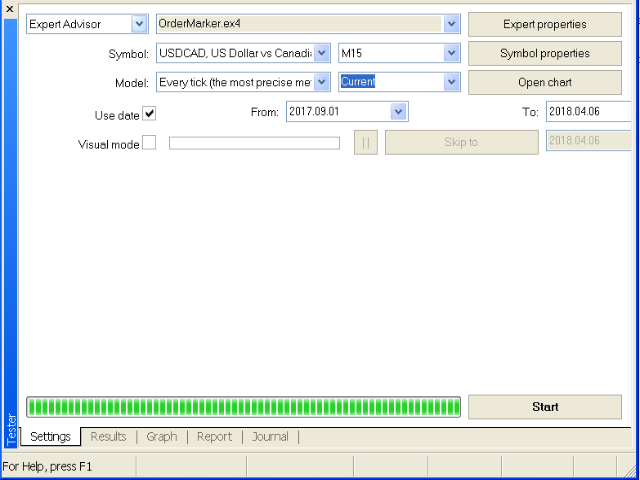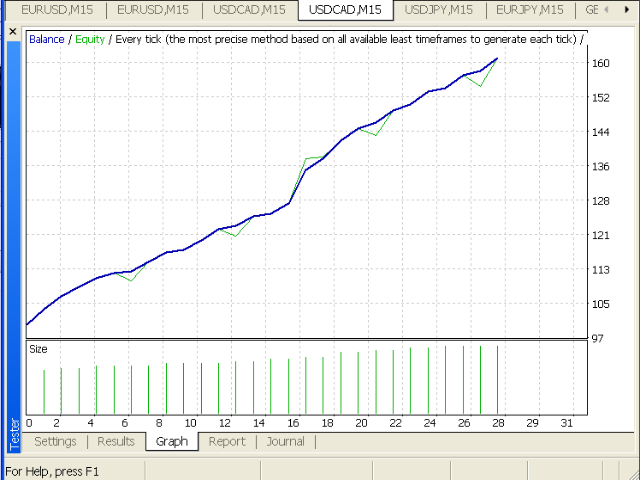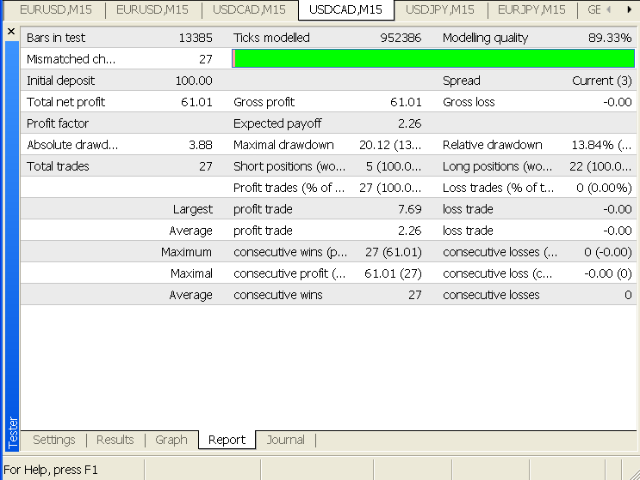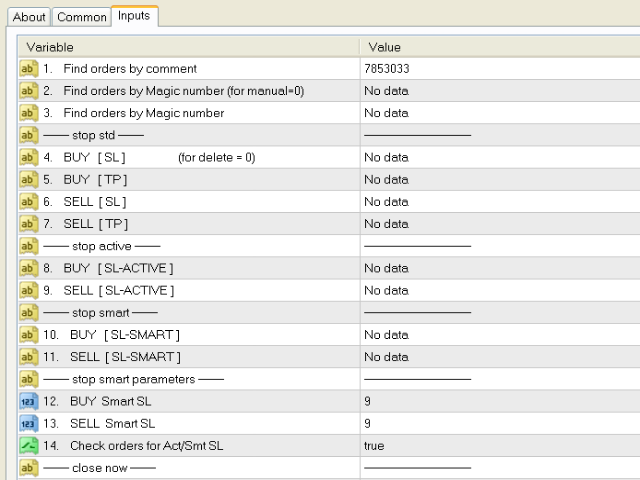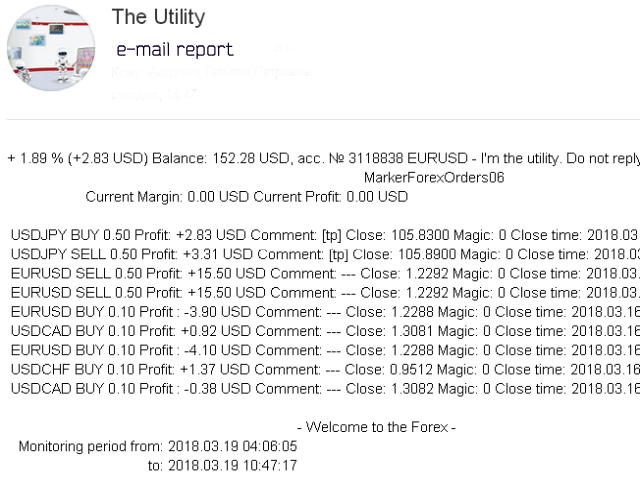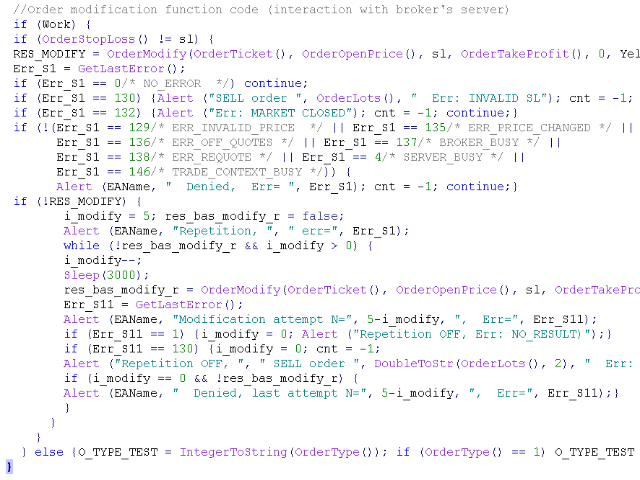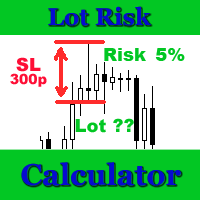OrderMarker
- Utilitários
- Dmitrii Shkaruba
- Versão: 3.0
- Atualizado: 9 maio 2018
- Ativações: 5
The utility is created to assist traders. How it works
- Changes in the balance are displayed as a green or red line on the screen.
- The market entry moments are displayed on the chart both for current deals and deals in history.
- If there are several orders of the same type, the utility calculates the average price and marks it with white dashes.
- The utility can send a report on balance change to the user's email.
By user's command
- Modification of all TP (SL) of Selected orders on the Current pair (set 0 to delete SL/TP).
- ACTIVE [SL]. The user sets the price level in the menu. Then, once a bar is closed beyond this level, the robot closes the Selected orders.
- SMART [SL]. How it works: the user sets the price level. If a bar is closed beyond the specified level, the robot sets a traditional stop loss plus the addition specified in points 12 and 13 of the menu.
- Immediate closing of the Selected orders.
- Automatic closing of the Selected orders when reaching the profit/equity, by time or by profit, after the user-defined time.
- Closing of pending orders at user's command or automatically if the market orders were closed.
- Automatic trading with a smart stop loss on USDCAD M15 on Monday mornings.
Input parameters
- Find orders by comment - parameter for selecting deals. Specify the identification parameter from the comments column of the orders table. The parameter below overrides this parameter.
- Find orders by Magic number - select deals by magic number. Set 0 to select manual deals. This parameter has a higher priority than the previous one.
- BUY/SELL [ SL ]/[TP] (set 0 to delete) - immediately set stop levels for the orders selected in 1-3 (Selected orders).
- ACTIVE [SL] - close the Selected orders if a bar closes beyond the specified level.
- SMART [SL] - set SL fro the Selected orders at a certain distance (points 12 and 13), if a bar closes beyond the specified level.
- BUY/SELL Smart SL - the number of points to be added to SL of SMART [SL].
- Check orders for Act/Smt SL - check the availability of the Selected orders to set ACTIVE [SL]/SMART [SL].
- BUY/SELL Close Now selected orders/current pair/All pairs - immediately close orders that are selected/on the current pair/trading account.
- PROFIT TARGET (for closing selected orders/current pair/All pairs) - close orders that are selected/on the current pair/trading account when they reach the specified PROFIT/EQUITY on the account.
- Profit calc. - profit calculation method (1 - trade account profit, 2 - profit of closed orders).
- BUY/SELL Time (for closing selected orders/current pair/All pairs) - close orders that are selected/on the current pair/trading account at the specified time.
- Addition in MIN for closing - minutes for closing.
- BUY Time to close Select + profit (selected orders/current pair/All pairs) - close orders that are selected/on the current pair/trading account when the profit specified in point 39 in reaches after the specified hour.
- Addition in MIN for closing - minutes for closing.
- Profit_Target - take profit value.
- Profit calc. - profit calculation method (1 - trade account profit, 2 - profit of closed orders).
- Super Order Allowed - inviolability of Super Orders.
- Super_Order_1/2/3/4/5/6/7/8/9/10 (Super Order Ticket, state) - Super Orders. Ticket number. (The utility is not allowed to modify Super Orders, saved after restarting).
- Close Now Pending of current pair - immediately close the pending orders of the current pair.
- Pending of current pair to be closed, when mission complete - close pending orders on the current pair, when there are no more open orders on the current pair.
- User parameters - custom parameters.
- Allow the UTILITY TO QUIT - allows the utility to detach from the chart one the orders are closed.
- USDCAD M15 expert solo LONG/SHORT trading - allow automatic trading.
- Solo trading parameters - parameters for automatic trading.
- Set GMT - time zone (saved).
- https://www.mql5.com/en/code/8873 - clock.wav
- Allow the clock chime - enable audio alerts (saved).
- MailSend - enable sending reports to email (saved).