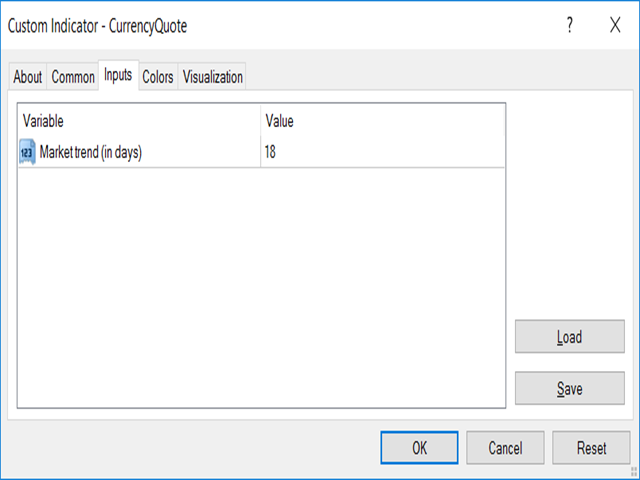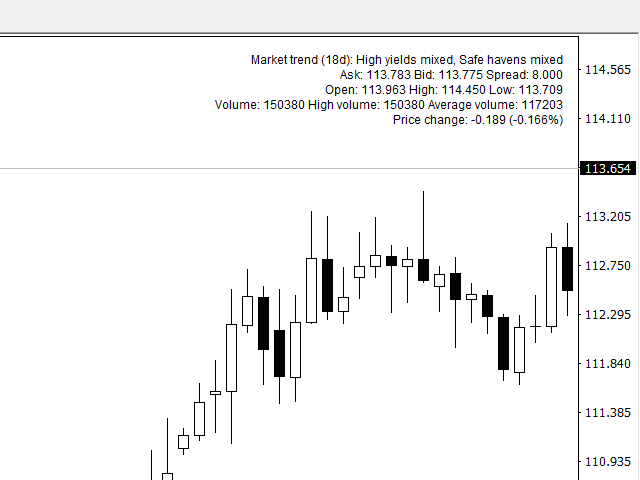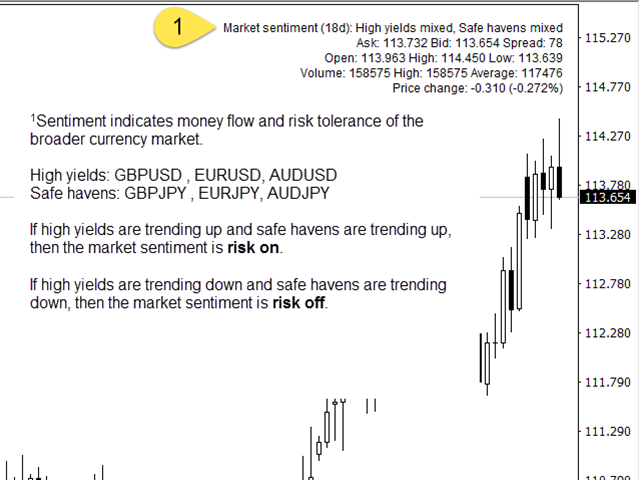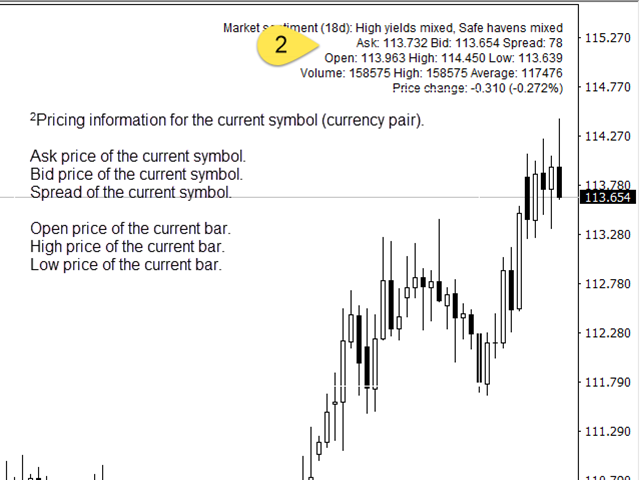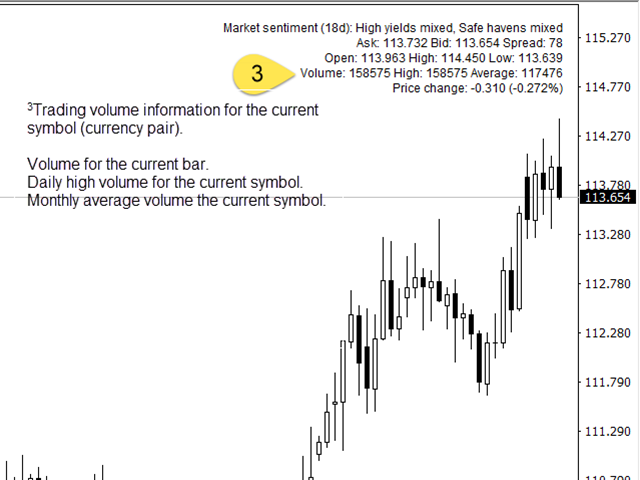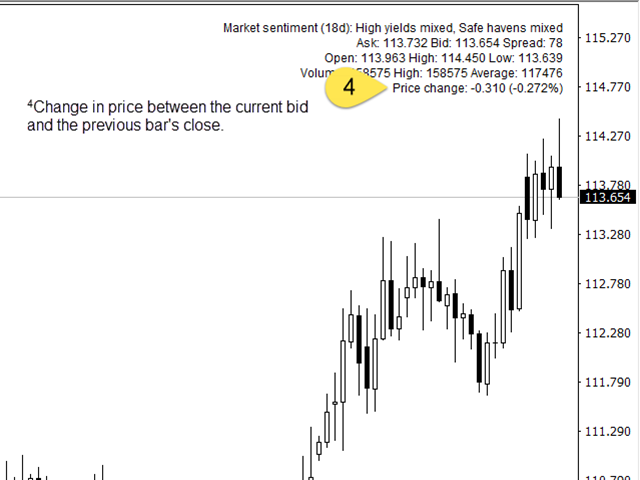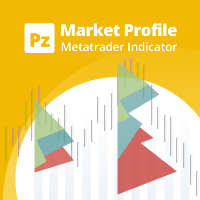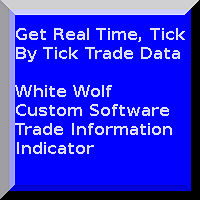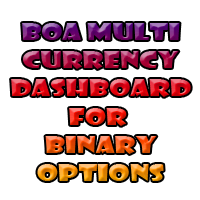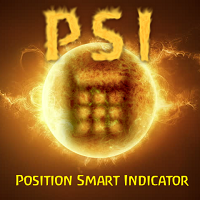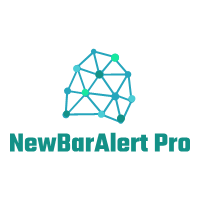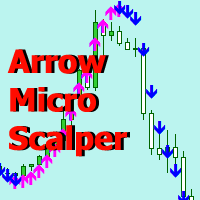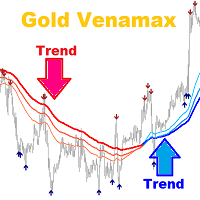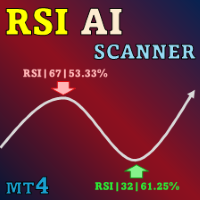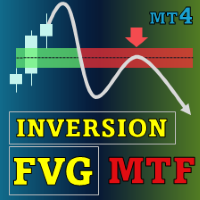Currency Quote
- Indicadores
- Bott Consulting Group
- Versão: 17.10
- Ativações: 5
Real-time trend, pricing, and volume details in the corner of the current chart.
This indicator displays useful trend, pricing, and volume information in the corner of the current chart. With this indicator, you get real-time market trend, pricing (Ask, Bid, spread, Open, High, Low, change from previous bar Close), and volume (current, High, average). After the indicator is executed, you will see this real-time data in the upper right-hand corner of the chart or an alert indicating that an error occurred.
Inputs
- TrendDays – number of days used to determine the market trend.
Confirmation
After executing the indicator, you will see this real-time data in the upper right-hand corner of the chart.
Error Handling
Should an error occur, an alert message will provide the associated error code and category.
Installation
To install and run this indicator:
- Find the correct location of your MQL4 folder by going to File --> Open Data Folder.
- Copy the indicator file into MQL4\Indicators.
- The indicator should appear in the Indicators section of the Navigator panel.
- Double-click on the indicator or drag it to the chart.