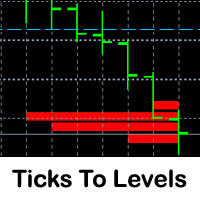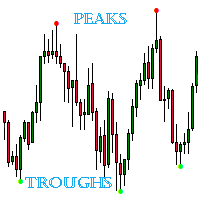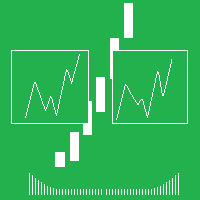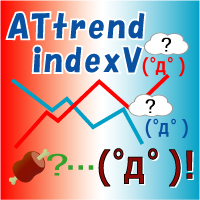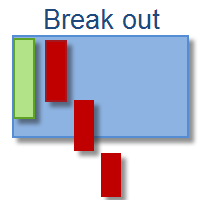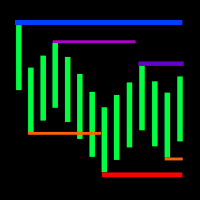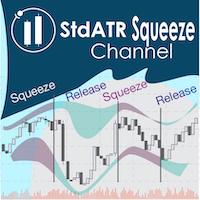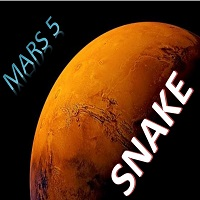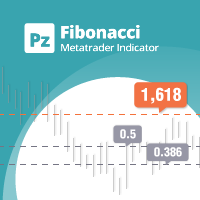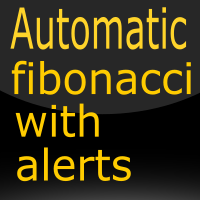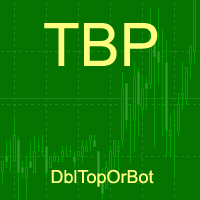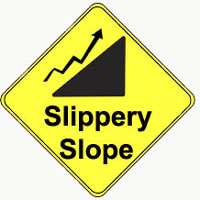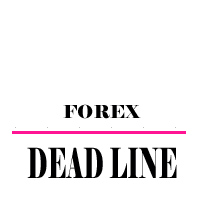Ticks To Levels
- Indicadores
- Mikhail Kontsevoy
- Versão: 1.0
- Ativações: 5
This indicator counts ticks and graphically displays the price levels, on which the greatest number of them was detected. Thus, it sufficiently accurately determines the levels of support and resistance. The indicator will be useful for traders who trade breakout or scalping strategies.
Features
Technical analysis provides several ways for finding levels of support and resistance. Ticks to Levels provides another, fairly accurate, way of determining these levels empirically. The criterion for determining this level is registration of the number of ticks exceeding the LevelCriteria threshold in the Delta interval (in points) from the current quotes per one candle of the current timeframe. The default parameters are set for EURUSD for brokers with 5-digits for timeframe H1 and rounding up to 5 points. For other currencies and periods with different accuracy parameters, you need to customize the Delta, TicksControl and LevelCriteria parameters yourself.
Remarks: The data collected by the indicator is not saved and will be lost when the terminal is overloaded or the time period on the chart changes. Therefore, it would be reasonable to manually mark the necessary levels with horizontal lines before turning off the terminal.
Options
- Delta - number of points, within which the indicator counts ticks for a given level.
- TicksControl - set the number of ticks, from which only one tick is recorded. If you reduce this parameter, the calculations will be more accurate, but the CPU load increases. An increase in this parameter leads to the reverse consequences.
- LevelCriteria - set the threshold value for number of ticks registered near the key level price. If this number of ticks is exceeded, it is assumed that this price is level of support or resistance.
- BandPatternName - name of the template progress bars that show the number of ticks.
- BandColor - color of the progress bars showing the number of ticks.
- BandCriticalColor - color of progress bars showing the number of ticks exceeding the value of the LevelCriteria parameter.
- LinePatternName - name of the template price levels.
- LineColor - color of price levels lines.
- LineStyle - style of price levels lines.
- LineWidth - width of price levels lines.
- ClearBreakout - erase a level line after a breakout.