Smart Grid MT5
- Indicadores
- Dmitry Kotov
- Versão: 1.0
Smart Grid MT5 automatically recognizes any symbol, period and scale of the chart and marks it up accordingly. It is possible to mark up the chart by trading sessions. The grid consists of the two main line types.
Vertical lines
There are two visualization methods:
Standard - the lines are divided into three types, separating:
- Small time period.
- Medium time period.
- Large time period.
Trading Session - the lines are divided into groups (a total of ten). Each group has two lines: the first is responsible for the opening of the trading session, the second for the closing.
Horizontal lines
They are divided into two types, separating:
- Medium price period.
- Large price period.
Division value depends on the chart period and scale.
Description of some time periods
- 5 minutes:
- Small time period divides the chart into segments of 4 hours each, and any candle on H4 chart corresponds with a certain segment on M5 chart.
- Medium time period divides the chart by days.
- Large time period divides the chart by weeks.
- 1 hour:
- Small time period is absent.
- Medium time period divides the chart by days.
- Large time period divides the chart by weeks. This division allows you to quickly see the end of the past and the beginning of the next week on H1 chart making it easy to determine the day of the week in any part of the chart.
- 4 hours:
- Small time period is absent.
- Medium time period divides the chart by weeks.
- Large time period divides the chart by months.
The grid supports all time periods, including non-standard ones.
Some input parameter features
- Method of visualization - select the visualization method.
- 'Trading Session' method will work during this period and less - added to forcibly disable the visualization method on the higher time periods. If this method is selected and the time period changes for a larger one or a compression occurs, then the visualization will be performed using the "Standard" method. It should also be noted that compressed charts are regarded by the grid as having a higher timeframe, for example, compressed M15 is H1, M5 is M30, etc.
- The general color of the grid - set color for the entire grid. You can change the color of the lines belonging to a certain type only if the parameter is set to NONE.
- Set hotkey for these settings (a, B, c, ..., or 0, 1, 2, ...) - create a "hot key" for the current configuration. This significantly facilitates changing the grid representation between the "Standard" and "Trading Session" methods or between their variations.
- I will use the time in GMT (auto switch to the local time) - shift the set time for the trade session lines relative to GMT.
Notes
When attempting to modify parameters of a previously attached "indicator" with a non-empty "hot key" value, the changes might not take place. For the changes to take effect, press the corresponding "hot key".
Suitable keys are "A" through "Z" or "0" through "9", except for "R" (Refresh).
The "hot keys" of the indicator do not conflict with the "hot key" combinations of the terminal.
The "hot keys" work on any chart of the terminal, where the "indicator" is running with a non-empty "hotkey" value.
To disable the "hot keys" feature, clear the corresponding edit box. It will be disabled only on the current chart.
Important
The "Trading Session" method does not take holidays into account. Therefore, the lines may be shifted, not displayed or displayed incorrectly during such periods.
Tooltips are not displayed in testing: hovering the mouse over a line shows its original name instead of the tooltip.
To increase usability, the horizontal lines do not separate an explicitly set range (which causes excessive compression/stretching of these lines among themselves during periods of high/low volatility), but rather a dynamically selected one, which takes a number of factors into account. Also, the price range will always be smoothed and have the form - 10, 20, 50, 100, 200, 500, 1000 points, etc.
Version for Meta Trader 4: Smart Grid.
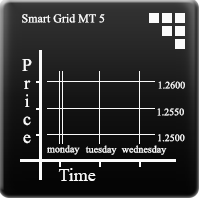

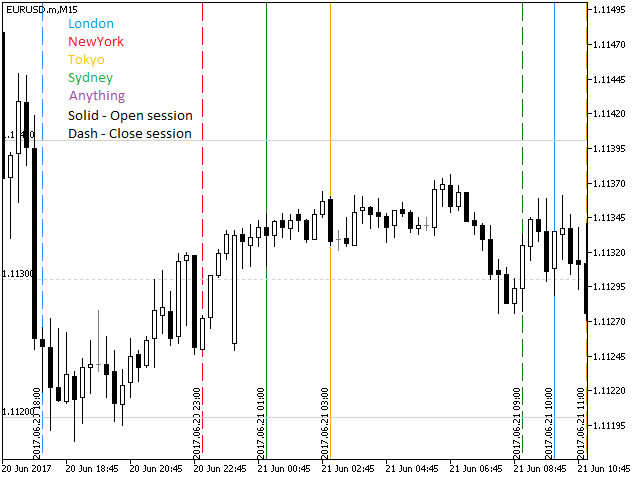

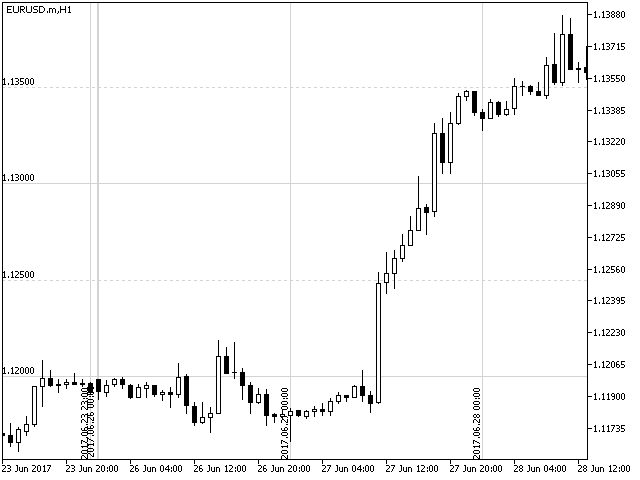
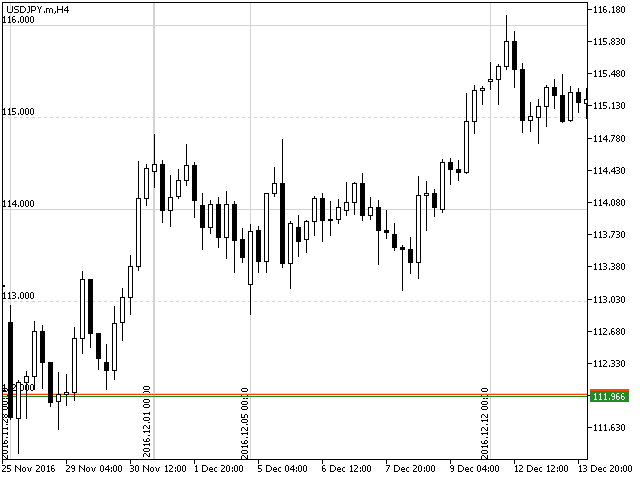


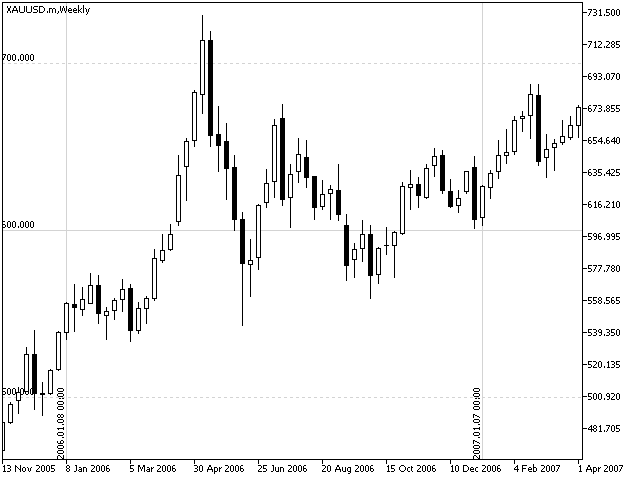

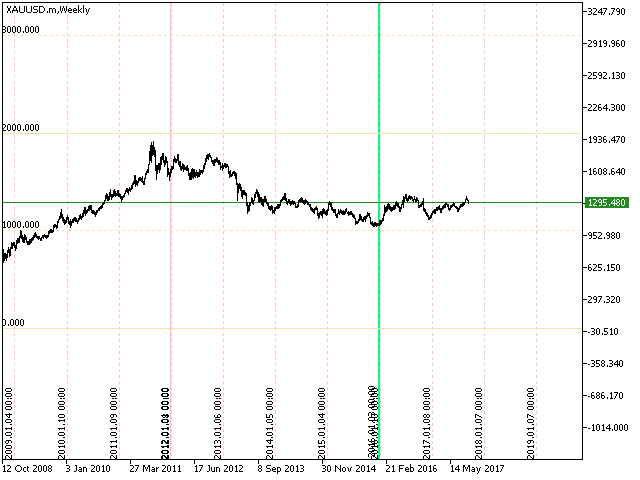
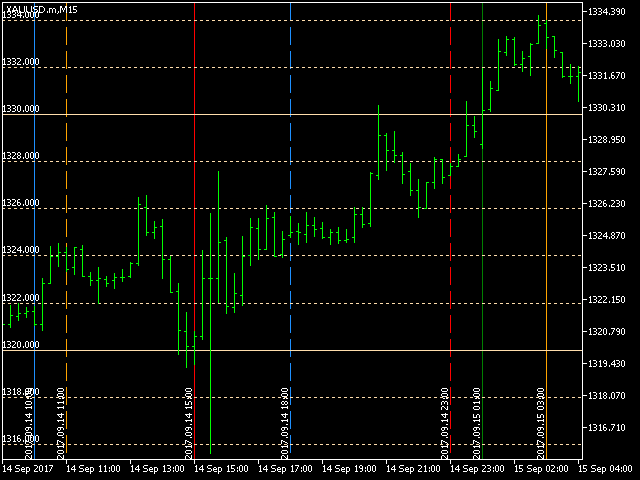

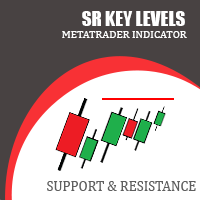






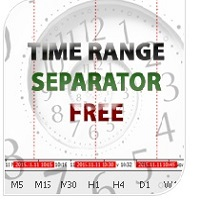







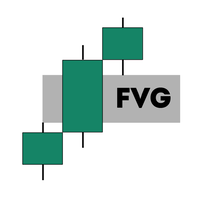











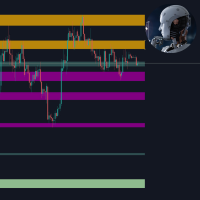








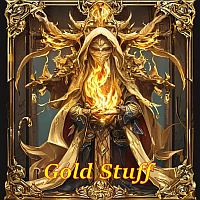




















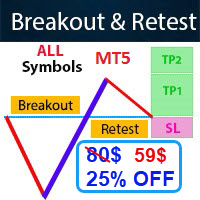


пока отл.