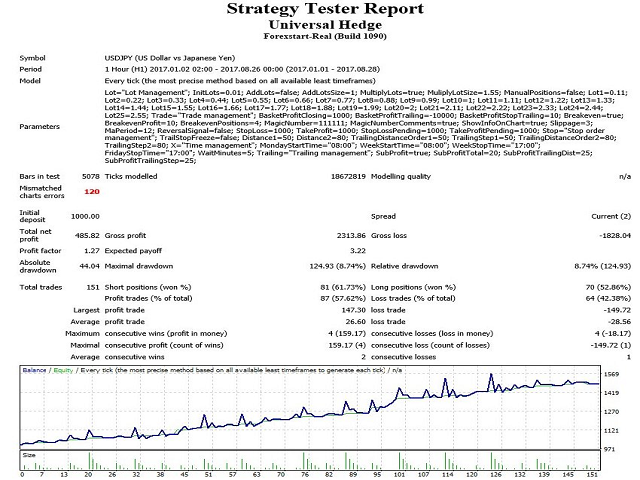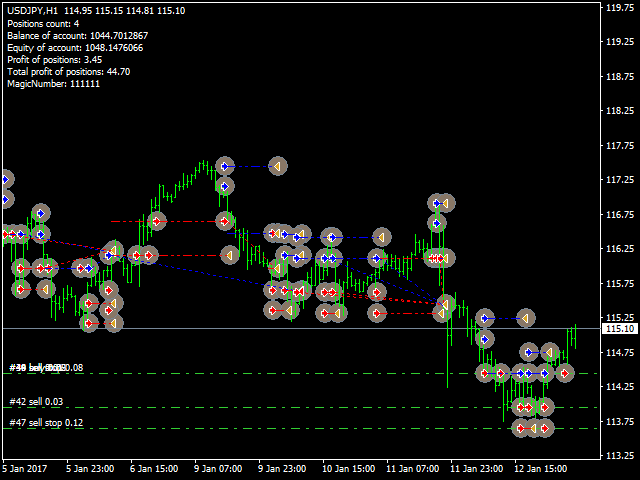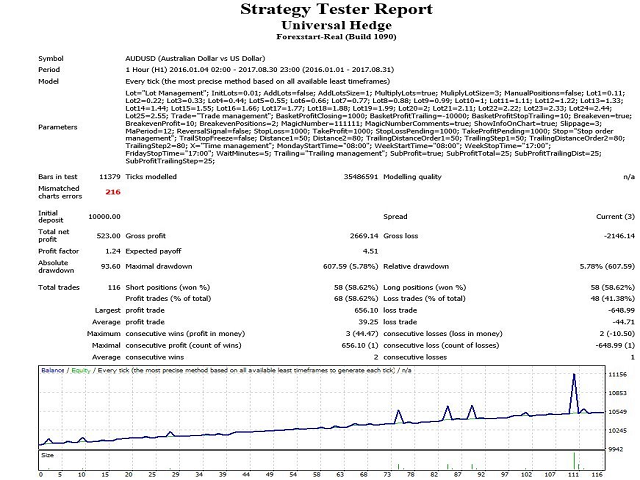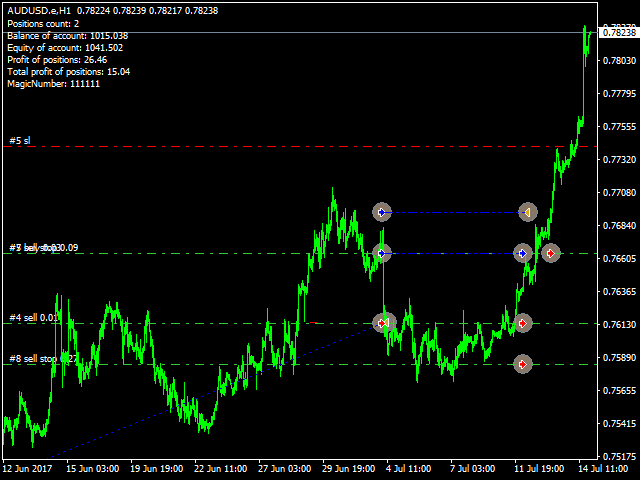Universal Hedge
- Experts
- Darius Botha
- Versão: 1.0
- Ativações: 5
The Universal Hedge EA uses unique trading system that is adjustable to the users liking. Universal Hedge has three lot size approaches by adding lots, multiply lots or manual lot size selection.
The Universal HedgeEA opens positions according to time management and the SMA Moving Averages filter that are set by users. Closing positions is set according to take profit and trailing stops. The EA has a unique feature that minimizes the gap feature used by standard hedging strategies. This feature allows stop orders to move with the market up to the initial position. This feature can also be overwritten so that the stop order can trail the market.
- Timeframe: compatible with all timeframes.
- Currency Pairs: compatible with all currency pairs.
- Spreads: compatible with any spread.
Inputs
- Initial lot size: starting lot size.
- Add lot size (true/false): true - lots are added according to user input, false - adding lot size is disabled.
- Add lot size: size of lots to be added.
- Multiply lot size (true/false): true - lots are multiplied according to user input, false - multiply is disabled.
- Manual lot size (true/false): true - lots are added according to user input, false - manual lots are deactivated.
- Take profit ($): take profit according to currency.
- Take profit stop order trailing start ($): profit in currency when stop order starts trailing.
- Take profit stop trailing stop order ($): profit in currency when trailing stop is disabled.
- Break even (true/false): activate breakeven.
- Break even profit ($): profit (in currency) to take when breakeven is true.
- Break even positions: number of positions for breakeven to take profit.
- Magic number: magic number for the EA on the current chart.
- Display magic number on chart (true/false): display magic number on an active chart.
- Display information on chart (true/false): display trading information on the current chart.
- Slippage: set according to a user input.
- Moving Averages filter: set according to a user for Moving Averages filter (SMA).
- Moving Averages reverse signal (true/false): true - when initial position is opened in the opposite direction of Moving Averages (SMA), false - when initial position is opened according to the direction of Moving Averages (SMA).
- StopLoss for open position: stop loss x pips for all open positions.
- TakeProfit for open Position: take profit x pips for all open positions.
- StopLoss for pending order: stop loss x pips for all pending orders.
- TakeProfit for pending order: take profit x pips for all pending orders.
- Stop order trailing control (true/false): true - when stop order does not pass initial trade position, false - when stop order trails current price past initial trade position.
- 1st stop order (pips): 1st level stop order set in pips from initial trade position.
- 2nd stop order (pips): 2nd level stop order set in pips from initial trade position.
- 1st stop order trailing distance (pips): 1st level stop order trailing distance from the current price.
- 1st stop order trailing step (pips): steps taken in pips for 1st level stop order.
- 2nd stop order trailing distance (pips) - 2nd level stop order trailing distance from the current price.
- 2nd stop order trailing step (pips): steps taken in pips for 2nd level stop order.
- Monday start time: starting time for EA to trade on a Monday.
- Tuesday to Friday start time: starting time for EA to trade from Tuesday to Friday.
- Tuesday to Thursday stop time: time to stop opening new trades from Tuesday to Thursday.
- Friday stop time: time to stop opening new trades on Friday.
- Time before opening new position (minutes): time to wait after previous trade to open new initial lot trade.
- Take profit trailing (true/false): true - activate take profit trailing.
- Take profit trailing start ($): amount reached in profit before take profit trailing start is activated in currency.
- Take Profit trailing distance (pips): distance trailing from current price for take profit trailing in pips.
- Take profit trailing step (pips): trailing step used for take profit trailing in pips.