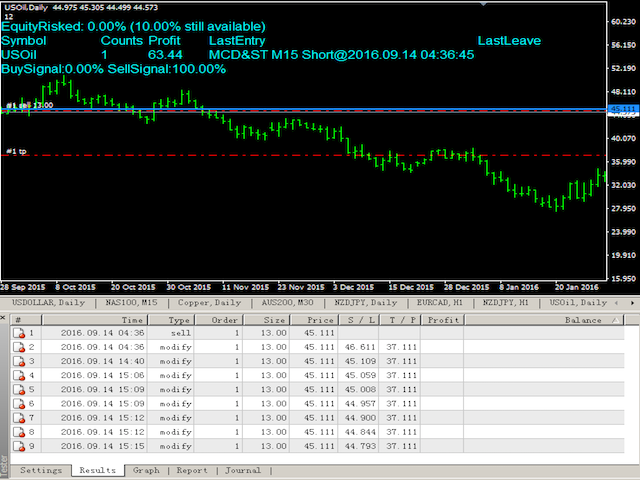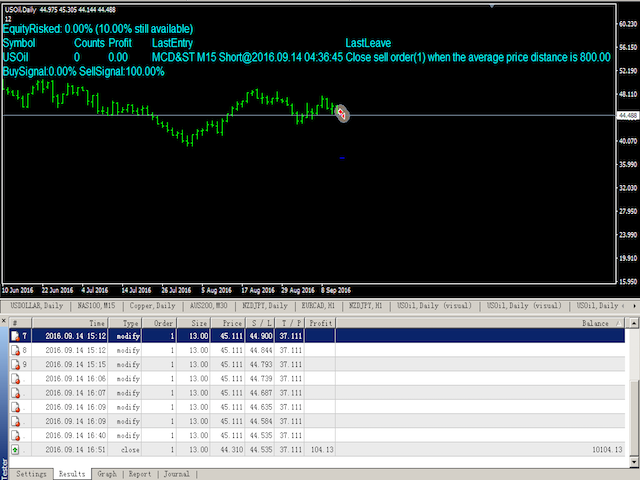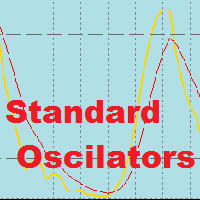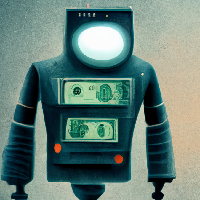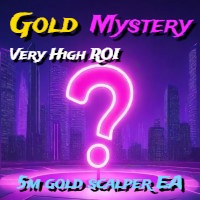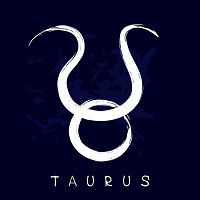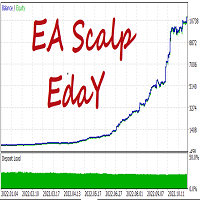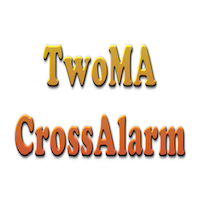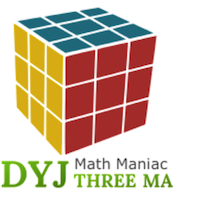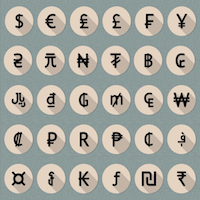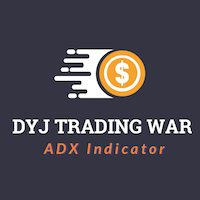DYJ RiseTrading
- Experts
- Daying Cao
- Versão: 1.1
- Atualizado: 2 outubro 2017
- Ativações: 5
The RiseTrading is a unique High quality and easy to use and affordable trading tool because we have incorporated a number of proprietary features and PowerSignal and MACD and Stochastic indicators. The main advantages of the trend trading strategy used by the Expert Advisor are opening positions only in the direction of a trend, ability for the long-term retention of profitable positions allowing users to achieve good combinations of profit/loss distributions. That can work on a real account at any broker with any order execution method. RiseTrading uses MACD and Stochastic indicators to find signals.
Signals to buy are generated if the MACD line crosses over the SIGNAL line in the negative area below the MACD open level, and when Stochastic has crossed zoneBuy downwards, reached zoneBuy and then crossed back up through zoneBuy.
Signals to sell are generated if the MACD line crosses under the SIGNAL line in the positive area above the MACD open level, and when Stochastic has crossed zoneSell upwards, reached zoneSell, and then crossed back down through zoneSell.
Signals to close buy positions are generated if the MACD line crosses under the SIGNAL line in the positive area above the MACD close level.
Signals to close sell positions are generated if the MACD line crosses over the SIGNAL line in the negative area below the MACD close level.
Input Parameters
MACD and Stoch settings
- fastPeriod = 12 - MACD fast EMA
- slowPeriod = 26 - MACD slow EMA
- signalPeriod = 9 - MACD signal Period
- MACDOpenLevel = 3 - MACD Open Level
- MACDCloseLevel = 2 - MACD Close Level
- MATrendPeriod = 26 - MA Trend Period
- StochKPeriod = 5 - K line period
- StochDPeriod = 3 - D line period
- StochSlowing = 3 - Slowing period
- StochMode = MODE_SMA - Stochastic method
- StochPriceField = CLOSE - Stochastic Price Field
- zoneBUY = 20 - Stochastic oversold level
- zoneSELL = 80 - Stochastic overbought level
RISK settings
- Risk_Management = Automatic - Automatic will calculate lots automatically.
- Auto_Risk_Percent = 2 - Automatic Risk. For ex: 2 means 2%.
- Auto_Max_Risk_in_Total_Orders = 10 - Automatic Max Risk. For ex: 10 means 10%.
- Manual_Lots = 0.01 - Manual Number of lots (if not automatic risk)
- Manual_Maximum_Lots = 1 - Maximum lots.
Trade settings
- Max_Order = 1 - Maximum orders.
- IsTrendRise = USETREND - turn on PowerSignal.
- TrendPercent = PERCENT_100 - RiseTrend Percent.
- EntryMinTimeFrame = H4 - Entry Minimum TimeFrame.
- EntryMaxTimeFrame = H4 - Entry Maximum TimeFrame.
- Wait_Mins_For_Next_Trade = 30 - Wait time for the next trade.
- Direction = Both - Trade directions. Both - allows both, Buy - allows buy, Sell - allows sell, Disable - disable trade.
- Slippage = 3 - Maximum price slippage for orders.
- AutoStopLoss = AutomaticStop - Automatic stop or manual stop.
- MaxBarsToCheckStop = 3 - MaxBars To Check Stoploss.
- TPTimesStopLoss = 3 - TP is 3 Times StopLoss.
- StopLoss = 150 - Stop loss in pips, manual stop (if not automatic stop)
- TakeProfit = 300 - Take profit in Pips. Close order when the average price distance is TakeProfit (if not automatic stop)
- IsAutoTrailing = trail_on - Trailing stop loss on/off.
- TrailingStop = 20 - Trailing StartStop in Pips.
- TrailingStep = 5 - Trailing Step in Pips.
- PipStep = 30 - Two Orders Opening price difference.
- MULTIPLE_DIGITS1 = 1
- MULTIPLE_DIGITS2 = 100
- MULTIPLE_DIGITS3 = 10
- MULTIPLE_DIGITS4 = 10 - Set the level of broker points
- MULTIPLE_DIGITS5 = 10
NOTE
- The default settings in the EA are simply place holders. Before using the EA, please enter your own settings that work for you best.
Author
- Daying Cao, an experienced software engineer.