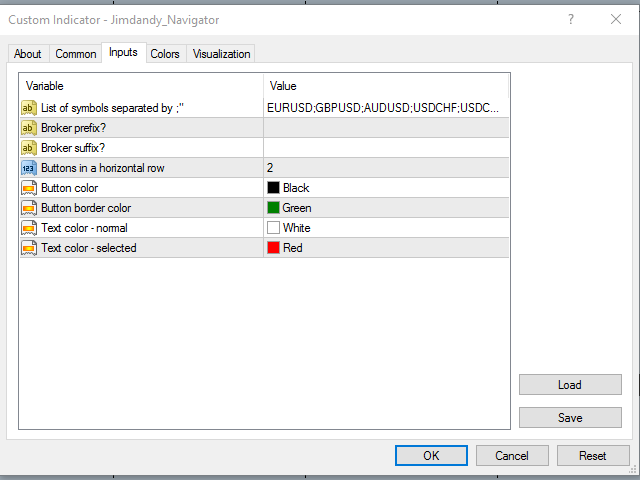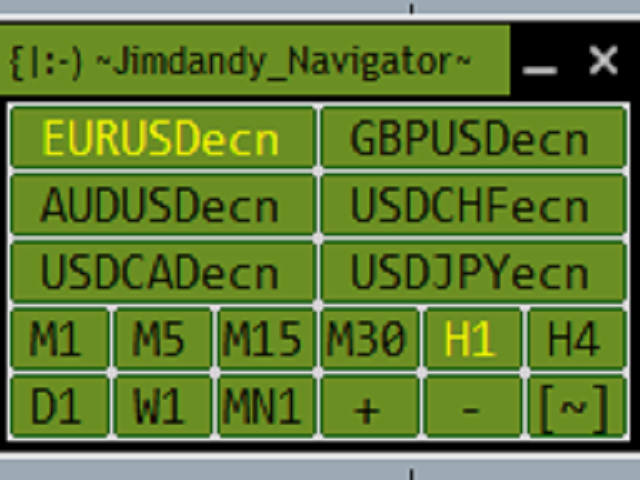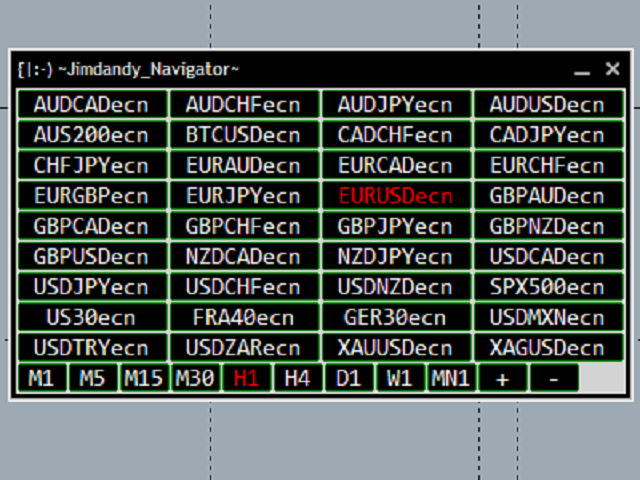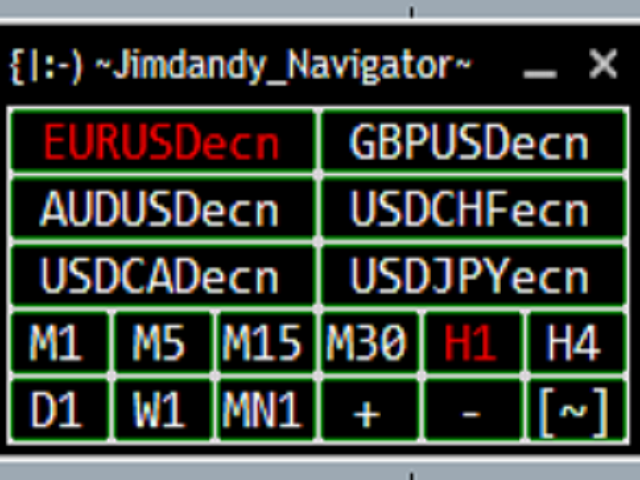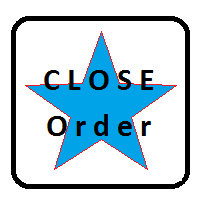Jimdandy Navigator
- Utilitários
- James Hodges
- Versão: 1.0
- Ativações: 10
Your problem
- Are you tired of navigating your way through menus and hunting for tool bars to change currency pairs or time frames?
- Do you hate having to open and close several charts to get a 'feel' of what a currency is doing?
- Don't you wish you could just click your mouse and quickly navigate through the currency pairs and time frames that you use the most?
My solution
- The Jimdandy Navigator will allow you to quickly customize your own navigator panel.
- You can select only the currencies, cfds, or metals that you use the most.
- If your broker uses a special prefix or suffix you can include that in the settings.
- Select the color of your buttons, text and button borders.
- Decide how many buttons you would like per row.
- It will automatically add a '+' and '- ' buttons to increase and decrease the scale of the chart.
- There is also a button to 'fix' the scale so that you can drag the chart in any direction using your mouse.
- Save as many different versions of your panel in presets and then use the Load button to retrieve them.
Download your copy of the Jimdandy Navigator today
I am amazed now at how quickly I can go through my favorite charts and time frames looking for trading opportunities using this customizable navigator panel.
I think you will find it to be an extremely useful tool to add to your trading toolbox.
It's just one more weapon in your arsenal to help you make fast and efficient trading decisions.
I wish you the best in your trading and analysis....
Pip Pip... Jimdandy