Triangle Trader
- Experts
- Yaser Sabbaghi
- Versão: 2.71
- Atualizado: 16 junho 2019
- Ativações: 5
Triangle Trader ( Triangile Trader )
This EA assist professional traders for semi-auto trading. It takes position when the price break out the hypotenuse and adjacent leg of TRIANGLE in the chart.
When the trader can not distinguish the trend and possibility of
both BULLISH and BEARISH break out are expected, this EA will be trader magic stick.
At this EA, trader needs to adjust two plotted Trade Lines in the chart as Hypotenuse and Adjacent Leg of a TRIANGLE. The opposite leg will be draw by EA and the EA will open position when the price break the TRIANGLE out.
Discounted price offer for limited time. Normal Price is 59$. Discounted
price is 30$. Please add review and give 5 star. It help me to gain
resource to update and improve this product.
This EA can also takes position when the price touch or cross the "Trade Line" plotted by trader.
Every smart features such as dynamic "Take profit" and "Stop loss"
calculation, Money management, Trail, SL move to Break even point, Time management, Slippage and Spread control has been included in this EA.
Using a DASHBOARD inside the chart helps trader to change most important EA parameters from the DASHBOARD by clicking over the bottoms.
- Trend Line is a plotted line on chart by the trader and acts as a guidance for the EA and shows the trend direction.
- Trend Type can be set to SELL, BUY, SIDE and Trend Line.
- Trade Line is a plotted line on chart by the trader and acts as a trigger for position entry. Trade Line lets trader to use two powerful strategies for market entry, the Break-Out and Reversal strategy. When the price gets to the resistance/support levels, two probabilities are going to happen. Price may break-out the level or price may touch and reverse.
- Trade Type can be set to "TRIANGLE", for TRIANGLE break out strategy.
- Trade Type can be set to "Trend Line Cross" when the trader estimates that the price is going to break out the key level. It can be set also to Trade Line Touch when the trader estimates the price is going to touch the key level and will reverse.
- Trade Type can be set to "Dual Line Touch Cross" when the trader decides to engage both Break-Out and Reversal strategies together. The EA will plot two lines over the chart and then the trader have to adjust the lines. The first line cause the EA to take position when the price/candlestick crosses the line and the second line cause the EA to take position when the price touches the line.
Expert Advisor Inputs
- Time Frame: It is the time frame that the trader is willing to trade. Candlestick close, TP and SL calculation are based on it.
- Trade Type: It can be set to"Triangle" or "Trade Line Break Out" for break-out strategy and "Trade Line Touch" for reversal strategy.
- Trend Type: It can be set explicitly to SELL, BUY and SIDE Way. For dynamic trend detection it can be set to "Trend Line" — the trend direction is depends on how the trader draws the "Trend Line", if the price level is below or above the "Trend Line".
- SLTP Type: It can be set to "Nothing" for no StopLoss/TakeProfit, "UseATR" to calculate StopLoss and TakeProfit based on ATR and "Static" to calculate it equal to Min_TakeProfit and Min_StopLoss.
- TP ATR Multiplier: ATR (Average True Range) multiplier for TakeProfit calculation.
- SL ATR Multiplier: ATR (Average True Range) multiplier for StopLoss calculation.
- Min_TakeProfit: Minimum desired value in points (not in pip) for TakeProfit.
- Min_StopLoss: Minimum desired value in points (not in pip) for StopLoss.
- Trail Type: "ByADR" trailing based on Average Daily Range, "LastLowCandle" means trailing when the position is in profit at "Trail Static" points and set the SL distance by the Last Candle High/Low.
- Trail ADR Percent: The percentage of Average Daily Range for trailing calculation.
- Trail Static: Trailing based on a static amount of points (not in pips) or as a value for "LastLowCandle".
- Break Even point: The number of profit points that a position has made to the StopLoss to break even.
- Risk Percentage: For Money Management and Lot size calculation - amount of risk per position.
- Lot: The static lot size instead of dynamic Money Management.
- Begin Hour: EA operation timing, the EA will open trades after "Begin Hour".
- End Hour: EA operation timing, the EA will not open trades after "End Hour".
- Magic Number: ID to detect EA's positions.

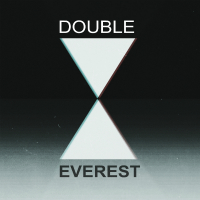






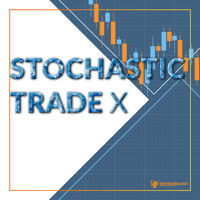




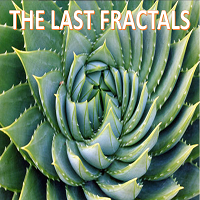





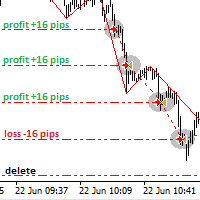
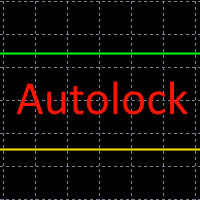

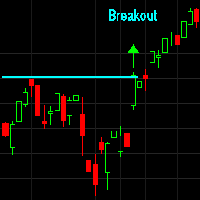





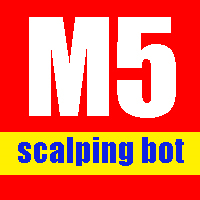





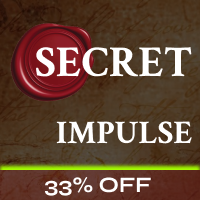













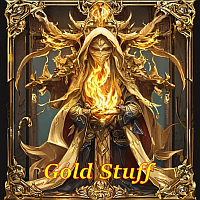


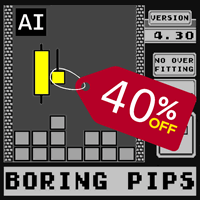



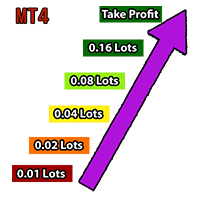







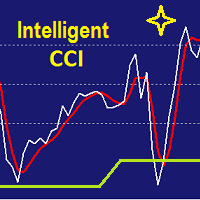




Great EA and work well. For me all setting is set as default, I only change for time on/off to 24 hours and static lot size. Thank you for making this great EA.