Lot Calculate
- Utilitários
- Maksim Neimerik
- Versão: 1.0
This simple but useful script calculates the lot in % of the deposit. It is indispensable for risk management.
There is only one customizable parameter:
- MaxRisk - risk in % for lot calculation.
The product works as a standard script. Launch it once on an appropriate chart and start trading using the calculated lot value.
Genious is simplicity!
Happy trading!

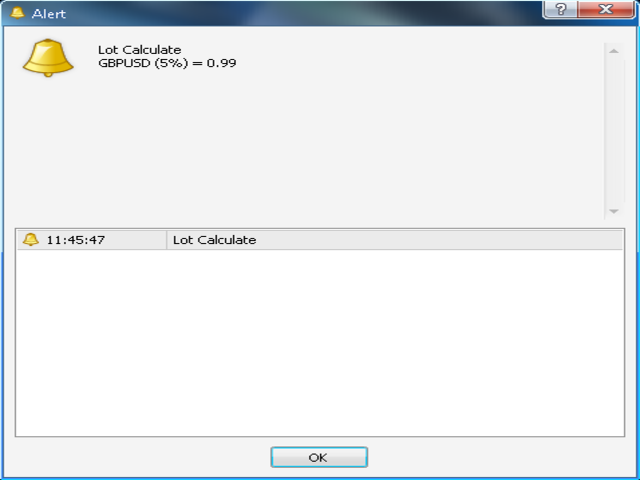


































































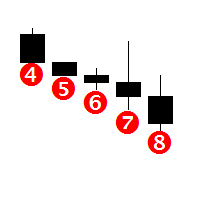

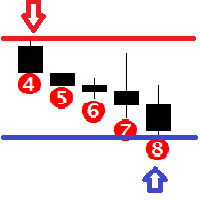


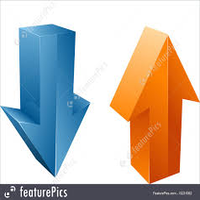











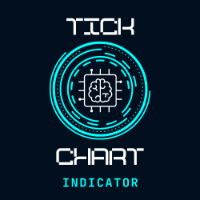


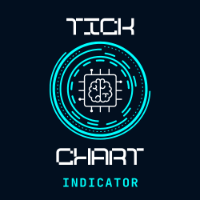
O usuário não deixou nenhum comentário para sua avaliação