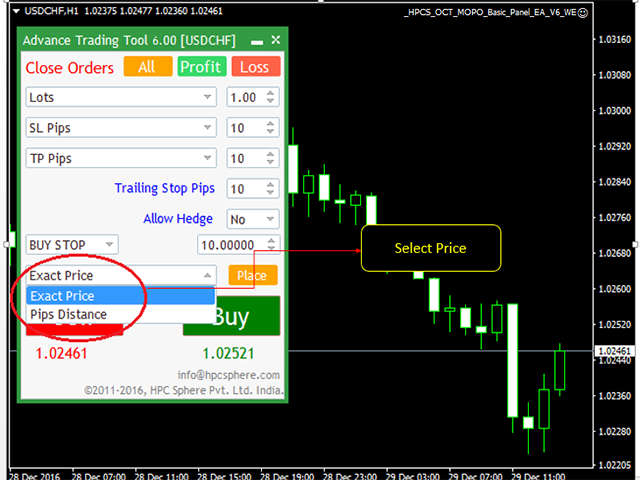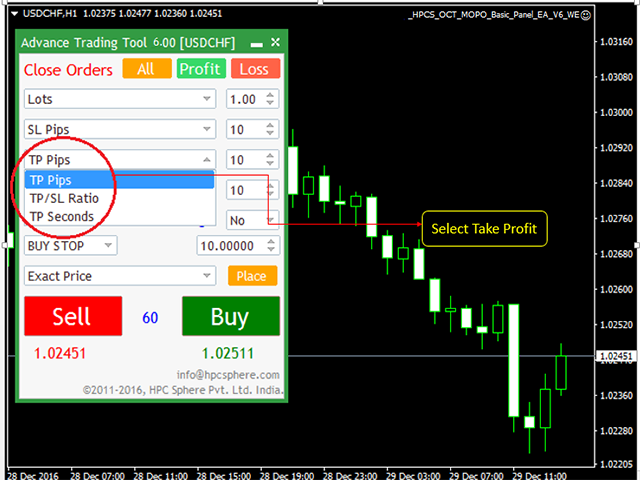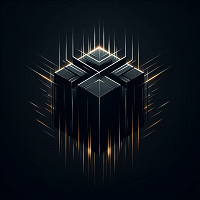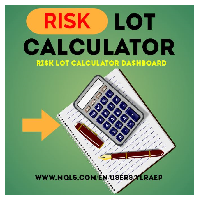HPC Smart Traders Panel
- Utilitários
- Satyam Shivam
- Versão: 7.0
- Ativações: 20
- This panel is a one stop solution to all your trading problems
- Trading made easy. This panel allows trader to place orders (instant or pending) and close the respective orders (ALL, PROFIT, LOSS) just from one panel
- Traders can use it to make any type of trade on the chart itself
Description
- Close Order
- All - close all open orders.
- Profit - close profitable ones.
- Loss - close loss-making ones.
- Select Order Amount type (Lots, Money, Risk%)
- Select Stop Loss Price
- SL Pips - distance in pips to set SL from an open price.
- SL HiLo - technique to set SL from the analysis of the previous candles.
- Select Take Profit Price
- TP Pips - distance in pips to set TP from an open price. TP/SL Ratio - profit/loss ratio. TP Second - if we select "TP Second", then the price of take profit will be set to zero.
- Select Pending Order Type (Buy Stop, Sell Stop, Sell Limit, Buy Limit)
- Select Price For Pending Order Type:
- Exact Price - current price of the chart.
- Pips Distance - distance in pips to set open price for a pending order.
- Allow hedges - set the hedges to:
- Yes - both buy and sell type orders can co-exist.
- No - if you want only one type of orders to exist.