MQLTA Take Screenshot
- Utilitários
- MQL4 Trading Automation
- Versão: 1.1
- Atualizado: 16 fevereiro 2021
Утилита MQLTA Take Screenshot позволяет снимать скриншоты текущего графика прямо из самого графика. Утилита полезна для быстрого сохранения интересной ситуации и сохранения текущего графика перед открытием или закрытием ордера.
Как она работает?
Take Screenshot использует встроенную функцию языка MQL4 для сохранения снимка текущего графика.
Как использовать утилиту
Загрузите индикатор и выберите нужные параметры. Как только откроется панель, нажмите на значок сохранения, чтобы сделать снимок текущего графика.
Файл будет сохранен в папке <каталог данных терминала>\MQL4\Files\<ПАПКА> в формате png.
Имя файла будет содержать указанный вами префикс, символ, таймфрейм, дату и время сервера.
Почему вы должны использовать эту утилиту?
Take screenshot полезна для быстрого сохранения интересной ситуации и сохранения текущего графика перед открытием или закрытием ордера. Полезно для интеграции в ваш торговый журнал.
Параметры
- Indicator Name - название индикатора, используется для создания графических объектов, рекомендуется не более 4 символов
- Folder to save the screenshot - имя папки для сохранения скриншота (внутри папки MQL4\Files)
- Prefix for the filename - префикс для названия файла
- Default Screenshot Resolution - разрешение файла (640x480, 800x600, 1024x768, 1280x1024, 1600x900, 1920x1080, текущий размер графика)
- Horizontal spacing - горизонтальное смещение положения панели, используется для изменения начального положения на графике
- Vertical spacing - вертикальное смещение положения панели, используется для изменения начального положения на графике
Если вам нравится этот инструмент, пожалуйста, уделите минутку, чтобы оставить отзыв.
Если у вас есть предложения по его улучшению, пришлите мне сообщение, и мы сможем обсудить его дальше.
Посетите страницу моего профиля и "Добавьте в друзья" https://www.mql5.com/ru/users/mql4autotrading.

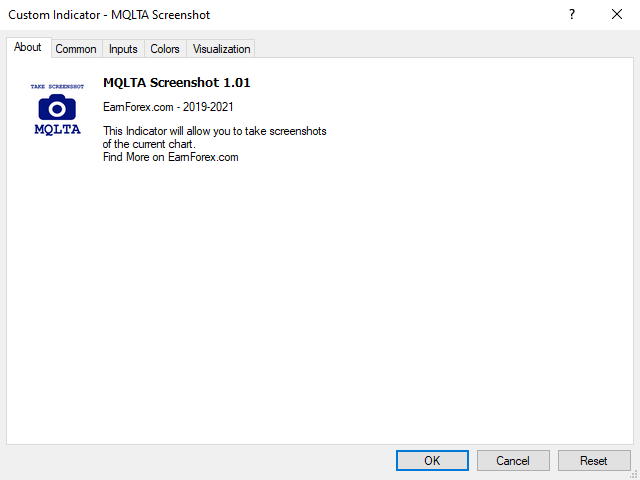

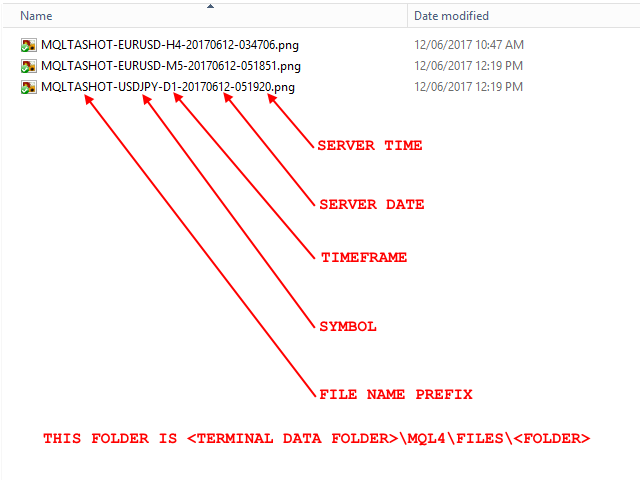





























































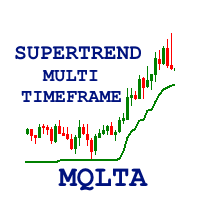
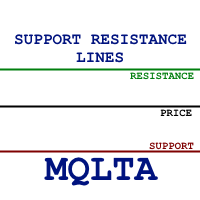



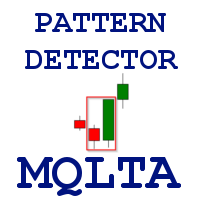

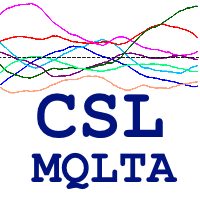








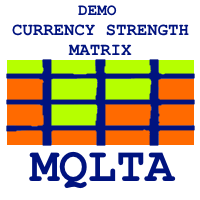

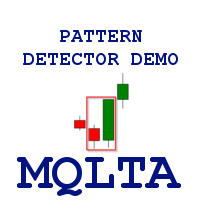




Works Great!