Maggi
- Experts
- Stefan Stoyanov
- Versão: 2.3
- Atualizado: 24 abril 2018
Fully automated and safe medium-term multicurrency trading robot based on a strategy consisting of several standard indicators.
The LockerStop parameter activates the virtual protective stop logic.
If LockerStop is not zero, and the loss of an open positions is greater than LockerStop, the EA opens an opposite protective position.
The closure of two positions is based on interval virtual stop logic.
It is recommended to use the H1 timeframe and the following currency pairs: EURUSD and GBPUSD.
Create a template. (watch the video for more details).
- Open the H1 active chart for traded symbols: EURUSD, GBPUSD.
- Make sure that your broker's symbol names match the ones set by the EA.
- Launch the EA on each chart
- The robot will set a separate magic number for each symbol. Thus, each EA instance works with its own data flow without interfering with the others.
It is recommended to perform the above steps on a demo account and move on to a real one after 2-3 days.
The Expert Advisor does not use hedging, martingale, grid, arbitrage etc.
The robot cannot be tested on all symbols due to the tester limitations. Test it for each individual symbol instead.
Parameters
- Mode - lot size calculation mode.
- Lots - lot size.
- If Mode=true, the EA automatically determines the lot size.
- If Mode=false, the lot size is set manually.
- If Mode=false, and the lot size is set incorrectly, the EA adjust the lot value.
- Risk — risk parameter. If Risk=10, this means 10% of the account. Lots — lot size. You can specify the lot size.
- LockerStop (55 = 0.0055) — lot size for the virtual protective stop logic.
- Stop_Loss (45 = 0.0045) — stop loss.
- TakeProfit (200 = 0.0200) — take profit.

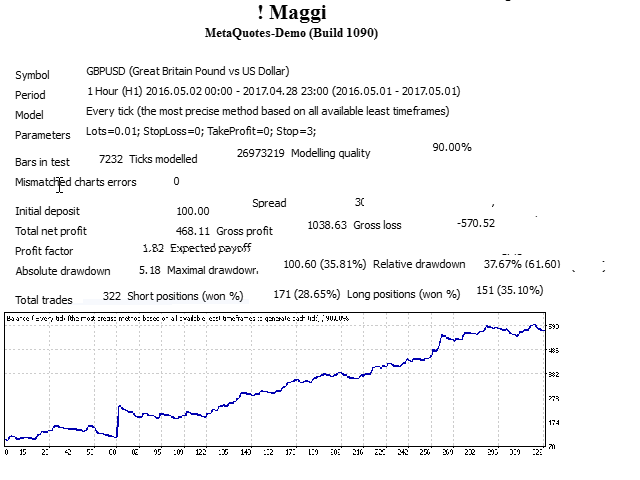
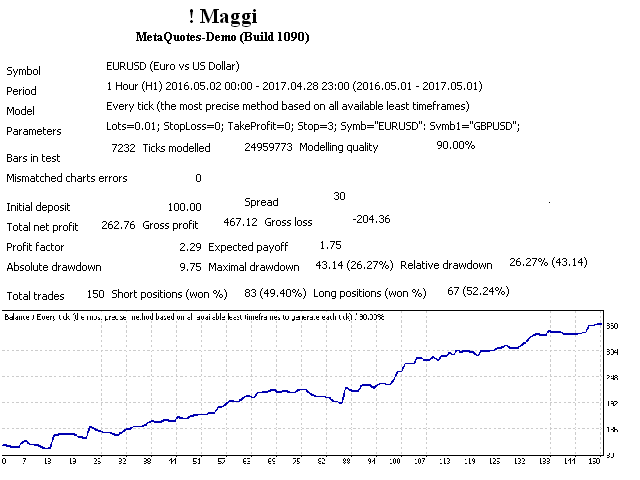
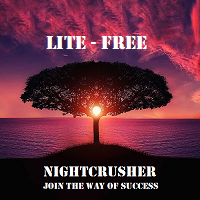
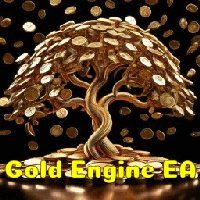
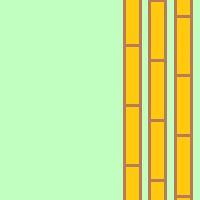






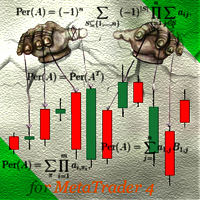



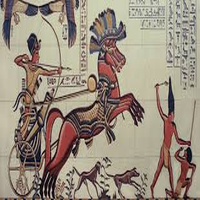
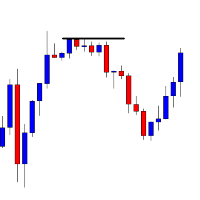
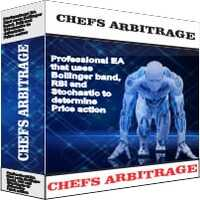

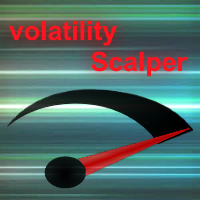
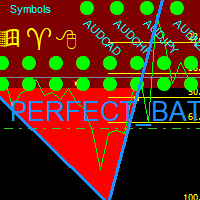







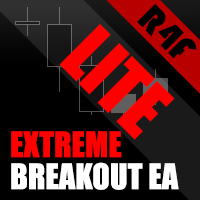

































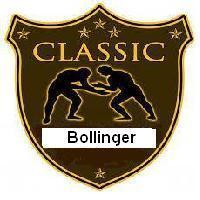



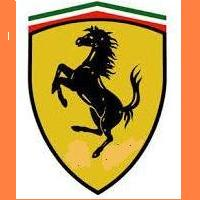
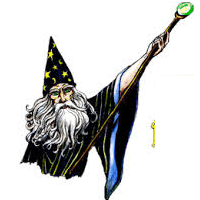
great adviser! I don't understand why it is still not used by traders.