MultiLimitStop EA Demo
- Utilitários
- Siti Latifah
- Versão: 2.20
- Atualizado: 19 abril 2022
This EA (TRIAL VERSION) is designed for automatic placing of pending orders (sell limit, buy limit, sell stop, buy stop) including Stop Loss & Take Profit levels (editable) with only one button click. This EA can make order multi pending level / pending orders grid.
So, with this EA placing pending orders will be faster, more accurate and more efficient.
Main Purposes
- Automation Pending orders grid style trading.
- Automation of the process of placing the Pending Orders:
- fast
- accurate
- efficient
- Automation of close Orders / Pending Orders.
- Manage orders like Delete Pending, Close All, Close buy only, Close sell only.
- Avoiding unwanted triggering of Placing Pending, Stop Loss, Take Profit in case the broker's stop level is different than usual.
- Make work easier and faster.
EA Input Parameters
- Lots - default is 0.01.
- Inc_Lots - to increase lot when placing more than one order, default is 0.01. If 0, lot does not increase.
- MaxOrder - max order per click button, default is 5.
- Distance - distance from the current price to place the first order, default is 15.
- Step - distance between order to next order / next level, default is 20.
- TakeProfit - Take Profit level in units of the price chart, default is 10.
- StopLoss - Stop Loss level in units of the price chart, default is 0.
- Check Margin - True = EA will calculate margin required to using lots, False = EA will ignore calculation
- UseTrailing - True = Trailing will be activated, False = Trailing Off.
- TrailingStart - after profit x points TailingStop will start work
- TrailingStop - distance point to set TrailingStop (stoploss) from running price
- MagicNumber - used to identify the orders made by this EA, default is 0.
- SC_Comment - comment made by this EA, you can input anything.
- Color1 - color of displayed info.
- Color2 - color of displayed info.
For full version please go to https://www.mql5.com/en/market/product/22747

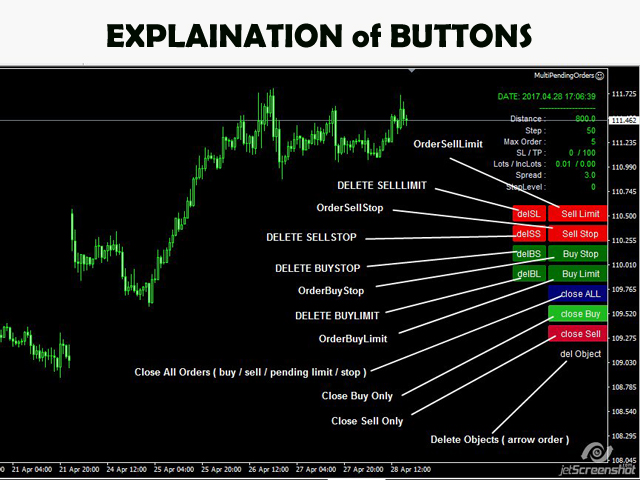
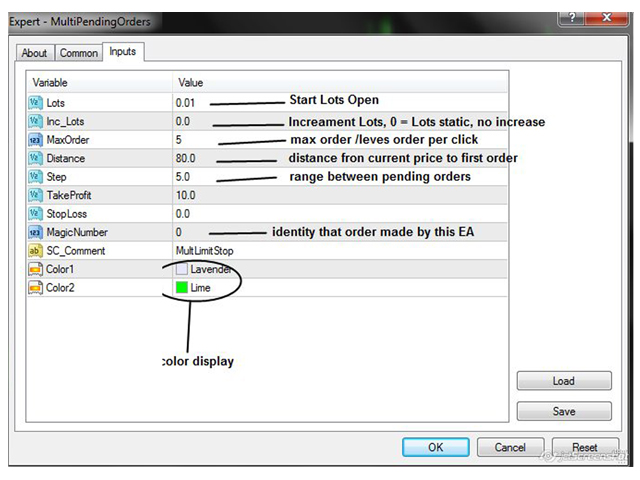
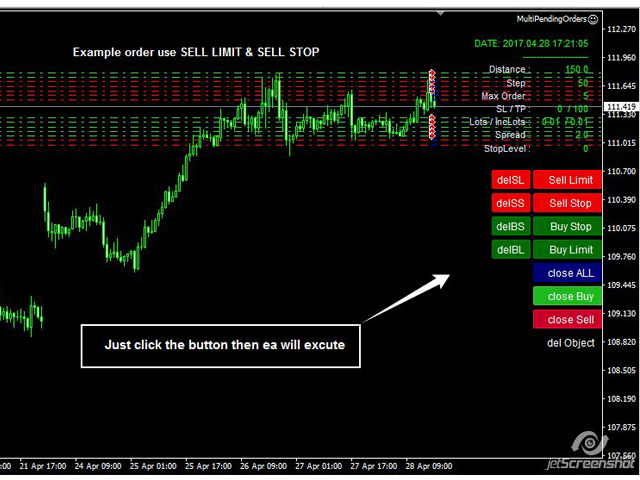






























































Can be useful for sharp situation