Alert Stochastics
- Indicadores
- Richard Waweru
- Versão: 1.1
- Atualizado: 27 novembro 2021
Having to check constantly if your Stochastic has reached a specific level can be tedious and draining at times, especially if you have to monitor different asset classes at a time. The Alert Stochastics indicator will assist in this task, ensuring that you get the most with little effort. When the Stochastic values get to a specified level, the alerts will go off, on the chart, on the MT4 phone app or via email (You can receive text messages to your phone if you activate texts on your Gmail account).
The indicator doesn’t draw the Stochastic on the chart, and I would recommend that you load it manually on the chart. However, if you like to keep the charts clean, you can opt out. It’s all up to you.
Input Parameters
- %K period
- %D period
- Slowing
- Price field
- MA method
- Alert Mode: 0 – main, 1 – signal
- Sell level
- Buy level
- Time Frame
- Alerts On
- Push Notifications
- Email Notifications
The sell level and buy level need to be between 0 and 100. The buy level cannot be greater than the sell level as well.
The alert mode is based on either the Main curve, or the signal curve (drawn as a dotted red line by default). If the main curve is selected, alerts will be on the main curve basis. If the signal curve is selected, alerts will be on the signal curve basis.

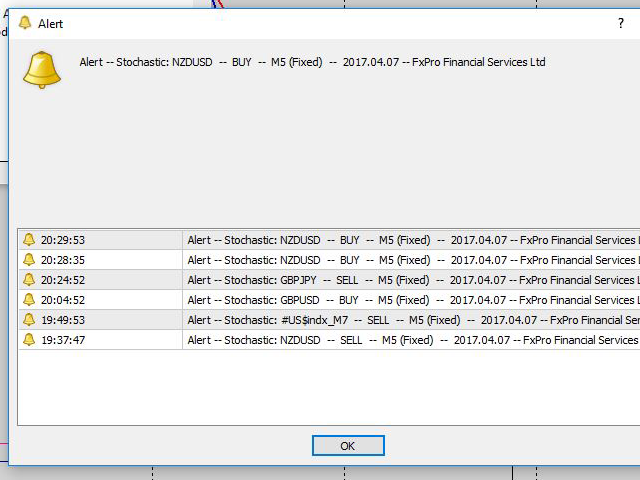
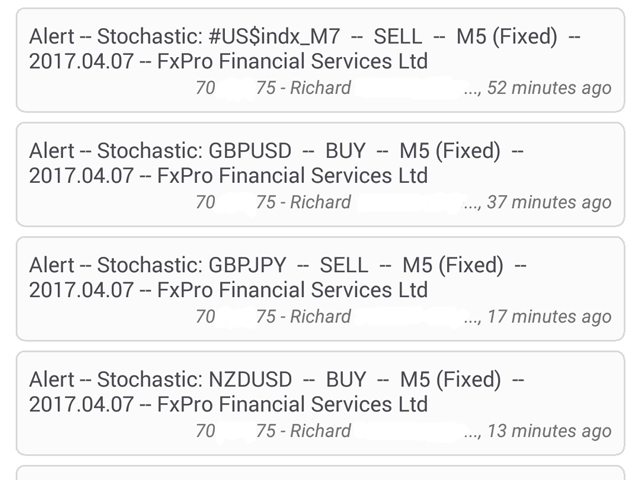

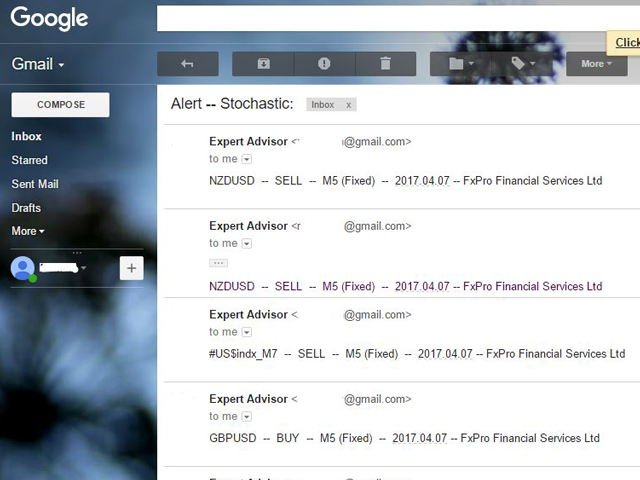


























































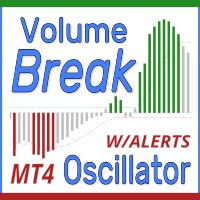

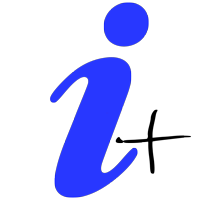


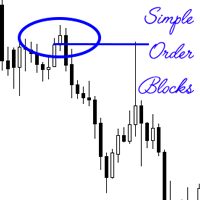
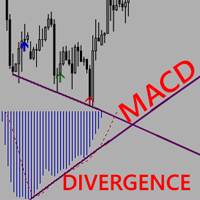
Simple and very easy to use.