Trend Guess
- Indicadores
- Harun Celik
- Versão: 2.0
- Atualizado: 30 agosto 2018
- Ativações: 20
The ”Trend Guess” is a complex software that does not involve the MACD, RSI or moving averages. It adapts itself to current market conditions using complicated algorithms based on price action and out custom indicators. The indicator will gives you trading signals Buy or Sell stop loss levels indicated in the popup alert window and graphically.
You have to do is to press buy or sell button whenever you get a signal
Important Rules
- Identify a current long term trend.
- Example – if you trade on a 30m timeframe – go to one timeframe higher ( 1H in this case ) and identify a current global trend.
- On a 30 min timeframe The Trend Guess will show you smaller intraday trends which are currently inside a global trend ( in this case 1h timeframe trend )
- Ignore all signals against a global 1h trend!
Example
- 1H Trend is up – but you get a “sell” signal on your 30 min timeframe ( ignore it!)
- Wait for a “buy” signal to enter. This is the most important rule #1.
- **The most important rule 2: do not trade and do not use the indicator on a side trend. This is “MUST follow” rule#2.
- If you DON’T follow or ignore the rules above – good results are not guaranteed!
- Stay away from using the signals and open trades on unclear trends.
- Never use the indicator on a sideway trends!
- Non of the Forex software work well on a sideway market, this has been proven many times…
Entering Trades
- Long trades occur when the Trend Guess changes color from Orange to Blue.
- Short trades occur when the Trend Guess changes color from Blue to Orange.
- Option 1: Place your stop loss according to the popup alert number
- Option 2 ( for advanced traders): Place your stop loss below the previous low ( bottoms) for long trades. Place your stop loss above the previous high (tops) for short trades.
Important
- Set stop loss for all your trades and do not deviate from it.
- Once the trade has touched your stop loss be disciplined and close the trade. This will protect you from major capital losses.
Exiting Trades:
Exit trades when the Trend Guess issues the opposite trading signal. This ensures that you trade with maximum profits and right before the market reverses. Another exit mechanism which is highly effective is to exit near strong support or resistance levels. It is a method that generates exits earlier, so you take profits early.
Time Frames and Pairs
- 5 min ( not recommended - risky), 15 min, 30 min, 1H
- All major pairs
Signal Popup Alert Window
- Trend direction: TREND UP or TREND DOWN
- Buy or Sell signal
- Entry price
- Stop loss level
- Timeframe (on which chart signal received )
- Pair
- Sample signals and trades
Recommendations
- Stay away from using the signals and open trades on unclear trends or side trends.
- Do not trade near the news releases!
Normal market, great signals
- No trending ranging market, news releases – stay away from trading:
- Again: Stay away from using the signals and open trades on unclear trends.
- Never use the indicator on a sideway trends! Non of the Forex software work well on a sideway market, this has been proven many times
Parameters
- Period - You can change period ( by default 40) for example to “35” to speed up the indicator and get more entry signals..
- Precision - You can also change the precision 1…2.5
- Stop loss - Stop loss by default = 200 for 5 digits brokers ,Change it if you use 4 digit broker to 20 pips
Timeframe 1 HOUR:
Pairs - period - precision
- gbpusd - 31 - 0.9
- usdjpy - 38 - 0.9
- usdchf - 45 - 0.8
- audusd - 39 - 0.9
- usdchf - 38 - 1.1
- eurchf - 40 - 0.9
- eurgbp - 50 - 0.9
- eurjpy - 40 - 1.5
- gbpchf - 40 - 0.9
- gbpjpy - 40 - 1.0





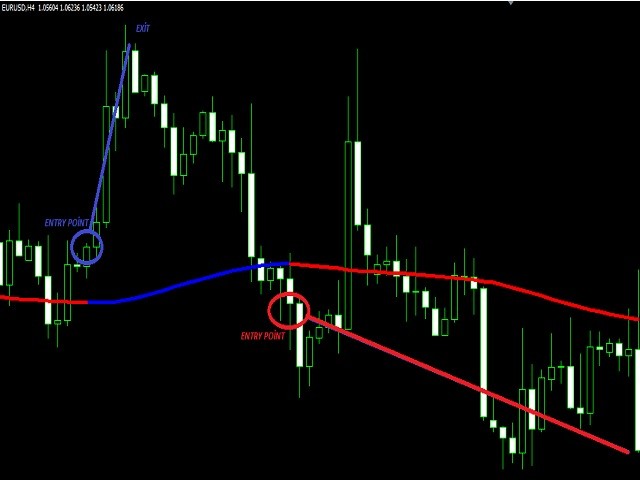

























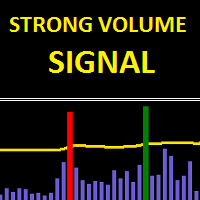






































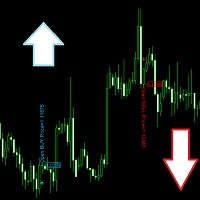










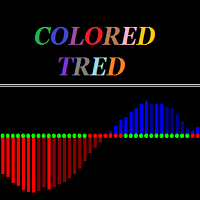


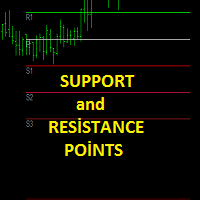
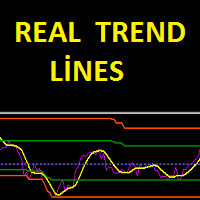
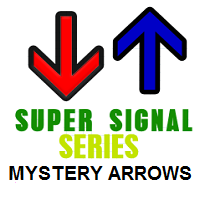
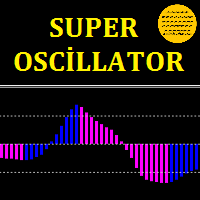





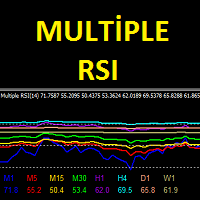
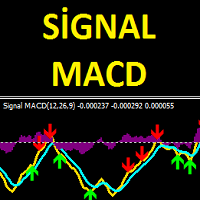
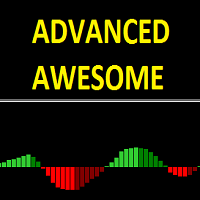
Useful indicator and the author is very helpful too.