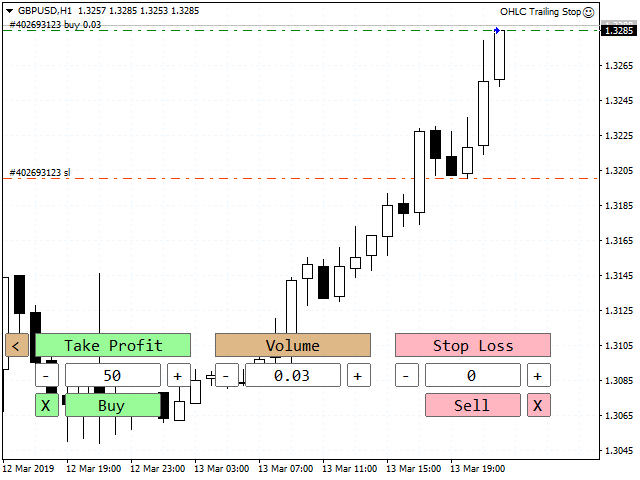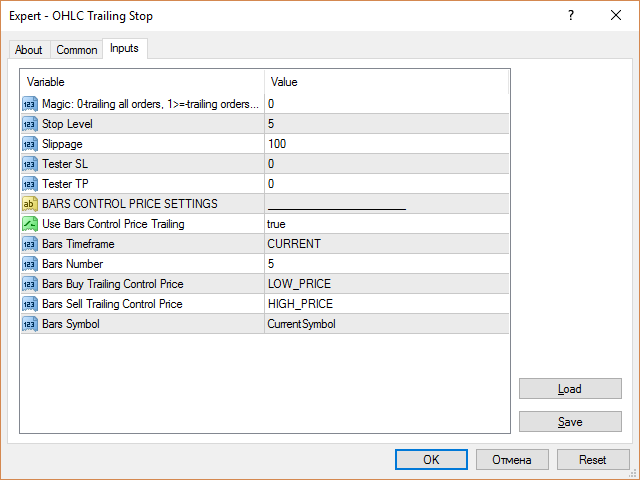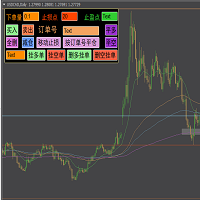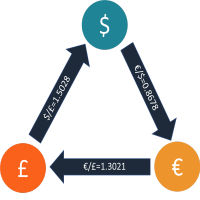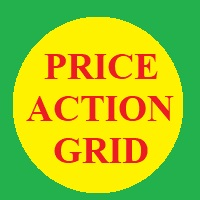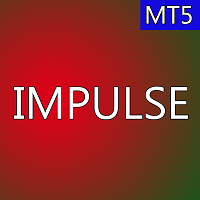OHLC Trailing Stop
- Utilitários
- Oleg Remizov
- Versão: 1.2
- Atualizado: 7 março 2020
- Ativações: 5
The OHLC Trailing Stop utility trails stop loss based on control prices of the specified bar: Open, High, Low, Close.
In the utility settings, you can choose the bar number, which prices will be used for the trailing stop function. A control price for trailing can be specified separately for buy and sell trades.
The Magic parameter allows using the utility together with other Expert Advisors.
Input parameters
- Magic - magic number: 0 - trailing of all trades, 1>= - trailing of trades with the specified Magic;
- Stop Level - stop loss level;
- Slippage - allowable slippage;
- BARS CONTROL PRICE SETTINGS
- Use Bars Control Price Trailing - enable trailing by control points;
- Bars Timeframe - choose timeframe;
- Bars Number - the number of the bar;
- Bars Buy Trailing Control Price - control price for trailing buy trades;
- Bars Sell Trailing Control Price - control price for trailing sell trades;
- Bars Symbol - trading symbol: CurrentSymbol or AllSymbols.