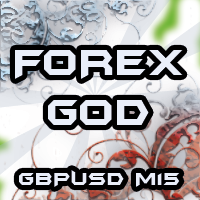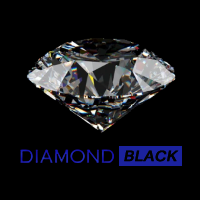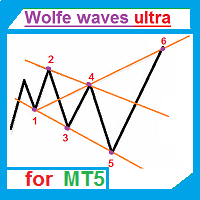EA Gladiator
- Experts
- Ruslan Pishun
- Versão: 2.56
- Atualizado: 9 abril 2020
- Ativações: 10
This long-tern Expert Advisor uses 2 trading strategies:
- The first strategy will hunt down strong price movements. It will then start opening multiple trades in the direction of that trend. The trades will either hit Takeprofit or Stoploss, or the EA will close the group of trades when it exceeds a certain profit. The EA uses a smart filter to gradually capture profit. If there is a reversal in the trend, it will not add extra trades.
- The second strategy tracks the trend reversals. Also with this strategy, the EA will open multiple trades if the reversal trend is strong.
Key Advantages
- This is a long term EA, which does a lot of trades, but it will not trade every day. Only when strong price movements are detected, trades will be opened.
- The EA is very limited influenced by spread or slippage, it is safe to run in almost all market conditions and trade-account types.
- Multiple algorithms are used for managing the closing of the trade(s)
Requirements and Recommendations
- VPS is recommended.
- 5-digit quotes.
- Since the EA can open a lot of trades, it is recommended to use an account with a high leverage (1:500 or higher is recommended); or you can use a bigger account balance, or use a cent account.
- EURUSD M15.
Monitoring
https://www.mql5.com/en/signals/author/profi_mql
Parameters
- Magic — Identifier for trades.
- Order Comment— Comment to the order.
- Slippage — Allowable slippage before an order triggers.
- Max Spread — Maximum allowed spread.
- Order Type — select trade direction.
- Fixed_Lot — Fixed lot (if Use_Risk_MM - false).
- Use_Risk_MM — If this is true, the lot size will increase when account balance grows (Risk Management).
- Percentage_Risk — Lot size increase based on the balance value (Risk Management in %).
- strategy by trend— if true, uses the trend direction strategy.
- strategy reversal trend— if true, uses the trend reversal strategy.
- max orders by trend— maximum number of orders for the trend direction strategy.
- max orders by reversal trend— maximum number of orders for the trend reversal strategy.
- Take_Profit — Take Profit in points.
- Stop_Loss — Stop loss in points.
- by bars Trailing_Stop— if true, activates trailing stop after a certain number of bars.
- max bars for start Trailing Stop— the number of bars, after which the trailing stop is activated.
- Trailing_Stop — Trailing points when position is in profit.
- Trailing_Step — Trailing step when the position is in profit.
- Show_Info_Panel — true - shows the information panel, false - disables the information panel and accelerates the strategy tester
Trading within the week:
- Monday — If true - the EA is allowed to trade on Monday.
- Tuesday — If true - the EA is allowed to trade on Tuesday.
- Wednesday — If true - the EA is allowed to trade on Wednesday.
- Thursday — If true - the EA is allowed to trade on Thursday.
- Friday — If true - the EA is allowed to trade on Friday.
Trading by time within the day:
- Use time — If true, trading is performed at a certain time.
- Time_Setting — Server time or computer time.
- GMT_mode — GMT offset of the broker server time. (0 - not used).
- Every_Day_Start — Operation start time (hh:mm).
- Every_Day_End — Operation end time (hh:mm).
Time to disable on Friday:
- Use time — If true, trades at a certain time.
- Time_Setting — Server time or computer time.
- GMT_mode — GMT offset of the broker server time. (0 - not used).
- Disable_in_Friday — Operation end time on Friday (hh:mm).